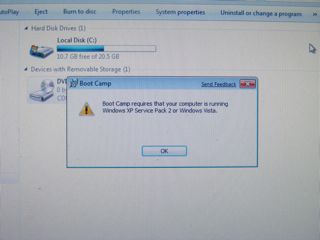A YouTube user apparently got hold of HP’s Windows 7 slate, and while leaked videos like these are usually cause for geek salivation, this one was like a car wreck. I just couldn’t look away from the disaster.
A YouTube user apparently got hold of HP’s Windows 7 slate, and while leaked videos like these are usually cause for geek salivation, this one was like a car wreck. I just couldn’t look away from the disaster.
If this is the real deal, it quickly illustrates why Windows 7 tablets are bad news: HP’s slate has a control-alt-delete button. Let that roll around for a minute. Because the keyboard is part of the software, and the software is prone to lock-ups, you need a button dedicated to saving the slate from doom. I can only imagine how awful the control-alt-delete button would play out in stores, which might explain why HP is targeting the Windows slate at businesses. Those chumps will settle for anything if it’s secure!
It gets worse. Shortly after firing up the device (a 30-second process), the demonstrator tries to show off Internet Explorer. “Let’s do a little bit of scrolling,” he says, dragging a finger across the browser window. Except, the window doesn’t scroll. An icon pops up, evidently used to open a new tab. Now, the demonstrator’s fumbling around. He opened the new tab by accident. Now he’s trying to close it. The computer lags behind his commands. This is hard to watch.

 I’ve confirmed a report by Bloomberg news report that Microsoft
I’ve confirmed a report by Bloomberg news report that Microsoft  I’m definitely a Mac. Saying that now is kind of weird, considering just three short years ago other than a brief stint in college the last time I used an Apple computer was in Elementary School. Apple’s ease of use sucked me in, and although yes there is a learning curve, once you get going things just work smoother.
I’m definitely a Mac. Saying that now is kind of weird, considering just three short years ago other than a brief stint in college the last time I used an Apple computer was in Elementary School. Apple’s ease of use sucked me in, and although yes there is a learning curve, once you get going things just work smoother.