 Netbooks aren’t just changing the world’s perceptions of how powerful a computer must be to be useful–they’re also having a major impact on Microsoft’s business model. They’re one reason why Windows XP refuses to die–even though the Wall Street Journal reported that Microsoft makes less than $15 per copy of XP installed on a netbook, versus $50 to $60 for a copy of Windows Vista.
Netbooks aren’t just changing the world’s perceptions of how powerful a computer must be to be useful–they’re also having a major impact on Microsoft’s business model. They’re one reason why Windows XP refuses to die–even though the Wall Street Journal reported that Microsoft makes less than $15 per copy of XP installed on a netbook, versus $50 to $60 for a copy of Windows Vista.
Things will only get more complicated when Windows 7 arrives. It’s designed to do what Windows Vista can’t: perform reasonably well on a modestly-equipped netbook. Microsoft surely hopes that its arrival will help nudge XP into overdue, well-earned retirement. But netbook manufacturers can’t make economic sense of putting a $50 copy of Windows 7 onto a $300 netbook. And Microsoft, understandably, has no desire to sell them a $15 copy of full-blown Windows 7, thereby destroying its ability to sell a $50 one for use on fancier, pricier computers.
Enter Windows 7 Starter Edition, the version that Microsoft plans to pitch for use on low-cost netbooks. It’s got one limitation, but it’s a doozy: It only runs three applications at a time. Which sounds like it would make it useful only for clueless newbies and other folks whose needs are really, really undemanding.
Over at ZDNet, Ed Bott has a revealing post up based on having spent three weeks using Starter Edition, an experience that left him relatively positive about the product. He points out that there are multiple exceptions to the three-app limit: Windows Explorer windows, Gadgets, anti-virus apps that run as separate services, Control Panel utilities, and other items don’t count. Neither do multiple windows and multiple tabs opened up from a single application, such as your Web browser. The bottom line: Depending on what the items in question are, you may be able to have a lot more than three of them open without running into a message telling you that you must save your work and close an app before you can launch another one.
“In short, when I used this system as a netbook, it worked just fine,” Ed writes. “On a netbook, most of the tasks you’re likely to tackle are going to take place in a browser window anyway…If I tried to use this system as a conventional notebook, running multiple Microsoft Office or OpenOffice aps, playing music in iTunes or Windows Media Player, and using third-party IM programs, I would probably be incredibly frustrated with the limitations of Starter Edition.”
Which brings up an interesting question: Are netbooks really netbooks? By which I mean, are they designed primarily to let you use Web-based apps, and are they a distinct class of computer from traditional notebooks?
As of this very moment, you can make the case that the answer to both questions is yes. I’m thinking that the distinctions are going to vanish rapidly, though. A netbook is just a notebook that happens to be small and cheap–and the definitions of both “small” and “cheap” are blurring. Dell, for instance, sells a Mini netbook with a not-tiny 12-inch screen. And the existence of cheap netbooks is driving down the cost of notebooks, period: Best Buy, for instance, already sells multiple traditional notebooks in the netbook-like neighborhood of $400 or so. I don’t think every notebook will look like today’s netbooks, but I think the trend will be towards smaller, lighter models (especially as features like optical drives go away) that cost less than a thousand bucks.
Do people use netbooks mostly for Web-based apps? I may try to find out via a survey, but for the moment I can speak only for myself: I do a lot of Web stuff on my Asus Eee PC 1000HE, but I also use old-fashioned software–Web browsers, Skype, Paint.NET, Adobe Acrobat, and more. I suspect I’d run afoul of Windows 7 Starter Edition’s limitations…well, not constantly, but frequently. Then again, I’d be willing to pay for an upgrade to a version of Windows 7 without the three-app limit–and I’m already curious about how much such an upgrade might cost.
All of which leaves me thinking that Microsoft is still in a tough spot that will only get tougher over time: As notebooks get dirt cheap, it’s going to be incredibly difficult for it to maintain the profit margins that Windows has enjoyed for the past couple of decades. And if it doesn’t come up with a low-cost version of Windows that a reasonable person won’t find to be unreasonably crippled, it gives Linux a great big opportunity to grab the market share that so far has eluded it.
Of course, anything anyone says right now about Windows 7 Starter Edition the future of netbooks is speculation. When Windows 7 ships in a few months–on netbooks that will deliver more power at a given price point than today’s models–we’ll get to see what real people think about all this.
 How’s your Friday so far?
How’s your Friday so far?
 They’re out to get you: Sleaze balls writing devious, sneaky programs that load you system with junk. I’ll show you a few quick ways to protect yourself from Windows Trojans that want your credit card number, malware that slows your system, and spyware that tracks your keystrokes.
They’re out to get you: Sleaze balls writing devious, sneaky programs that load you system with junk. I’ll show you a few quick ways to protect yourself from Windows Trojans that want your credit card number, malware that slows your system, and spyware that tracks your keystrokes. Yesterday, I wrote about
Yesterday, I wrote about 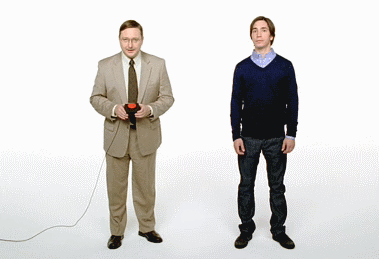
 Microsoft’s
Microsoft’s