Needed for Chrome: The Google Toolbar
By Harry McCracken | Tuesday, September 2, 2008 at 1:51 pm
 (VITAL UPDATE! If you came here looking for a Google Toolbar for Chrome, the bad news is that there isn’t one. The slightly less bad news is that it’s possible to construct a rough approximation–I explain how to do so in this post.)
(VITAL UPDATE! If you came here looking for a Google Toolbar for Chrome, the bad news is that there isn’t one. The slightly less bad news is that it’s possible to construct a rough approximation–I explain how to do so in this post.)
(UPDATE! I’m conducting a poll about Chrome–please go here to take it, and to get a recap of all of Technologizer’s Chrome coverage.)
I don’t have any numbers, but I suspect it’s a safe bet that Google’s most widely-used application to date is the Google Toolbar. It’s available for IE and Firefox, and integrates either of those browsers with multiple Google services, including Gmail, online Google Bookmarks, and Google Maps. It’s also got other handy features like a spell checker, a form filler, and the ability to send links to pages via Gmail or SMS.
You might assume that Google’s new Chrome browser would come with Toolbar built in–or even if it didn’t put all of its features into the browser in toolbar form, replicate some or all of them elsewhere in the interface. But based on my first couple of hours with Chrome, it looks like just about none of Toolbar’s features are available in Chrome. Even ones that seem like naturals, such as quick access to your Gmail inbox and Google Bookmarks.
How about installing Toolbar in Chrome? Chrome has a framework for extensions, so I thought it was possible that I could do so. I visited the Toolbar download page, and noticed that it seemed to think I was using Firefox. But I tried anyway, and was sent to a page that asked me to agree to the Toolbar terms and conditions before installing. I did so. And at that point, I got this message:
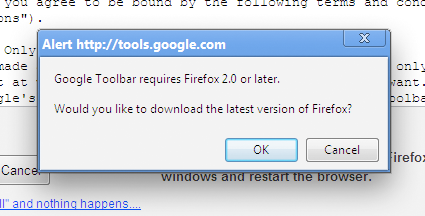
In other words, not only is there no Toolbar for Chrome, but the Toolbar download site gets totally flummoxed when you visit it in Chrome; it shows no signs that it knows that Google has a browser of its own.
One of the most fascinating things about Chrome is the potential it opens up for Google to deeply integrate its myriad services with a browser in a way that’s never been done before. Depending on your outlook, that’s either tremendously exciting or kind of scary. (Or, come to think of it, both.) Getting access to Google Toolbar’s features in Chrome, one way or another, would be neither exciting nor scary–just useful. I hope it happens soon–and that Google fiddles with the Toolbar download site to at least acknowledge Chrome’s existence…
(ADDITIONAL SELF-SERVING PLUG: If you want a stopgap until there’s a real Google Toolbar for Chrome, check out my instructions for creating a Google Fakebar.)
253 Comments
Read more:
242 Comments For This Post
11 Trackbacks For This Post
-
Is Google Slipping? « Tech N’ Marketing Says:
September 2nd, 2008 at 10:54 pm[…] kidding me? OK, no biggie, I will just go and download it, right?. Wrong! The Google Toolbar is unavailable for Google Chrome. Are you telling me that when using Chrome, I need to go to Google.com in order to […]
-
Google Chrome: Impressive! Innovative! Incomplete! | Technologizer Says:
September 3rd, 2008 at 1:03 am[…] to zoom entire Web pages, not just text. It can’t be customized through extensions or even run the Google Toolbar. It explores almost none of the fascinating possibilities opened up by the world’s dominant […]
-
Google Chrome | SEO Consultant Brighton | SEO Specialist Brighton Says:
September 3rd, 2008 at 6:30 am[…] Google Chrome is now available for download and from the looks of it, it renders text just like mozilla, the horrid ClearType default. Although the History is rather impressive, providing just a list of websites visited in chronological order, obviously another headache for the paranoid, worried about Google’s privacy issues. Not too keen on the way the tabs butt up right to the top of the screen, and from the looks of it – you can’t use the Google toolbar with Google Chrome – what a jibe! […]
-
Chrome hints and tricks from Ask the Editors | Blogging Says:
September 11th, 2008 at 6:15 pm[…] concerned Facebook login failures, scrolling on a Gateway laptop, ad-blocking, and even getting a Google Toolbar in […]
-
Thai Brothers’ Sharing Blog » Blog Archive » Chrome hints and tricks from Ask the Editors Says:
September 11th, 2008 at 8:01 pm[…] concerned Facebook login failures, scrolling on a Gateway laptop, ad-blocking, and even getting a Google Toolbar in […]
-
Web 2.0 Portals | Web 2.0 Reviews | Web 2.0 News | Video Blog | Says:
September 12th, 2008 at 12:02 pm[…] concerned Facebook login failures, scrolling on a Gateway laptop, ad-blocking, and even getting a Google Toolbar in […]
-
Mario Barreiro Suso » Blog Archive » No me gusta twitter Says:
September 17th, 2008 at 11:25 am[…] Para decir algo que aparece escrito en cientos de blog cuando te das cuenta, por ejemplo, que Google Chrome no tiene Google bar. […]
-
To Build a Community, Lower Fences | McCracken on Media Says:
September 18th, 2008 at 10:18 am[…] registration, and folks dive right in: It’s not unusual for a post to generate dozens or even hundreds of responses. (Not bad for a site that’s only a few weeks old and whose page views […]
-
Fan of Firefox Says:
June 19th, 2009 at 6:02 pm[…] the way, it is possible to mimic some Google Toolbar functions in Chrome, as posted on the Technologizer blog. But it’s not an elegant solution. And it irks me that one would need to go that far to […]
-
What the World’s Been Searching For in 2009 | Technologizer Says:
December 1st, 2009 at 2:06 pm[…] strike (this post, also by Ed, has received 300 comments to date) 6. Google Toolbar for Chrome (there’s no such thing, but people look for it every day) 7. BlackBerry Storm vs. iPhone 8. Celebrities on Twitter 9. […]
-
The Google Toolbar: Superfluous? Probably. Beloved? Definitely! Says:
July 22nd, 2011 at 2:28 pm[…] years ago, when Google’s Chrome browser was brand new, I wrote about the fact that there was no Google Toolbar for it. Then as now, you could have made the case that the toolbar was superflous, but that didn’t […]













September 2nd, 2008 at 2:18 pm
just had the same experience…. let me know if you find a solution!
September 2nd, 2008 at 2:19 pm
It’s incredible that they shipped this great browser without support for the toolbar? Hope it comes around soon!
September 2nd, 2008 at 2:22 pm
So True
September 2nd, 2008 at 2:32 pm
Dammit!
I was hoping you had a solution. All my bookmarks are in google.
September 2nd, 2008 at 2:41 pm
have some patience
September 2nd, 2008 at 2:44 pm
Yes they must find away to include the toolbar,
Wish other companies like alexa find some way to include alexa toolbar too.
Im waiting!
September 2nd, 2008 at 2:49 pm
I’m in the same boat. Major over site or… coming soon? Hopefully both. All my hundreds of bookmarks are in goggles toolbar and are and will be only accessible in Firefox until Chrome is updated! Hello GOOGLE! 🙂
September 2nd, 2008 at 2:59 pm
Wow. Does anyone at Google use the Google toolbar? I can’t believe it isn’t just automatically included! It seems very short-sighted.
September 2nd, 2008 at 3:00 pm
You can still access your Google bookmarks. Go to the following website and login if you need to.
http://www.google.com/bookmarks/
September 2nd, 2008 at 3:00 pm
Another way to look at the Toolbar / Bookmark issue. Open Notebook in Chrome and access that way…heck, even use Chrome “Create App Shortcut” feature to create a short on your desktop to Notebook.
September 2nd, 2008 at 3:14 pm
bummer. we have to get the toolbar to roll…i already un-installed firefox and ie.
September 2nd, 2008 at 3:16 pm
I had the same problem. However, the two main things I wanted from the toolbar Chrome does better:
1) spell checking. It’s instant and automatic in Chrome.
2) saving my most used pages.
My guess is that Google has thought of this.
September 2nd, 2008 at 3:37 pm
you can type what you wanna search in the toolbar without www. and it will search it on google 🙂
September 2nd, 2008 at 3:46 pm
I added gmail, calendar etc to my quick launch bar while I wait for the toolbar.
As someone who shops a lot, I miss the form filler capability of the toolbar.
September 2nd, 2008 at 3:53 pm
I need Google Toolbar for:
– Google Page Rank indicator for web sites I visit.
– Search buttons with words I was searching for — to search them on the page.
September 2nd, 2008 at 4:02 pm
I’m back on IE 7 because I really need Google Bookmarks’s dropdown menu only available on the Google Toolbar. Likewise the AutoFill.
Sheesh!
September 2nd, 2008 at 4:08 pm
I miss the toolbar too.
And, what about the translation function that other browser have when the cursor is over a word?
September 2nd, 2008 at 4:15 pm
I just need the autofill. LMK if you figure that one out!
September 2nd, 2008 at 4:37 pm
Absolutely…google’s own browser without google toolbar is like google having a kid and not giving it its last name….its an orphan…albeit a very bright one.
chrome seems to have all the genes of google’s innovation, but its orphaned without the google toolbar, and google’s other great products….like its google apps. i mean, here’s a software…a browser, amde by google..who’s great products are all online….and which are used by millions, if not billions. it just makes logical sense that google incorporate a sort of gateway into its myriad products through its own browser…i’m sure that would be wildly popular. if i get the google toolbar here, i wont ever go back to firefox…maybe only to download youtube videos and the other nifty extensions.
September 2nd, 2008 at 4:57 pm
I was also disappointed…
But this is a BETA… give it time.
September 2nd, 2008 at 5:03 pm
I was so excited when I saw that Google had made its own browser! I almost uninstalled Firefox immediately, but after trying it out… I was flabbergasted that the toolbar was not there; I was assuming it would be completely built in! That is truly what breaks it for me, as I need my custom searches and AutoFill. Once they implement the toolbar, as I’m sure they will soon, I’ll switch over—but I’ll miss my Firefox extensions… AdBlock Plus, PicLens, Undo Closed Tab (Google only stores three, and you have to open a new tab to get to them instead of having a button conveniently located), but most of all GreaseMonkey… Hopefully they’ll implement some sort of JavaScript thing of their own!
September 2nd, 2008 at 5:10 pm
An option to sign into your igoogle account and access the bookmarks in Chrome would be awesome.
It needs to have the suggestion searches in Firefox intermingled with
URL suggestions. That would be the complete solution for suggestions.
So far this is a very fast browser. Have been waiting for someone to merge the search and URL address into one bar and also to drag a tab into its own window.
September 2nd, 2008 at 5:14 pm
The toolbar and personal bookmarks are probably the most used applications on my computer. I cannot believe that google have been so short sighted to have shipped Chrome without it. Until they get it sorted, it’s back to firefox for me.
September 2nd, 2008 at 5:15 pm
Dear sirs,
Is there any possibility in use google tool (P.R. etc..) in Chrome?
Regards
September 2nd, 2008 at 5:31 pm
I agree with the above. Shipping Chrome without Toolbar wasn’t a great idea. Once present, I can’t wait to switch!
September 2nd, 2008 at 5:39 pm
The toolbar is a necessity for me, so I can use the Page Rank to see how legitimate the site is. Plus Backward Links is important to me also!
Please Google, give us the Page Rank feature! It’s like an online Hoovers Directory…
September 2nd, 2008 at 5:40 pm
It sucks but they are working on it.
The best way to access them right now would be to go to the actual google bookmarks http://www.google.com/bookmarks/ page and you can just open them as a new tabs
September 2nd, 2008 at 5:45 pm
as soon as we get the Toolbar, i`ll give a chance to this browser, till then, ill stick with firefox 2.x
September 2nd, 2008 at 5:54 pm
yea i agree
i wanted to download google toolbar couldn’t though, i guess we should give google a bit of time to find out the flaws of its browser. nonetheless i love the way it looks.
as i type now i just realized one of the featured embedded in the browser is the spell checking – i wonder why they didn’t include other features like gmail and bookmarks as you said…
September 2nd, 2008 at 5:55 pm
Just heard one of the Google moguls talking about chrome on BBC Radio5 Live….seems Chrome wasn’t supposed to be released until the weekend. For reasons best known to themselves this premature release will colour some people’s opinions on Google’s reputation. Shame, when they have consistently provided excellent service in the past…..
September 2nd, 2008 at 6:24 pm
30 seconds after downloading Chrome, I find this site seaching to add google toolbar to chrome.
But it’s still in beta 😀 I can’t wait to see all the features when released …
BTW … is it just me or does it looks like ie7 ?
September 2nd, 2008 at 6:28 pm
I enter tons of contests and I use the form filler on the toolbar for that – can’t live without it -so it’s back to Firefox for me.
September 2nd, 2008 at 6:58 pm
That was the first thing I looked for! What were they thinking?
September 2nd, 2008 at 7:16 pm
I like the speed, I dislike the fact that toolbar isn’t available at this time. I’m going back to Opera for the time being and give Chrome a chance to age a bit.
September 2nd, 2008 at 7:33 pm
Guys,
Have patience!
Remember how many features Google Maps had when it was released and how many Google is adding! Many of them no one thought of!
Chrome is just a few hours old baby now and I am sure Google is going to pamper it!
It is going to be most widely used browser soon!
Welcome Chrome!
Thank You Google!
September 2nd, 2008 at 7:34 pm
I, too, was looking for the Chrome Google Toolbar.
Two workarounds I can think of:
1) Using the Wrench icon in Chrome upper right, Options, Open the Following Pages, add in http://www.google.com/bookmarks/. You would then have your Google bookmarks in another tab when you launch Chrome.
2) Use iGoogle as your home page, and add a Google Bookmarks gadget to your iGoogle page.
September 2nd, 2008 at 7:36 pm
P.S. Neither one of my workarounds gives an easy solution for actually “bookmarking” a page to Google Bookmarks, which is so easy with the Google toolbar.
September 2nd, 2008 at 8:41 pm
I agree too
i am looking to download Google toolbar for Google Chrome, i think we should give google a bit of time to find out the flaws of this new browser. nonetheless i love the way it looks.
as i type now i just realized one of the featured embedded in the browser is the spell checking and layout i wonder why they didn’t include other features like gmail, page rank, Google search, page title and bookmarks and specially the Title of the opened web page in default.
September 2nd, 2008 at 8:48 pm
Two things:
The download site thinks you are using Mozilla, because Chrome reports itself as “Mozilla/5.0 (Windows; U; Windows NT 5.1; en-US) AppleWebKit/525.13 (KHTML, like Gecko) Chrome/0.2.149.27 Safari/525.13” – Some other third party browsers have options of changing the reported version entirely.
To this comment: “It’s incredible that they shipped this great browser without support for the toolbar?”
This product was not shipped. It is a beta, Google is just good at generating buzz over their betas.
September 2nd, 2008 at 9:02 pm
there is problem in download speeds
September 2nd, 2008 at 9:27 pm
I was so excited to see it and installed it pretty much straightaway and was expecting exactly the same thing, Google chrome will come with Google toolbar. But I was just let down. Don’t understand why Google wouldn’t do that.
September 2nd, 2008 at 10:15 pm
For those suggesting the bookmarks url, that’s not the point, the point is that Google launched their OWN browser without the abilities to install the toolbar. There are no workarounds, maybe it is available and someone took a day off and forgot to deploy it…or forgot to update the download link to point to the chrome version but I highly doubt it…I just find it amazing that Google would choose not to make the toolbar available on its own browser.
I too was pretty excited, I’ll keep it installed to see how it compares with FF and IE7 but I’ll be using FF/IE7 more until someone at Google wakes up shaking, with cold sweat and frantically calling Sergei screaming “WE FORGOT THE TOOLBAR!!!!!!!!” and hopefully it’ll be available by tomorrow morning 🙂
September 2nd, 2008 at 10:19 pm
Super cool browser, but I NEED the toolbar!!! I was expecting to download the browser and it would just be there. Rock on Google! I am loving the new direction.
September 2nd, 2008 at 10:49 pm
Hopefully someone at Google is reading this blog post, so here goes my “ME TOO!!” call joining the general discontent. It is a Beta and I’ll wait for it, but like everybody here I cannot work without GBookmarks or GNotebook integration.
C’mon Googlers..
PS. I wish I had some talent otherwise I’d do it myself, but wouldn’t it be great to add one or two frames to the cartoon-like presentation of Chrome with a googler waking up from that nightmare “jayjay” was describing above.. LOL..
September 2nd, 2008 at 10:51 pm
Everyone was expecting a lot. Hope Google will do something in future as it’s beta version.
Regards,
Techie
September 2nd, 2008 at 10:54 pm
There is a toolbar for the Browser… But what we need is the same bookmarks to be imported from the google toolbar which we used and accessed from anywhere
September 2nd, 2008 at 11:13 pm
I also downloaded this but there is nothing which is extra ordinary. Google is an online marketing giant and people expect a lot about its product. So hopefully we will get something better in coming time except this kinda work.
September 2nd, 2008 at 11:19 pm
need the toolbar. Would be really cool to get a floating google toolbar
integrated with the os desktop taskbar etc…
a back / forward button in application mode.
there is so much room waisted in the window frame, why not integrate the
bookmark / forward button tight were the little google word is.
love the tabs. I have not yet found the keyboard keys to get me back
and forth.
Also, why not provide a “desktop like” tab, so we can simply run all
tasks in the browser environment.
Did have some problems when switching a youtube video
from full screen back to flash screen. could be the flash player itself.
Looks really stable.
September 2nd, 2008 at 11:26 pm
This is the digital economy guys!! Wonderful!! I really believe that as an information consumer, claiming for the best product of the breed is the right way. If Google comes with a service for us, their information consumers, those who read they ads the send to finance all their innovation, those who make them monetize that innovation (this is not a gift) then we have the right to ask them for the best of the breed. But there is a question that needs the most honest answer: why do I agree to receive that contextual advertisement from the Google services? Each of us should have their answer, mine is: I consider Google as my partner for all the innovation I expect to get in the next weeks, months and years (at least some), their history has persuaded me that it’s not for nothing. So guys, I claim for Chrome with toolbar ASAP and I will offer Google my patience for a while on behalf of all the good services I have got from them until now. But listen Google, I don’t have enough patience because Firefox has been, and still is, a very good partner, and they don’t ask me nothing for the service they are giving to me. So, please, hurry with the next Chrome’s version Google!!
September 2nd, 2008 at 11:35 pm
I think its a very nice beta version. I to need the toolbar, but confident that it will be added soon. I will be using FF until the toolbar arives for chrome.
I like the fact that google as a search engine, develops their own browser. Im looking forward to see what chrome becomes in the final version.
September 2nd, 2008 at 11:49 pm
That’s right, i download the crome and tried to install google toolbar, but failed. Pls. let me know if there is solution… :), by the way I am very much impressed with this product, it doesn’t eat my CPU. Great works….
September 2nd, 2008 at 11:50 pm
Even I had expected that Google Chrome will come with features of Google toolbar already embedded….Something should be done about this…Can’t believe they missed out this functionality….it’s rather disappointing….
Anyways, hope to see some solution from Google very soon…
September 3rd, 2008 at 12:06 am
omg this was the FIRST thing I looked for and subsequently tried to find… NADA. Weird!
September 3rd, 2008 at 12:08 am
First thing I looked for. Chrome is now uninstalled on my system. What a waste of time and what a ridiculous oversight. So much for user testing.
September 3rd, 2008 at 12:22 am
it seems Google is trying to keep it simple to let users enjoy and realize how fast it is, but we should keep in mind that it is missing alot, then Mozilla and Ie,
If extras (that Google is currently missing) are removed from Mozilla or Ie, then i am sure these will have same loading speed like Chrome,
I was expecting at least Google Tool bar in Chrome, but i found it is missing a lot (including Google Tool bar) !!!!
September 3rd, 2008 at 12:44 am
I have chrome but pagerank view not available.
Chrome not support Google toolbar. 🙁 This is very very bad..
September 3rd, 2008 at 12:55 am
You are all missing the point – the browser IS the toolbar !!!!!
the only component missing is the bookmarks, but that you get through iGoogle gadget anyway !!
September 3rd, 2008 at 12:58 am
I actually stopped typing in URL’s so the first think i looked for too was the toolbar. I really can’t understand why the people at chrome didn’t include the toolbar, so it’s like i’m almost forced to continue using FF, to use the Gbar, because the gbrowser doesn’t have the Gbar. It’s really a stupid situation, i hope someone who works in those to section at google run into each other at the water cooler and fix this.
Anyway, until then i have a temporary solution. I’ve exported my gmarks from the gmarks page onto my computer, then imported them into FF, and then imported my FF bookmarks into chrome. So, now i have my bookmarks, but i can’t add new ones to my gmarks, only the browser. Better then nothing.
September 3rd, 2008 at 1:01 am
Bummer, I don’t think I’ll find it useful until it can support the google toolbar! It passed the acid test though, thats at least good news for developers.
September 3rd, 2008 at 1:11 am
Being Google I would have thought they’d include the Toolbar within the browser. Oh well, I’ll use my iGoolge for the meantime, but anxiously waiting for the Toolbar.
September 3rd, 2008 at 1:22 am
I haven’t read all these posts, but just wanted to add my voice: What a stunning failure not including Google Toolbar in Chrome. I’ll be going back to Firefox with Toobar because that’s where all my Bookmarks are.
September 3rd, 2008 at 1:27 am
jesus, the bloody thing only came out last fucking night – give em a chance you freeloading idiots.
September 3rd, 2008 at 1:46 am
Upgraded IE7 to Beta 8 and was having all sorts of problems but at least I was able to Google Toolbar. Really like Chrome but like you all discovered I could not add Toolbar. Switched back to FireFox and added toolbar and will use FF until toolbar is added to Chrome.
September 3rd, 2008 at 2:20 am
Hi I have seen but it is drawback for google chrome that, its tool bar can not be installed in chrome, but chrome is really Cooooooooooool I am impressed, but as a webmaster i always need google toolbar so i am not using it right now just because google toolbar, i will sure make it default browser when i get google toolbar on it….
gaurav,,
September 3rd, 2008 at 2:20 am
guys guys ,,
this is only the Beta version and not the all internet users have Google Toolbar. Google launched this browser for everybody no matter if they are Google users or not. I’m disappointed just like you because there is no Google Toolbar, but i’m sure that it will get up on this browser soon. but i tell you what, I’m so0o0o glad that Google launched a browser ..
enjoy Chrome & say bye to the others .. i mean delete them 😉
September 3rd, 2008 at 2:24 am
They probably wanted to make a point that they are not abusing having their own browser by integrating to much stuff right into it.
September 3rd, 2008 at 2:48 am
i agree 100%
WE NEED THE TOOLBAR OPTION!!!
also, off topic – i wanna change what my home tab page opens up too. i dont like having my top 9 pages staring up at me… its so stupid – i prefer the google bookmarks option in the toolbar!
September 3rd, 2008 at 3:28 am
To all those saying “it’s a beta” … toolbar works fine on IE8 beta 😉
September 3rd, 2008 at 3:38 am
Google Toolbar has functionality that Google must have believed was missing from most browsers so it is strange that most of that functionality does not exist in Chrome.
Having said that, it does not make sense to have the toolbar as is in Chrome since search, bookmarking and popup blocking is already taken care of. What I am missing most is the ability to search within a page using the search terms. Direct search of images, news etc is also something I use often.
I would rather see that functionality provided as extensions that integrate into the UI, than just bodging up google toolbar so that it will install in its current form.
September 3rd, 2008 at 3:57 am
The Google Toolbar is there – it doubles as the address bar – just type what you want to search and Google will do the search.
September 3rd, 2008 at 4:41 am
The functionality is in Chrome, it’s an “Web Application”.
Create a Google account – if you don’t already have one.
Put the Google Bookmark widget on your iGoogle page.
Configure Google to be started in a tab when Chrome starts.
Who needs another stinking toolbar add in kludge taking space on every page? I love the single tab bar and single control bar design of Chrome.
Next, people will whine that Borland Sidekick is not supported under Vista? ….maybe that would work… but what’s the point of propagating outmoded redundant UI concepts.
September 3rd, 2008 at 5:02 am
OK, so its not 100% – yet, just let me know when I can get it installed. Thanks
September 3rd, 2008 at 5:23 am
I use Google Toolbar for the custom search buttons which is a must have for me. Until Google either releases a chrome version of the toolbar or integrates its many functions natively into chrome I’ll continue to use Firefox as my default browser.
The one feature I love about chrome above all others at the moment is that you can rip a tab off into a new window. That is awesome, I’ve been wanting a browser that could do this for such a long time.
Hopefully Google will see that the toolbar functions are absolutely required and need to be made available to chrome and will do so post haste. When that happens I think chrome could be in a strong position to take over the browser share from firefox and safari and give IE a good run for its money as well.
Nice job Google, but please give my toolbar back!
September 3rd, 2008 at 6:24 am
unlike gmail chrome is actually in beta, for real. I want the google toolbar too, i’m sure its coming.
September 3rd, 2008 at 6:26 am
someone suggested that the address bar can be used in place of the google toolbar. I have to disagree, the feature I like the most about the google toolbar is that when you do a search, your search terms automatically appear as ‘search in this page’ buttons. chrome doesnt have that capability.
September 3rd, 2008 at 6:34 am
This posts ranks up pretty high when searching for “google chrome toolbar”. So I am voicing my desire here too 🙂
September 3rd, 2008 at 6:41 am
I agree that the toolbar is greatly missed. I like the speed and simplicity though and I have to agree with the above, it is Beta which means things are still being tried out. I expect the toolbar to be included and integrated somehow in the finished product.
September 3rd, 2008 at 6:46 am
Just type your queries into the URL area. It seems to work. That’s how I got here.
September 3rd, 2008 at 7:12 am
no google bookmarks? all you have to go is click the wrench select always show bookmarks bar then in drag and drop “google bookmarks” from igoole to the bar and hey presto google bookmarks in the toolbar, simple really
give it time its in beta!!!
September 3rd, 2008 at 7:16 am
The keyboard shortcuts don’t work and really need the toolbar especially for Auto fill.
September 3rd, 2008 at 7:27 am
4 sure we need the toolbar. for now however, why not use the venerable bookmarklet
http://googlesystem.blogspot.com/2007/07/useful-google-bookmarklets.html
September 3rd, 2008 at 7:29 am
You guys are a little slow. If you have an i-google page, you can put all the Google junk there and call it your home page.
September 3rd, 2008 at 7:32 am
Well, it was quite a shocker. Like the majority of users, I assumed that there would be a built-in Google Toolbar in Chrome waiting for me to abuse it. But after using it for a day, I realized that the search option is in the address bar. Pretty clever, in my opinion.
Because I frequently use Google search – the day you see me not using it even once is the day when Red bull really gives you wings – it’s a must for me to have a shortcut for it somewhere in the browser. That was a major reason which led me to install Google Toolbar in the first place. Albeit I find search-in-address bar much more convenient, it will take a teeny little bit of time to get used to it. I might forget where the search option is! But that won’t be much of a burden; I set Chrome as my default web browser the moment I installed it – since I practically worship Google and its products, I believe they are very reliable.
Apart from Google’s(and only Google’s) pop-up blocker, I have no qualms. Really now, who doesn’t despise pop-ups? I feel as though I’m stark naked without a pop-up blocker; and not even any normal pop-up blocker: it should be Google’s! Unless of course, there’s already Google Pop-up blocker in Chrome, if not the whole toolbar.
Google has never let me down, and it hasn’t this time around either. Yes, the fact that there was no toolbar indeed surprised me, but there are many new options that redeem it. I personally like the drag and drop option. You can drag the tab here and there, and also open it in a new window. You can drag a fully downloaded program to the desktop. Only tabs are visible in the title bar, how creative! Frankly, I like it better this way. The incognito mode is suitable for those who share a computer. And the application shortcuts! Very impressive! Fascinating! Extravagant! This is only the BETA and I’m already so happy and content.
Unfortunately, I have to say goodbye to those Firefox add-ons. Oh well, it was fun while it lasted!
September 3rd, 2008 at 7:33 am
Simply type the search into the url box…it works just like toolbar for search…
September 3rd, 2008 at 7:59 am
u cant add bookmarks automatically through igoogle
September 3rd, 2008 at 8:22 am
you can access Google bookmarks, which are imported from fire fox browser, by clicking on “customize and control Google Chrome” icon and select “Always show bookmarks bar” or alternatively just by pressing Ctr+B
September 3rd, 2008 at 8:29 am
Totally agree ! For all of those who are used to the Google toolbar, it definitely makes no sense using Chrome ! While I cannot have the toolbar on my Chrome, unfortunately will have to stick with my good old Firefiox !
September 3rd, 2008 at 8:42 am
Google browser ( Chrome ) without Google toolbar is like a ship with no sea. At least they could have told one Google add-ons may be available later when you were downloading it. So it’s out the window for me, till later maybe
September 3rd, 2008 at 8:46 am
Google Chrome comes with inbuilt Google toolbar in the sense that address bar itself is a Google toolbar, How cool it is! I love it.
The Omnibox: Like Firefox, Chrome’s address bar box can also be used as the search box so you don’t have to browse to a search engine to perform searches.
September 3rd, 2008 at 9:12 am
you can access Google bookmarks, which are imported from fire fox browser, by clicking on “customize and control Google Chrome” icon and select “Always show bookmarks bar” or alternatively just by pressing Ctr+B
Google Chrome comes with inbuilt Google toolbar in the sense that address bar itself is a Google toolbar, How cool it is! I love it.
September 3rd, 2008 at 9:18 am
Regarding the need to access your Google account bookmarks when you can’t get the Google toolbar in Chrome, some have pointed out that you can use the Bookmarks gadget on your iGoogle page. This works. But if you want to have quick/constant access to these bookmarks – just add them to your Chrome bookmarks. Try this:
1. Open the New Tab screen. Right click on the bookmarks bar at the top, and choose “Always show bookmarks bar.” This will pin it to the top of the screen, just like a Google toolbar.
2. Go to your iGoogle page, or to google.com/bookmarks.
3. Drag your bookmarks from the browser screen onto the Chrome bookmarks bar. There they shall remain. You can also create folders up there.
Obviously, would be better if this info could have been migrated when we installed Chrome, and I have no doubt that Google will make this change. But you can be up-and-running with your Google bookmarks very quickly if you do what I suggest.
September 3rd, 2008 at 10:02 am
Let’s keep in mind that the toolbar was a stop gap measure to add google’s innovative features to other browsers. That’s the only way they could get those features in there. Now that they own the browser, a toolbar isn’t necessarily the best approach from a usability perspective. I’m sure google intends to supply many of the toolbar’s features, but, given that its their first beta release, it’s very likely they’re still figuring out a cleaner way of presenting them.
September 3rd, 2008 at 10:05 am
I absolutely love chrome…but I desperately need my auto fill for on-line orders that I get with the google toolbar…arrrgggg. Also need my wikipedia and ebay quick search buttons
September 3rd, 2008 at 10:33 am
Chrome works great, as all of Google’s stuff!
Yes, I agree and also expected the google bookmarks to be accessible or importable. But let’s celebrate Chrome a while, Google will serve us soon, I’m sure!
September 3rd, 2008 at 10:50 am
NO , IT DOESN’T REQUIRES ANY GOOGLE TOOLBAR . The address bar itself gives an option to make google search for what ever u type .
U can even select any text from the web page , right click on it and there is an option to search that selected text on google.
September 3rd, 2008 at 11:06 am
I miss search buttons and colorized results functionality. It helps me to search large pages quickly. Probably search on page subtab can display last searched words ‘buttons’ and enable to colorize them. (Now only one search phrase can be colorized and iterated.)
September 3rd, 2008 at 11:24 am
I thought that Google had more common sense than this. It boggles my mind that they would launch a new browser without all of the useful and time saving features that they offer in other browsers. Attention Google Braintrust: — what in the world were you smoking when you launched this barebones product?
September 3rd, 2008 at 11:47 am
I have really enjoyed the chrome browser so far. However, I do have a complaint with the lack of Google services support. Bookmarks, notebook, email and web history are the most accessed part of my browser. From the sounds of it most people have the same complaint.
I am sure with all the public outcry they will HAVE to include those items in the browser or everyone will continue to use Firefox or IE. It is a great start but by no means complete!
September 3rd, 2008 at 12:11 pm
Hi,
chrome is not “launched”… it’s a beta, and a very good one at that.
And for the toolbar, it doesn’t really need it, although I want my bookmarks as a pulldown item.
And for the people who complain about the missing search field… try CNTRL-F … and by magic … a search field appears.
This is a firefox killer i’m affraid. It will more used maybe then IE.
Well done anyway.
September 3rd, 2008 at 12:18 pm
haha, did the same thing – first install Chrome, search for toolbar – no find, search and find this site!
lol!
September 3rd, 2008 at 12:50 pm
I hope that Google Chrome developers think of this as one of those “D’oh!!!” moments.
How could Chrome forget something so important as including the bookmarks from the google toolbar. Despite claiming superior integration with “Web history” i.e. the “One box for everything”, Chrome does not give bookmarks identified in Web History (and integraged into Google Notebook) any preferential treatment, and no way at all to access them other than going to the google notebook page – yuck!
I hope this is quickly fixed – so many of the things in the interface are smooth and useful – file download notification, find feature (how many in the document and quick forward back tools – simple, elegant – wonderfully “google-like”)
September 3rd, 2008 at 2:37 pm
its a beta!
and it wasn’t even really ready for release.
the only reason its gone out this early was cz of a mistake.
so cut it some slack every one, its open source so i’m sure in time all our fave firefox add ons and toolbars will be made.
besides we still got firefox till its ready.
Consider it a trailer for a movie about to come out.
September 3rd, 2008 at 2:47 pm
there is a bookmarks on chrome… its on the upper far left and you can import any IE favs etc
September 3rd, 2008 at 2:48 pm
I mean upper right …. the entry to save a bookmark is on the left by your http: address entry…
September 3rd, 2008 at 2:50 pm
the wrench icon in the right is the click icon that will allow you to import your IE favs etc…
September 3rd, 2008 at 3:57 pm
Google Chrome – Google toolbar – The place on the top where you put the web address is also the google search. All you do is put in what your looking for instead of a web address. Two in one. Great browser and am sure will become bigger and better- Well done3 Google.
September 3rd, 2008 at 4:28 pm
I will never adopt a web browser which doesn’t support the google toolbar!
September 3rd, 2008 at 4:46 pm
It is no good without the Google Tool Bar.
September 3rd, 2008 at 5:22 pm
Why would they do this? I was hoping to have the toolbar built in or at least downloadable.
September 3rd, 2008 at 5:35 pm
Just use iGoogle for your bookmarks.
September 3rd, 2008 at 5:46 pm
it is *not* just about bookmarks. the toolbar was far more powerful, easpecially with the form-filler, translater, among other mechanisms. To repeat here 25 times that one should simply use the address bar does not solve anyone’s problem with the lack of the Google Toolbar. Google shall respond – we just have to wait for them to catch up, strangely.
September 3rd, 2008 at 6:52 pm
From South America !!!!!
One of the best features for us is the translation button that works in Google’s Bar and amazingly we cannot use it because it was not programmed in CHROME ?? We suppouse that CHROME was launched because of marketing reasons and as we can see not yet finished !!!
good luck for you and us.
excuse any Language mistakes thanks
Ignacio
September 3rd, 2008 at 7:12 pm
A workaround for the missing bookmarks that’s not too bad. Go to http://www.google.com/bookmarks/ and add the new bookmarks gadget to your iGoogle home page. Then set the new gadget so links open in a new window (or tab for Chrome) and all the bookmarks are readily available plus the the homepage stays put. Until Chrome integrates the bookmarks in directly in some neat fashion, this approach will be my fall-back solution.
September 3rd, 2008 at 8:00 pm
I thought I just didn’t know enough about downloading the google toolbar. It is unfortunate that I’m not the only one who can’t download it. What was Chrome thinking? I read something about simplicity but this is beyond simple. Help!
September 3rd, 2008 at 9:08 pm
hey thr guys! I dont have time to go through all the posts but seems to me that you would like to have google toolbar for google chrome.. I found that by typing keywords in the url space only you can google it 🙂 so may be u didn’t know that .. bye
September 3rd, 2008 at 9:10 pm
I know what they were thinking. That this is version 0.2 of a new application and no one would be asking questions about missing features.
September 3rd, 2008 at 9:50 pm
A painstaking work-around for the missing toolbar is to drag the icons from the ‘other bookmarks’ folder to the bookmarks bar. I deleted the names and just have icons there so it reminds me of the google toolbar…..sorry no fix on the autofill.
September 3rd, 2008 at 10:05 pm
You can still add a page to google bookmark via Google Bookmarklet. Go to http://www.google.com/bookmarks. Drag the bookmarklet (at the bottom of the page) to google bookmark bar. Click on the bookmarklet to add a new page.
So far no solution to access the bookmark from the chrome.
AP
September 4th, 2008 at 1:40 am
Yes it’s very strange indeed. I downloaded the google toolbar(to be used in google Chrome), but it refreshes my already existing one in I.E. !!
Which means I have to use I.E. to access my very useful google toolbar!
Hope this issue gets resolved – the auto fill feature is my favourite option in the damn google toolbar – I’ll be forced to go back to I.E. if Chrome doesn’t fix the problem.
September 4th, 2008 at 2:31 am
I find this really stupid what’s chrome without a toolbar.How irritating……..
September 4th, 2008 at 4:51 am
Well I’m so glad I am not the only one who though it a mistake on Google’s part not to give easy access to the services they offer like the Google toolbar does. I mean that is the biggest reason Google made the thing in the first place … right? I can’t even believe they would integrate a local bookmark system into the browser and not even have the option to integrate their own Google bookmark system into it. I love Google bookmarks and carry them wherever I go. My best solution is to make shortcuts to everything on the “bookmarks bar” and launch them from a new page each time. And yes you can access your bookmarks from google.com/bookmarks and also google.com/notebooks (which is kind of wierd to me). Anyone else come up with a better solution?
September 4th, 2008 at 5:50 am
I need my google search buttons from the google toolbar, I use them a lot when I search for stuff… it works like this : right click in a search field on any website and select “generate custom search”. that way when you search for something in the google toolbar you can press one of your custom buttons and it will do a search automaticly on the connected website… I use it a lot, and I guess there is no way to do this in chrome without the google toolbar. I need my quick login/logout of google, roaming bookmars… send via gmail … easy accessible clear of search history ONLY,-directly in the seearch history dropdown etc etc…
And whats with the vista look buttons in xp classic mode, how could they make a mistake like that, first I thought they forgot to detect it and it was optional, but you are actually stuck with this weird ownerdrawn ugly border and buttons that does not fit in with the rest of your applications! Also the window restore/maximize function is also buggy on multi monitors with different resolutions, which I presume has something to do with the code behind the mentioned vista look.. omg!
I better stick with ff3, where the benefit of pic lens, adblock plus, video download helper and other useful plugins already lightens my day…
September 4th, 2008 at 6:42 am
Hmmmmm yes, i would like my google toolbar in chrome.
I understand chrome is BETA, but it still looks a little bare. IE-7 shows your open tabs on one page like the chrome ” Most Visited ” page so thats nothing special.
It is still a nice look though.
And one more thing i just did – closed the whole browser with all my tabs i had open, the question didnt show up ” do you want to close all tabs ” I have got used to this and it saves you if you or your possessed mouse ( haha ) decide to close your browser before you can finish or save whatever you were working on.
I must say i dont like the way the blocked pop up bar shows up on the bottom and blends in blue with the browser itself. ( No Good – does not stand out ) !!!
Can the color change ? I didnt notice it at first.
You need all the nifty little google tools that we have loved about google toolbar.
We love our add ons and bookmarks and busy tools always at hand. Never mind stats for nerds……………. Give us tools !!! PLEASE
Yes, we all know there are other ways to search in address bar and see your bookmarks and all that, but really……..just glance across FF or IE7 as an example…….
*Nifty little icons at a glance
*quick access File, Edit, View, Fav, Tools, Help
( yes i know in chrome – it is stuffed over to the right
that just looks amateur – ish )
*quick way to show or hide anything along the menu bar anytime
*quick easy home, print, RSS feeds, more tools & buttons and so on
*click your whole drop down bookmarks menu
The list goes on…….
Everything is at your fingertips, right click and show it or hide it –
NOT HAVE TO HUNT FOR IT !!
Not that we’re lazy, we just expected GOOGLE to throw up the gauntlet ( yes , even for a BETA ) and say HEY !!!! we’ve outdone you FF/IE7 even NETSCAPE and others.
We have gotten used to all the tools and add ons over the years. Lets hope they have surprizes awaiting.
Please ……Thankyou
September 4th, 2008 at 8:03 am
The bookmark bar is there right in front of you. Click the star in the url window when you want to store a favorite pnlace. You the are given a choice of keeping it right there in the bar or in the other bookmarks folder on the far right. You can keep a google notebook tab with your google toolbar bookmarks until you have have been used and transferred. Its not as convenient as using the toolbar by just signing into it but this is a beta and it will all get worked out. I love the ease of Chrome already!
September 4th, 2008 at 8:44 am
Hey guys! I have something to tell all of the people looking for a GOOGLE Toolbar for GOOGLE Chrome. You don’t need to install it, just enter what your searching for in the address bar and it will automatically GOOGLE it for you.
Take care, audioconnector
September 4th, 2008 at 8:54 am
To this comment: “This product was not shipped. It is a beta, Google is just good at generating buzz over their betas.”
Hey that is smart … maybe other products can start leaving out key ingredients to their success. How about OS’s where you cannot use a mouse, cars that will start but without steering, MP3 players that play music but don’t have a storage device … that would all generate buzz. Oh – a new ice cream that is not frozen, a few fitness club without any equipment or a chat tool where you cannot add any friends!
2 years working on a browser and you do not incorporate the features that they try to convince us all are important? Dumb.
September 4th, 2008 at 8:56 am
Audioconnector: What about the bookmarks feature of Google Toolbar? What about all the other features of the toolbar? The search is the most obvious and easiest to do without.
September 4th, 2008 at 9:23 am
If *they* built it, it (the toolbar) will come!
September 4th, 2008 at 10:15 am
I’ve had a couple of problems with Chrome, but the worst is the fact that the Google Toolbar is not included or available. Chrome is fast, but if I don’t have that toolbar, I might as well go back to IE.
September 4th, 2008 at 10:46 am
I totally agree. Let’s hope it comes in the update.
September 4th, 2008 at 10:57 am
I can only guess the Chrome developers are still working furiously to perfectly integrate Toolbar with Chrome, not as an add-on, but in the core. Otherwise, this glaring omission makes zero sense. I depend on my Google Bookmarks and, without them, Chrome is useless to me.
September 4th, 2008 at 12:08 pm
With a little bit of work you are able to bookmark pages and access those bookmarks with two buttons. This is how I did it.
1. In the browser click on the little wrench icon and select “always show bookmarks bar”.
2. Go to “http://www.google.com/bookmarks/” and drag the “bookmarklet” at the bottom of the page to the bookmarks bar.
3. While on the “http://www.google.com/bookmarks/” page click on the star next to the omnisearch field, select the “bookmarks bar” as the folder in the little pop up window.
You can now use the “google bookmark” button to bookmark pages and the “google bookmarks” button to access those bookmarks.
September 4th, 2008 at 3:31 pm
yes well, let me say the point is WE LOVE THE GOOGLE TOOLBAR !!!!
and all it does.
We know chrome has bookmarks left and right, we know it can search from the address bar. We’re not newbies here.
Again……point is TOOLBAR and ALL its functions is what chrome needs.
All the Google functions that make GOOGLE ” GOOGLE ” that we choose to use. Not Yahoo toolbar, not anyone else’s toolbar. GOOGLE.
Do we get it now. Please don’t reply that bookmarks are here, search is there ! WE KNOW
Thankyou
September 4th, 2008 at 3:33 pm
PS………Thankyou to Yike.
One point some other replies seem not to have picked up.
September 4th, 2008 at 3:45 pm
when you open up chrome.
First impressions : plain, boring, empty
When you close the browser, it closes all open tabs without asking ( unless that is hidden somewhere )
Pop Up Blocked sign is bottom right, blends in with all the blue….no good.
It’s disappointing – before you say it – YES ITS BETA ( again, we know that )
http://news.cnet.com/8301-1001_3-10031764-92.html?tag=topicsPanel1.2
Google Chrome extensions: Not yet, but later – story
September 4th, 2008 at 4:37 pm
I was so very excited, until just now. I guess Im back to IE until they merge their own products.
G-Fail.
September 4th, 2008 at 4:50 pm
Chrome rocks. no problems so far and the hangups (eg. not responding messages) in got from IE on my system. but .. a BIG BIG BIG NO NO is that google launched this thing and no google toolbar .. im really pissed! coz i use highlighter to bookmarks and theres no way im going to use the favourite method thats there now. What are google thinking. someone doesnt know what the left hand is doing from the right.
Rob.
http://www.propertyspotter.info
http://www.propertyspotter.com.au
September 4th, 2008 at 5:06 pm
I am NOT using google chrome right now because there is Google Toolbar! Google needs to listen up if they want to stray me away from Firefox 3.0
September 4th, 2008 at 5:07 pm
*Edit* I’m not using Google chrome because there is NO google toolbar.
September 5th, 2008 at 4:56 am
google did not make this browser compatible for their own product… i need tools bar to browse my website… too bad it cannot install
September 5th, 2008 at 5:23 am
I have the same problem, it is the biggest loss so far!
September 5th, 2008 at 7:35 am
I need google toolbar in my chrome. please make this built-in in future release.
September 5th, 2008 at 10:38 am
RIGHT?!?!?! HELLOOOO?!?!??! I’ve literally turned hundreds of people onto Google Bookmarks over the past two years… Google Toolbar is the lifeblood of folks to work in multiple tabs in multiple apps and you’d think CHROME would have been their golden opp to tie all this up into one badass browser…. but noooooooooooo…. CHROME will remain on the sidelines for now.
September 5th, 2008 at 12:37 pm
I have to say that I’m shocked about the lack of the Google Toolbar for Chrome. Chrome seems fast, but without the toolbar – as another poster mentioned – it’s useless to me.
It’s a little interesting that when you google “google toolbar” in Chrome and mindlessly hit download (which I did), it prompts you to install Firefox. Oooops!
September 6th, 2008 at 1:26 am
Same deep disappointment Google chrome forgot its Google bar; quite unbelievable. all my favorites are “on line” no chance to use them with Google Chrome…
September 6th, 2008 at 7:13 am
This is yet another example of google leaving all their product offerings scattered. You just have to know what they offer and where to look for it. Unlike yahoo that has everything tightly packaged and branded. It just seems like google doesn’t care because they don’t have to.
Their own toolbar was overlooked in their own browser… REALLY???! REALLY??? It’s totally lame.
September 6th, 2008 at 8:43 am
Most of the functionality provided by the Google bar will be implemented in future versions of Chrome, although probably not in the beta stages. But like all other Google projects, don’t expect those functionalities to come in a re-hashed format; i.e., you won’t see a “Google Bar” in future releases.
Think of the pioneering and advances Google Maps brought about in the online maps market, and expect more of the same in the realm of web browsers. Remember, if you had tinkered with your favorite software when it was only in beta, you’d probably never have use it again.
September 6th, 2008 at 8:26 pm
Hey everyone… Greeting from Brazil!
The GooglE Chrome Has already its toolbar… Just type in there.. it will do the search.. easy, In the broswer!
I hope you understand what I say… my english sucks!
Thanks..
Pablo Torrens
September 7th, 2008 at 11:06 am
The Google Toolbar without the supporting of Google Chrome is a very hairy situation for the Google Inc., don’t you think?
September 7th, 2008 at 7:58 pm
the only reason I need the Google toolbar to the chrome is because I like to use the bookmark feature in Google toolbar, it’s such a great and convenient feature to use. I don’t like the current bookmarking mechanism in the chrome , Google has to find a way for its chrome users to use Google bookmarks from chrome.
September 8th, 2008 at 2:21 pm
We DEMAND the Toolbar!
C’mon, I think, IE with Google toolbar is better than Chrome without one. Is there any one who agrees with me? Well, may be I’m a real creep.
I do love the way it makes my searches simple. Chrome do not tell me how I got to a page. I shuffle my search terms a lot to find the exact pages I’m looking for and with Chrome, it’s no longer that easy.
I DEMAND the Toolbar! Now!
September 8th, 2008 at 6:39 pm
go look up what BETA means…
September 9th, 2008 at 1:16 pm
Since this is open source has anyone thought of changing the code to make the toolbar think it is installing on Firefox? It would seem that you would just have to make response header in Google look like that of Firefox…hmm. Is there any way to see the PR meter in Chrome besides the toolbar? I need it so I can see how my carpool site is doing.
September 9th, 2008 at 4:38 pm
Lovely layout, fantastically fast even on my steam powered PC but where is the toolbar and where where is AUTOFILL. also I have a privacy keeper that automatically deletes my history and temp internet files. Currently this has to be done manually by going into the google folder in applications. The so-called delete history only deletes for the Google internet display – everything is still inside the computer.
Jon
September 10th, 2008 at 8:17 am
I personally evaluated IE, FireFox, Chrome by running our own web app on them. Chrome is more like FireFox – since whenever there is an error, they both have. IE shows better errorproof – ironically before FireFox did better. Although Chrome’s good features of history log, most visited, developer’s features, it is not more than that, the toolbar joke is really not entertains me. Btw, it cause cpu heavy load at some cases, comparing to IE and FireFox.
September 10th, 2008 at 10:56 am
Looks like Google’s become a big, slow behemoth of a company and the left hand doesn’t know what the right hand is doing. That’s the only explanation for ommitting Toolbar from such a highly visible product. They have major egg on their face from this oversight, and it appears they are pretending the egg isn’t there. Google is becoming the next microsoft!
September 10th, 2008 at 1:45 pm
I dont Believe it!!
September 10th, 2008 at 3:11 pm
What Were They Thinking? This could be the biggest blunder of the decade…lol
September 10th, 2008 at 4:31 pm
I’m truly amazed that you can’t import your bookmarks from Google Toolbar into Chrome. This is so unGooglelike!
September 10th, 2008 at 11:54 pm
EVERYONE
THERE IS A TOOLBAR
ITS THE URL SPACE.
just type what you want to google and itll come up
September 11th, 2008 at 3:14 pm
I am a HUGE – Google fan, thank you for an Awesome browser, good work
use iGoogle for gmail, Google notifier or gtalk – Stop complaining!
Oh and to “Mr. IE 8” bro, we are trying to get away from MS
Later!
September 12th, 2008 at 4:09 am
Jon P., I think you misunderstand what people mean by Google Toolbar. It’s not just the search function; it’s autofill, autolink, send to, etc. It’s surprising that these terrific functions aren’t in the first version of Chrome, but you know Google must have had a very good reason. Maybe they don’t want a debacle like iPhone 2, where they tried to do too much at one time. These things will come.
September 12th, 2008 at 10:44 am
Well that just sucks. I’m now closing Chrome and opening up Firefox. I should have done that in the first place but I thought I would give Chrome a chance. I’ll try this product again once they are out of Beta testing.
September 12th, 2008 at 2:09 pm
Can I apply the translation “button ” ( from the google toolbar )in CHROME ??
My CHROME experience is wonderful specially it’s speed !!! I only use this browser !!!!!!
Ignacio South America
September 13th, 2008 at 6:45 am
Google chrome and google toolbar?
September 13th, 2008 at 11:38 am
it’s needed i think google working on it
September 13th, 2008 at 4:19 pm
This was my exact same thought about the toolbar — unbelievable that it’s not integrated from the start… even if it is beta…
September 14th, 2008 at 11:14 am
Saw this mentioned on http://www.SubliminalMessages.Com.
How ironic!
September 14th, 2008 at 4:49 pm
No Google toolbar, no Chrome. I use Toolbar multiple times a day and now it is part of my unconscious daily use for spelling, credit card, searching, filling in my name and email address, like on this comment, jumping into websites as an alternative to having them in large print across the browser and a million other reasons. You have a great product and you forgot you needed to integrate it into your new
browser ?????????
Your staff needs to get out and get a little more sunshine and Vitamin D.
September 19th, 2008 at 2:02 am
i prefer to search in a second box and NOT lost my current displaying url
is my way to browse the web. for that reason i will stay in FF
good for me, no matter if is “milliseconds” slower than the chrome thing
September 20th, 2008 at 10:14 am
the address bar works as the search bar! Try it!
September 23rd, 2008 at 9:45 am
Folks, there is a workaround in the interim. You can go to http://www.google.com/bookmarks/ Scroll all the way to the bottom of your bookmarks. You will see a link that says: “Bookmark pages more easily. Drag this bookmarklet to the Links area of your browser: Google Bookmark”. Drag this link to the Chrome toolbar and you will have direct access to your bookmarks.
September 24th, 2008 at 7:20 pm
Just type a search in the address bar and hit enter…
September 25th, 2008 at 5:16 am
You can alternatively add the Google-Bookmarks gadget to your google home page. ( i.e. http://www.google.com/ig ).
All your bookmarks are still there and probably it is better to have it always open on a tab.
Hope this helps…
September 26th, 2008 at 1:03 am
I accidentally deleted my Google toolbar. I tried to reinstall it, but it won’t. Then I remembered I had Chrome. Was this the culprit?
September 27th, 2008 at 8:08 am
hey folks, welcome me too,i m also the victim of same mismanagement by google, like u guys
September 30th, 2008 at 10:08 am
I totally agree. I was used to look PR for every single website I visited. Not anymore!
Jack, http://seoapplied.blogspot.com/
September 30th, 2008 at 1:59 pm
I also searching for the tools to show page rank bar in crome.
September 30th, 2008 at 3:35 pm
It is amazing to see what “little” things are valued. I for one will only use Chrome as my browser of choice when AutoFill is available.
October 10th, 2008 at 8:25 am
I refuse to switch to chrome form IE until they have the toolbar! Although chrome is faster and more stable than IE, I need and use the Google toolbar bar on a daily basis.
October 10th, 2008 at 9:55 am
you complete other browsers by providing google toobar but you could not develop one for your ownself??? chrome is greatly incomplete without it.
i had to go back to IE made my search from toolbar and i am back to IE
October 15th, 2008 at 8:48 am
has google been aware of this problem yet?? It has been so long from their lauching this Chrome.
I need my organized, one-click-appears-website bookmarks!!
Back to IE.
October 19th, 2008 at 6:56 am
Hello, really i was surprised that Google chrome didn’t include Google toolbar with it. anyway, i found i TEMPORARY solution, which is you export your bookmarks to an HTML file, put it on the My Documents folder, open it from Google chrome and add the path of the file to the Google chrome bookmarks. The only drawback is that you need to export your bookmarks whenever you make changes to it.
October 21st, 2008 at 6:41 am
what? still no toolbar for chome?!?!?!
spell checker and pagerank ftw!
October 26th, 2008 at 1:00 pm
I hate google chrome, toolbar is basic thing for browser these days. i dont think it requires big engineering…………..
November 2nd, 2008 at 7:35 pm
really need google toolbar for translation~ thats really useful
November 6th, 2008 at 11:48 am
google needs to get that toolbar now. You would think that it would be built in but instead they go and use windows live!!!!!!!!!
November 10th, 2008 at 2:26 pm
Google Chrome has to quickly integrate the toolbar with the Translate Instantly function into Google Chrome quickly so as to increase market presense! Or they will lose another user like me..quickly.
November 12th, 2008 at 12:20 am
You can import your bookmark from firefox and IE to the google chrome. I already import my bookmarks and favorites from them and it all works good.
you’ve better check it.
November 17th, 2008 at 10:35 am
Bump.
November 22nd, 2008 at 12:42 am
why can't we have the Google tool bar in our gooogle chrome >?
November 24th, 2008 at 3:09 pm
Google toolbar has a lot of defects, image copying, form reading. I tried to download a theme for it, and it totally crashed the browser. It is very fast, that I must say.
November 27th, 2008 at 10:57 am
i agree i mean its google chrome and they didn’t inlucde any google toolbar this is okay bescuase maybe its a diffrent compoany or make and it isen’t!! google has flawed there new browser bescause of there own software they created.
December 1st, 2008 at 6:46 am
Very disappointed that still no such thing as a Google Toolbar for Chrome.. Maybe they think there isn’t a demand for it. Even though SEO’s use it all the time for page rank data etc. I’m getting a little fed up with switching browsers all the time. But do like using chrome after a couple of months, its grown on me.
December 19th, 2008 at 2:48 pm
Still supremely disappointed in no release of google toolbar for chrome. I heard this product is going out of Beta.. with no Google toolbar? Insane.
December 22nd, 2008 at 2:55 pm
This sucks. I downloaded the Google chrome browser and it cant take any toolbars. Got any ideas???
December 28th, 2008 at 6:21 pm
no google toolbar, no chrome
December 28th, 2008 at 10:28 pm
i dont use google but i do use yahoo toolbar but ive managed to get around all that with the shortcut to desktop thing in chrome its very convenient
December 30th, 2008 at 9:40 pm
GOOGLE CHROME has the toolbar technology built into the address bar. The address bar acts as both.
December 31st, 2008 at 4:10 pm
I am also disappointed seeing that Chrome doesn’t support GT.
But you can export the book marks from GT to Chrome, like
Exporting from Google Toolbar:
1. Sign in to your Google Account by clicking Sign In on the Toolbar.
2. Click the down arrow next to the Bookmarks button.
3. Select Manage All.
4. Select the Tools menu in the uper right-hand corner.
5. Select Export as Bookmarks.
6. Save the file.
Importing to Google Chrome:
1. Click the Tools menu in Google Chrome.
2. Select Bookmark manager.
3. Click the Tools menu in the manager.
4. Select Import bookmarks.
5. Select the HTML file saved from the first step, then click Open.
December 31st, 2008 at 8:20 pm
Researched for hours trying to figure out the toolbar for chrome. Refused to believed that there is no toolbar. Finally found your article. As far as I am concerned it is extremely disappointing that Google will put out, what I consider an incomplete product. I hope that the creative team will redeem it self soon by notifing me and all other interested parties, that it ready and waiting to be downloaded.
January 5th, 2009 at 12:05 am
Pity on the toolbar inability. Chrome is amazing. Couldn’t figure out why I had to restart my computer twice a day minimum….Don’t need to since switching to chrome from Explorer.
My life is improved.
Now if I could just have the advanced search from the Google toolbar on Chrome, It would make Hannukah just like Christmas.
January 10th, 2009 at 10:27 am
toolbar toolbar toolbar and toolbar what went wrong missed this in there slik video and comic!
January 12th, 2009 at 1:18 pm
actualy there is a google toolbar in google chrome,and it happened accidentaly that i found out…u just type whatever u want to google in the bar where u type in the adresses
simple as that:)
it;s working great 4 me
January 30th, 2009 at 12:14 am
Absolutely ridiculous we wait ?
February 4th, 2009 at 12:45 am
Another way to look at the Toolbar / Bookmark issue. Open Notebook in Chrome and access that way…heck, even use Chrome “Create App Shortcut” feature to create a short on your desktop to Notebook.
February 13th, 2009 at 2:56 pm
To: شات
U’v asked about alexa. I think I found something 4 ya.
go 2 this website and, how can I say this…. Iqra.
http://www.chromeplugins.org/google/chrome-tips-tricks/google-toolbar-chrome-50.html
If u’r muslim the peace b upon u (asa. wr. wb.
March 8th, 2009 at 12:52 pm
I though the same thing and discovered that the address bar is the search box
March 27th, 2009 at 5:33 am
With Google as your home page , just open a new TAB or hit home, and search using Google.Just hit the home button to return to the search option. Chrome doesn’t need a toolbar.
April 13th, 2009 at 8:26 am
Solved! (Kind of). iGoolge will display your Google Toolbar bookmarks! So know I start up Chrome when I turn my computer on. Then I log into my Google acount. iGoolge is my home page. When I added the Google Bookmarks Gadget to my iGoogle page, all of the bookmarks I had been using in my Firefix browser appeared. So I leave iGoogle up and tab over to it to access my bookmarks now. The toolbar is great, but I like this just as much.
Go here. http://en.wikipedia.org/wiki/IGoogle
And here. http://www.google.com/ig/directory?url=www.google.com/ig/modules/bookmarks.xml
April 13th, 2009 at 5:39 pm
Why would you even need Google toolbar for Google Chrome? You can easily type in any search into the address bar and it will search Google automatically, it already blocks pop ups.. and there is really nothing else you’d even need the Google toolbar to do… so are you stupid or what?
May 2nd, 2009 at 10:32 am
where is the autofill, save, print and all that?
We need that. Google , you screwed up royally this time.
What an oversight!
You need to fix this.
As of now, I am uninstalling it.
No matter how fast Chrome is, it is useless at this time.
May 4th, 2009 at 10:41 pm
I will say that there are things about chrome that I like, but I just don’t get why the google toolbar is not built in. There are plugins out there to customize a variety of things. Search google with the term google chrome plugins. You will find a lot of cool things.
May 17th, 2009 at 8:12 am
I need the Google Toolbar for many buttons,including maps, WRs and SDLs, I was dismayed when I downloaded Chrome and lost the Google Toolbar; having like others tried in vain to get it with Chrome I restored and have the old Google back again, with my required buttons. Beware; Think twice before downloading Chrome.
May 23rd, 2009 at 8:42 am
This is certainly a drawback considering the fact that book marks and a couple of features available with g toolbar cannot be used. Hope google is working on this. Until then switching back to IE.
May 30th, 2009 at 1:42 pm
I’m just writing this to make the list of comments even more gigantic – maybe Google will notice at some point. Chrome is simply unusable for me without the Toolbar features, which is very sad, because I love almost everything else about it!
NINE months have passed since this article was posted. It makes me wonder whether Google is serious about this project and is still committed to improving it.
Google people reading this: to get an idea of how important the toolbar is to us, your devoted users, please look at the pages this article links to, and the ones that link to it. They are pretty unanimous.
May 31st, 2009 at 2:41 pm
When I saw that google had made their oun browser I couldn’t wait to download it! But when I got on it I couldn’t believe that there was not a Google toolbar already insatlled. To make matters worse I could not dounload the Toolbar! For some easy tips on how to make Google Chrome easier wihtout the toolbar check out my blog at: http://my-happy-life-gman.blogspot.com
June 12th, 2009 at 12:54 pm
Is is coming yet. The toolbar that is. I would like the capacity to print from the web.
June 27th, 2009 at 10:51 am
After using Chrome since it launched, I can honestly say I no longer need Google Toolbar. It took me a while to figure it out, but all of the features in Google Toolbar are not only Chrome already, but can be readily customized. One caveat – you must use iGoogle to get the most out of Chrome and eliminate the need for Google Bar.
The point – Google bar was to give IE and Firefox the functionality of Google Chrome, before Chrome was created. I’m sure Google may cave in to pressure, but I’m convinced a Google Toolbar isn’t needed on Chrome.
With all that said, one issue that needs to be addressed in Chrome is the ability to click an email link and pull up Gmail, not Outlook. there are some “fixes” out there, but they don’t really work unless I open the “fix” every single day. That’s annoying.
July 8th, 2009 at 1:43 am
Its going to be interesting to see how the new Google Chrome operating system works, and if you’ll be able to install additional browsers onto it, or if your able to install any software at all.? I can see it ridding Linux out of the marketplace eventually!
July 12th, 2009 at 5:52 pm
I too was searching for the much desired google toolbar that I used to love, but it’s unattainable for a reason.
The Google search engine is INCLUDED within Google Chrome…
If read the manual to Chrome, you find that the address bar, which seems worthless, is not only a search engine, but a SMART search engine, better than the original, and better than any other.
Simply type what you are searching into the address bar, and you get options without searching, which means, click on the link you were aiming for, without navigating to another site first. FYIf, and I’m going to cap this to keep short readers attention…
IT WILL SAVE YOUR TIME ! And no, I don’t work for Google, but enjoy their advances, and this is decent.
July 12th, 2009 at 5:53 pm
I too was searching for the much desired google toolbar that I used to love, but it’s unattainable for a reason.
The Google search engine is INCLUDED within Google Chrome…
If read the manual to Chrome, you find that the address bar, which seems worthless, is not only a search engine, but a SMART search engine, better than the original, and better than any other.
Simply type what you are searching into the address bar, and you get options without searching, which means, click on the link you were aiming for, without navigating to another site first. FYIf, and I’m going to cap this to keep short readers attention…
IT WILL SAVE YOUR TIME ! And no, I don’t work for Google, but enjoy their advances, and this is decent.
July 18th, 2009 at 2:04 pm
July and STILL no Googlebar for Google’s very own browser? WTH?
August 2nd, 2009 at 9:06 pm
Man, there sill isn’t a google toolbar option. I’m pissed because I like chrome. It’s faster than firefox
September 22nd, 2009 at 5:20 am
Well, it will be good if Google itself provide toolbar for Cvhrome,
As so many people are using it and need to know PR, direct access to gmail, news etc.
Muhd Ahmad
September 28th, 2009 at 9:28 pm
as far as autofill until the toolbar comes out. go to the tool button then options the go to the personal stuff tab and form autofill and select the circle that says save text from forms to make them easier to fill out. mine seems to work but still would love to have that toolbar for my favs and book marks cause its nicley put together and i like seeing the icons next to my favorites.
September 28th, 2009 at 9:32 pm
go to the tool to the left and then options the personal stuff tab the form auto fill and select the first circle
October 25th, 2009 at 5:49 am
Yes they must find away to include the toolbar,
December 19th, 2009 at 2:51 pm
Ctrl+B Will get you your Google Bookmark up in the toolbar to use.
December 23rd, 2009 at 9:51 am
After all this time Google has finally made the second version of Google chrome, but you still can’t get the toolbar! Google will have to create a version of Google Chrome with the toolbar eventually. until the I will be waiting.
PS: Check out my blog at:http://my-happy-life-gman.blogspot.com/ for some help getting used to Google Chrome
January 10th, 2010 at 9:19 am
Well, It’s now 2010 and I was bored and decided to download Chrome. Installed perfectly and ran it for the first time. First glance I immediately noticed no Google toolbar. I have been using the toolbar for years, hell pretty sure since it first came out. So I of course as all you did attempted to download it without success.
I immediately uninstalled.
Sry, but without the bookmarks and searched words page search a browser is ultimately useless. About as equivalent to a phone browser. Sucky!
February 20th, 2010 at 8:17 am
There is no need for a google bar in google chrome web browser, because if you write down your search criterias in the address bar it searches google and gives you the results.
March 16th, 2010 at 7:03 am
How come I cannot find my Favorites from IE explorer on chrome?
March 19th, 2010 at 4:28 pm
I need my auto fill, my spell check, my favorites, my history, my dictionary, my…….
I have to believe Google has their reasons, what are they?
March 20th, 2010 at 8:04 pm
When you uninstall Google Toolbar on Firefox, you are supposed to tell them why you are doing that, a feedback . And one among the most common reasons listed for you to select from is, ” It’s Taking My Screen Space” ( or something similar ? ). So, I would say, Google have enough feedback from toolbar users ( who uninstalled it ? ) stating that they don’t want the google toolbar to take up more space.
April 14th, 2010 at 4:13 am
ALL FUNCTIONS IN GOOGLE TOOLBAR IS AVILABLE ON https://chrome.google.com/extensions/
I THINK THIS IS THE REASON WHY GOOGLE DOES NOT RECOMMEND GOOGLE TOOLBAR FOR GOOGLE CHROME USER.
May 2nd, 2010 at 7:38 pm
Another year and the same issue. No Google Toolbar for Chrome. What a joke for the intergration so called kings of the internet.
June 20th, 2010 at 4:14 pm
It’s amazing that almost two years after this post we’re in the exact same boat. The toolbar page still says the exact same thing and no Google Toolbar (or similar feature set) for Google’s own browser. Doesn’t inspire a lot of confidence…
July 27th, 2010 at 3:59 pm
There is a extension called xmarks which i use to sync my bookmarks between browsers/computers
January 25th, 2011 at 12:01 pm
Okay so I was wondering this too and then I thought really hard about it and looked at the screen after clicking the "+" (open new blank browser). The Google search tool for GOOGLE chrome is the URL field itself– type your search in the URL and click the magnifying glass icon…and… VIOLA you have completed a Google Search without any additional tool needed!
January 27th, 2011 at 3:36 am
notify me as soon as the toolbar is launched.
August 17th, 2011 at 1:37 am
mates, rather changing default search engine option. Here is a toolbar where you can search on multiple portals.
http://www.salmanaslam.com/blog/google-chrome-sea…