Vlingo: A New Way to Talk to Your iPhone
By Harry McCracken | Wednesday, December 3, 2008 at 9:24 am
 We have an iPhone mini-trend on our hands: voice-controlled search. A couple of weeks ago, I wrote about Google’ clever Mobile App for the iPhone, which lets you perform Web and local searches by lifting the handset to your ear and talking. Today. Vlingo, the developers of a BlackBerry voice app, released a version for the iPhone. It’s both a direct competitor to Google’s offering and one that’s quite different in functionality, pros, and cons.
We have an iPhone mini-trend on our hands: voice-controlled search. A couple of weeks ago, I wrote about Google’ clever Mobile App for the iPhone, which lets you perform Web and local searches by lifting the handset to your ear and talking. Today. Vlingo, the developers of a BlackBerry voice app, released a version for the iPhone. It’s both a direct competitor to Google’s offering and one that’s quite different in functionality, pros, and cons.
A quick rundown of its features:
Web search. Google’s app, you will not be stunned to learn, only lets you search Google. Vlingo lets you search both Yahoo and Google. (Yahoo is the default, but it’s easy to switch between engines on the fly.)
Voice dialing. You can speak the name of a contact to dial his or her number, a feature that lots of folks wish the iPhone had built in. Google doesn’t do this.
Maps. You can search the iPhone’s Maps app from Vlingo to locate businesses (classic example: pizza).
Social networks. You can update Twitter and Facebook statuses by talking. Google doesn’t do this.
Google Mobile App’s signature feature is the ingenious (if apparently questionable) way it notices that you’ve lifted the phone to your ear and accepts voice input automatically once you have. Vlingo doesn’t do that–you need to press down an on-screen button while you speak. It’s less entertaining, but works reasonably well. (I do wish there was more real estate between this jumbo-sized “Press + Speak” button and the smaller ones below it for jumping between features–I occasionally jumped between modes by accident.)

How’s the quality of the voice recognition? In my completely unscientific tests, not quite as good as Google’s–the main problem I encountered was that Vlingo sometimes added an extra syllable or two which I hadn’t actually spoken to the start of my input. But it’s not bad, and it might get better with practice. And Vlingo, unlike Google, sometimes shows you several possibilities to choose from when it’s not sure if it understood you correctly.
Neither Vlingo nor Google does well at all with proper names. Here’s what I got when I tried to search for “Robert Scoble.”
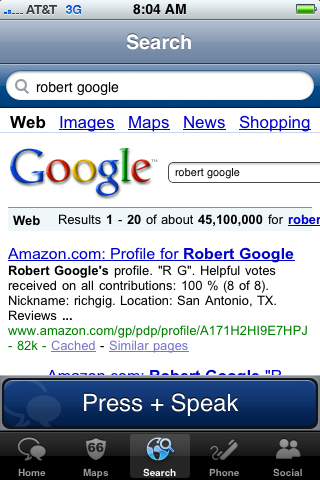
A few other Vlingo quibbles:
It doesn’t use GPS to determine your location. If you don’t speak a location for your map searches, they take place wherever the iPhone’s Maps app happens to be at the moment. (Google knows where you are and uses that information to speed searches.)
It doesn’t have Google’s other local search features. Such as the ability to get movie times and weather.
It doesn’t auto-capitalize or punctuate your social network status updates. unless you speak punctuation marks your updates will look like they were written by ee cummings
Both Vlingo and Google Mobile App suffer from one usability gotcha that only Apple could fix: They launch Safari and Maps in some cases, and while it’s easy for an iPhone app to send you to another application, there’s no smooth way to get back to the original app without relaunching it. The iPhone could definitely use a “return to first app” feature of some sort.
And ultimately, voice input would be much cooler if it were simply built into the iPhone and available everywhere, rather than something you need to launch a specific app for. What if the on-screen keyboard had its own “Press and Speak” button which you could use wherever you’d otherwise tap? I have no idea whether that idea intrigues Apple as much as it does me, but the fact that the company hasn’t gotten around to doing even voice dialing yet may not be a good sign.
Ultimately, I don’t think I’m going to be a regular user of voice input in either Vlingo or Google Mobile App. (I haven’t launched the Google program once since I wrote about it.) I’m comfortable enough as an iPhone typist (tappist?) that voice isn’t a clear time-saver for me. But one of the best things about both apps is this: They’re free, so trying them out is painless. Fun, actually–whether or not you stick with them for the long haul.
Herewith, a few more Vlingo screens…
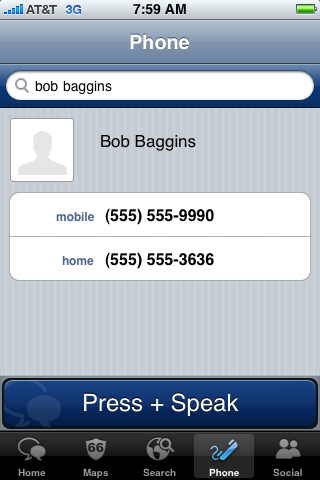
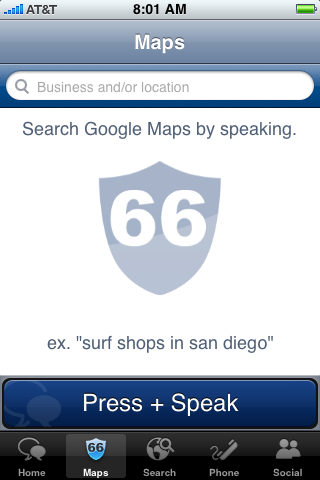
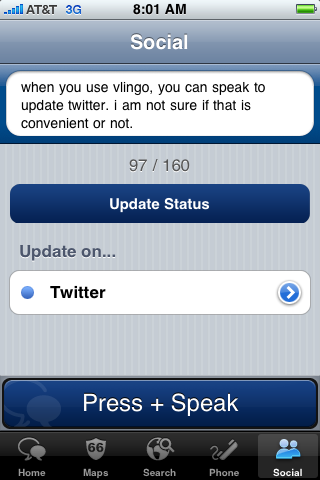
Read more:













December 5th, 2008 at 8:50 am
Harry,
Try Melodis Dialer for voice dialing. Works pretty well for me so far, and is also free. Similar interface to Vlingo.
Curt