Secrets of Managing your Flip Video Collection
By David Spark | Monday, January 19, 2009 at 7:41 pm
[David Spark (@dspark) is a veteran tech journalist and the founder of Spark Media Solutions, a storytelling production company that specializes in live event production. He also blogs and does a daily radio report for Green 960 and 910 KNEW in San Francisco at Spark Minute.]
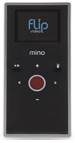 If you use a Flip video camera like I do, (here’s a photo of my Mino HD with a design of my company logo on it) you probably also have quite a collection of videos that are being managed with their video management software. If you have the old Flip Video software, you should upgrade to the new FlipShare software for free. It does much better management of your videos and it’s considerably faster.
If you use a Flip video camera like I do, (here’s a photo of my Mino HD with a design of my company logo on it) you probably also have quite a collection of videos that are being managed with their video management software. If you have the old Flip Video software, you should upgrade to the new FlipShare software for free. It does much better management of your videos and it’s considerably faster.
But when I installed the FlipShare program it moved all my videos! The “My Flip Video Library” is still there and all the folders I created in the Flip Video program are there as well, but all the videos are gone. All that’s left in each folder is a video that says, “The videos which were previously located in this folder have been imported into the NEW FlipShare software. To view or edit your videos, open the new software.”
Where did my videos go?
Turns out they’ve all been moved to the Videos directory in the FlipShare Data > Videos folder. The entire folder structure and the naming convention that I created have been completely erased within Windows Explorer. All the files have been renamed DIV00002, DIV0005, etc. Not to worry, my previous folder structure and file names have been saved within the FileShare program.
As I was perusing the new FlipShare program I realized that there were many file management issues, such as backup, moving videos to another computer, and preserving RAW quality videos during export. I searched online for some support information, and I couldn’t find anything so I contacted Pure Digital, manufacturers of the Flip cameras and the FlipShare software and I asked them about these issues. I present edited versions of their answers. Unfortunately, the solutions for these issues are not ideal. Let’s hope the next version of the software has some simpler solutions to these common issues.
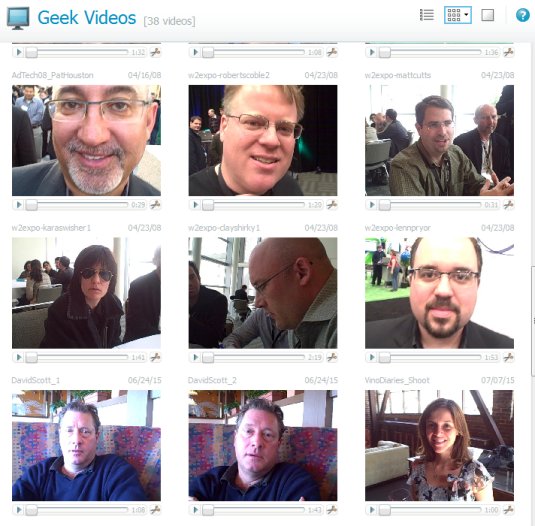
Some videos in my FlipShare library
Backing up Flip videos
Pure Digital doesn’t recommend you edit, delete, or manipulate in any way the videos in the FlipShare Data > Videos folder outside of the FlipShare program. If you do they’ll no longer be recognized by the FlipShare program. If you want to backup the videos, they recommend exporting the videos to another drive or backing them up al on a DVD using the FlipShare export feature.
The problem with this option is the FlipShare export process is very manual. I have 12 folders and I would have to backup all videos in each folder manually or take all the videos and dump them into one folder for backup. Also, if you export it compresses the file from the RAW file format. So you’re not backing up the full uncompressed original.
If you want to maintain the uncompressed originals, you’ll need to backup the FlipShare Data > Videos folder which only has the RAW files. You won’t be backing up any of the folder structure, mixes, or XML data.
Transferring your entire Flip video collection to another computer
Let’s hope your computer never ever breaks, or Pure Digital comes up with a better solution to move videos from one computer to another, because this is hands down the least elegant recommended solution for moving files I’ve ever heard.
If you want to move your Flip videos from one computer to another so that the FlipShare program recognizes all your videos, the safest way to do that is to actually load the videos back onto your Flip and connect your Flip to the new computer where it will install the new FlipShare program and then recognize the videos on the Flip. Move the files over, delete, and then go back to the old computer and do it again for more videos. I’ve got a couple hundred videos, so I can see this process killing an entire afternoon.
want to move your Flip videos from one computer to another so that the FlipShare program recognizes all your videos, the safest way to do that is to actually load the videos back onto your Flip and connect your Flip to the new computer where it will install the new FlipShare program and then recognize the videos on the Flip. Move the files over, delete, and then go back to the old computer and do it again for more videos. I’ve got a couple hundred videos, so I can see this process killing an entire afternoon.
Disclosure: Pure Digital has given me all the Flip cameras that I own.
64 Comments
Read more:
63 Comments For This Post
1 Trackbacks For This Post
-
Recovering Space on FlipVideo « Linux Philippines Says:
October 3rd, 2010 at 8:26 pm[…] is full but I just emptied the 100VIDEO folder! After a couple of google search, I stumbled upon a technologizer blog post that says about Flip Video’s internal file management routines. So I opened Nautilus and […]













March 4th, 2009 at 1:39 pm
Hi David,
I’m evaluating the Flip video cameras too right now. For someone used to editing in Final Cut Pro, iMovie and QuickTime, the protections enforced by FlipShare to protect the novice user, can be confusing.
I’ve just found that when you save a file for upload to another web site other than the included options, FlipShare saves both a 640 x 360 video and a 1280 x 720 version.
I’m going to upload the HD version now.
Thanks for writing about this.
See you at SXSW?
–Steve
March 31st, 2009 at 7:40 am
Great tip David. I also like to have more control over my Flip video content. I use a desktop shortcut to an internal drive where I archive my Flip clips by category for future use.
I’ve put together a free year long Flip video camera video course. While my focus is on the Flip camera, I do offer many tips, techanies, and effective strategies for using any video camera to shoot better video. You can get the course right now at…
http://brittphillips.info/flipvideo.html and also follow me on Twitter…
http://twitter.com/flip_video_tips
April 7th, 2009 at 11:25 pm
Ridiculous. Absolutely ridiculous. The more than 50 videos I have are so screwed, I can’t edit them nor use the flip program w/ them. Just craptastic. I want to throw this camera right now.
What’s wrong w/ accidentally deleting something? That’s what restore is for. Ugh!
April 22nd, 2009 at 11:15 pm
I have a new Flip Mino HD and recorded about 40 minutes of video, went to upload them, said they were unplayable, then unavailable/deleted, but my camera still says there's only roughly 22 minutes of recording time available. Anyone know how to recover the 40 minutes of video or get the camera back to 60 minutes/4GB?
July 17th, 2010 at 12:17 pm
I've written a posting about how to reset the camera. Hope it helps. http://manitouheights.com/2009/09/03/flip-mino-ul…
January 7th, 2012 at 1:05 pm
Reformat Ur Flip.
April 24th, 2009 at 3:24 pm
I had the same problem… couldn't get my Flip HD to go back to the full 60 minutes.
After tinkering around, I've found the solution. You must delete the DCIM folder (not just the videos inside the folder) and presto… your Flip will return to full capacity.
Woooo-hooooo!
July 17th, 2010 at 12:18 pm
That's not the only way to reset. http://manitouheights.com/2009/09/03/flip-mino-ul…
May 4th, 2009 at 1:55 pm
I think I found the best work-around for the new Flip software.
My problem was that I couldn’t edit Flip / AVI videos in XP Windows Movie Maker. They needed to be in WMV or WMA format. Also, I don’t like this business of not being able to find my files. That’s crazy.
Here’s what to do.
1) Attach the Flip and think of it as an external drive.
2) Open the file with the videos in it and drag them to a file on your computer. You’ve just emptied the Flip and now have files you can see on your computer.
3) Download picasa.google.com . It is Google’s photo viewer. It turns out it is great for viewing videos on your computer too.
4) View your videos in Picasa. There’s a feature to trim the videos if you want. You can upload right to YouTube if you want as well or… export to a file. When it exports, it saves as a WMA file and saves within a minute. It also doesn’t seem to decrease the quality which I’ve seen happen with some other programs as well.
Hope everyone finds this helpful.
December 22nd, 2010 at 11:43 pm
hey i tried this… it only will let me upload files. Am i doing something wrong?
February 25th, 2011 at 8:44 am
Jess, I tried uploading my videos to my Picasa web albums and it said it was in the wrong format. Help!!!
May 17th, 2009 at 8:41 am
Having updated my flip software to flipshare I have found that I have lost the move mix function. I want my old software back but does anyone know how I can restore it?
May 23rd, 2009 at 6:40 pm
WOW. That sucks, Flip Video/Cisco. I have 163 videos of my newborn that I moved from my PC to my iMac to find it impossible to move within the Flip software. How can you not get that right?
I am not surprised, though… not many software product managers or developers get content management and/or metadata features correct.
I will try importing into iTunes and manage them that way.
June 10th, 2009 at 2:27 pm
Helpful post. In my own adventure with getting my Flip productions started, immediately after downloading a couple of videos to the old Flip app, I was cued to upgrade to FlipShare. While my first videos didn’t get transferred to FlipShare, I’m happy that they didn’t get removed from My DocumentsMy Flip Video Library. So, being a Picasa fan, I moved the first vids into my Picasa pics archive folder and it seems that managing them there should be a snap.
My next tasks were to try editing and uploading to Facebook. FlipShare made it easy to export a reasonably sized and formatted copy for doing so. Taking Windows Movie Maker for my first spin was heartening too.
Being a developer hack, I can appreciate new apps not getting backwards compatibility perfect. To their credit, the compatibility seems to be readily available by using the other great apps that are freely available. I suspect they’ll get the compatibility in time though.
June 13th, 2009 at 12:23 pm
There is a way to move your Flipshare videos to another hard drive and not have Flipshare freak out.
It requires some light SQL knowledge, but if you’re adventurous you can try it out.
I’ve only tried this solution on Windows Vista.
http://tomalison.com/190/moving-flip-videos/
July 12th, 2009 at 9:00 pm
Well, I’ll bet none of you can tell why I’m here. I’m trying to figure out where my videos went after updating my camera’s software… You’d think that Flip would ****** think about these things before ******* around with people’s files.
July 13th, 2009 at 6:24 am
Matthew-
Your videos are in some sort of hidden folder that makes it impossible to work with unless you go through the flip software. My suggestion is to burn it to a DVD then stop using their software. See my posting above for the work-around.
August 31st, 2009 at 3:49 pm
Hi
I am on my 3rd Flip Mino HD and have the same problem each time……I try to save or title a video and I get an error telling mt to contact the tech dept…..they can not fix the problem…they just keep sending more used cameras as replacements…can you help?????
September 14th, 2009 at 8:40 pm
Since I downloaded the new version of software for my Flip Ultra, all of the video clips I download are in reverse order, making it impossible for me to conveniently make complete videos editing the clips together.
When I downloaded video clips before and then tried to make a movie, they were all in chronological order.
Now when I try to make a movie, the clips are in reverse order making it almost impossible to move around, especially when you have more than 20 clips, which I often do.
Unfortunately, their software designers have “upgraded” an easy-to-use video camera into a useless piece of plastic crap.
September 16th, 2009 at 8:14 am
I have this same problem – when I ask support they give me the same canned answer about sorting. Did you get around this? We have filmed several high school football games with 100+ clips and it is a pain to re-arrange everything.
Thanks
September 16th, 2009 at 9:11 am
I was told on the phone by one of their support tech’s that they’re getting lots of calls about this problem and it has to do with the latest “upgrade”. It was just developed wrong! I was told that they get lots of irate phone calls each day about this problem.
It will probably be fixed with the next upgrade but that could take months!
If I was running FLIP, I would definitely look into this to make my customers happy.
At this point, I have to give FLIP a big THUMBS DOWN.
September 21st, 2009 at 6:17 am
PLEASE pass on your problem and concerns to:
Jonathan Kaplan CEO “THE FLIP”
30 Maiden Lane, 6th Floor
San Francisco, CA, 94108
USA
FAX # 415-445-7623
You can send a 2 page Fax for Free at:
http://faxzero.com/
You can mention to Mr Kaplan that Gary from Canada passed on this info. I have faxed him twice… so far!!
September 22nd, 2009 at 4:16 pm
They now have a software upgrade for the FlipShare program. Please click on the following link and follow the on-screen instructions to install the upgrade onto your computer.
For Windows systems: http://download.theflip.com/update.theflip.com/app/fvsw/451/update/Setup_FlipShare.exe
If you receive a message stating, “Restart your camcorder,” please click “Ok,” safely eject your camcorder, power the camcorder on then turn it off, reconnect the camcorder to your computer, and run the updater again following the on-screen instructions.
If you are experiencing problems during the upgrade process or immediately after upgrading, please reboot your computer and relaunch the FlipShare program to ensure that all components have loaded.
If you continue to experience problem with your camcorder or the FlipShare program after upgrading, please do not hesitate to contact Flip.
Thank you,
October 3rd, 2009 at 5:05 am
I have a new Flip Ultra HD and can’t seem to load a file on to Facebook. Is there some trick you need to know to make this happen? Thanks for yuor thoughts.
January 18th, 2010 at 10:00 pm
How can I import my MP4 videos from my hard drive into FlipShare My Movies?
January 31st, 2010 at 10:18 pm
I have had problems trying to edit with windows movie maker, wouldn’t read it as a mp4 but always just the previews which is in a jpeg also tried a new editing software Camstasia Studio and still it want allow me to load because of an error that says (not correct codec to run in Camstasia) if someone has the answer to how I could use either of these programs or get flip to download to where I can put it right in one of these it would be powerful Thanks JAB
July 22nd, 2010 at 8:39 pm
Hi James! Did you ever get an answer to this? I see you posted your comment 24 weeks ago. I would appreciate a call or email if you did! Thanks! Kelli 240-413-1070
November 3rd, 2010 at 1:33 pm
downloa a free video converter program like avs and convert the video to mpeg and save away from the flip software.you will they are then easy to manage in most normal movie edit programs
February 13th, 2010 at 12:38 am
Going to get a Flip this weekend and was searching for information on how to edit the videos taken.
Hopefully the software has been upgraded by now to solve all the problems mentioned here. If not, I’ll be back.
March 2nd, 2010 at 10:28 am
I’m going to stand out as the least technical person on this site, but I have an important question and I think it can be answered here.
I’m planning on taking my flip to Italy for a two week vacation. I’m not taking a laptop. Is there any way that I can upload videos while using different computers regularly? The company recommended FotoChute USB OnTheGo Hard Drive with LCD 20GB, but it’s quite a bit more expensive than I’d like to go and I procrastinated and I’m leaving in a week…
I appreciate any insight on my problem! Thank you!
May 6th, 2010 at 7:54 pm
Thanks for the article. I think I discovered a pretty easy solution to moving files to a new computer.
Step 1) Copy the “FlipShare Data” folder in “My Videos” from the old computer.
Step 2) Load Flipshare software on the new computer. A new “Flipshare Data” folder will be created on the new computer.
Step 3) Close the program, delete this new “Flipshare Data” folder, and swap (copy) the old one in its place.
Step 4) Open Flipshare and everything should be like it was on the old computer.
This just worked for me.
May 9th, 2010 at 2:37 pm
Mike has the right answer for moving files to a new computer. That’s exactly what I did. Used the same technique for my iTunes as well.
May 12th, 2010 at 1:34 pm
To add to Mike’s post:
If you rename or move one of the files outside of Flipshare (i.e. by moving the video files from one computer to another) then try to import back into Flipshare, you may get the error “Sorry, but none of your files can be imported.”
This happened to me and I fixed the problem by clicking HELP>RECOVER OTHER FLIPSHARE FILES. At least now I can get them back into Flipshare – although it doesn’t make the software suck any less.
May 26th, 2010 at 6:50 pm
The key seems to be the small little flipshare db file. I have all my videos on two computers and when I copy new videos over unless I delete the db file and replace the videos do not show up in the application.
June 8th, 2010 at 5:18 am
I like the Flip Channels because I can share movies privately with different people. But I want to be able to save in a format that I can the Import o edit my Flip movies with something more powerful. I am on Windows XP and have a a Mac (older). I have tried using Flip’s export which creates an mp4… then what? Quicktime Pro will read and edit them and has some basic editing but I have not back into Flip. Same problem with Ivideo on the Mac – better editing and the ability to make a movie,but how to get it back to Flip so that I can their Flip Channels?
June 8th, 2010 at 5:23 am
(fixed typos) I like the Flip Channels because I can share movies privately with different people. But I want to be able to edit my Flip movies with something more powerful. I am on Windows XP and have a a Mac (older). I have tried using Flip’s export which creates an mp4… then what? Quicktime Pro will read and edit them and has some basic editing but I have not been able to Import back into Flip. Same problem with Ivideo on the Mac – better editing and the ability to make a movie, but how to get it back to Flip so that I can use their Flip Channels?
June 17th, 2010 at 11:29 pm
Hi.!! I used the flip videos for work.. so I have tons.. they were using all the internal memory of my laptop, so I needed to transfer them to an external hard drive. The flip customer support ppl. explained how to transfer the ‘entire library’ to an external hard drive., which i did. the problem is.. when you try to open the library using the ‘flip share software” it works.. only for a while. after a bit, it stops. I contacted the customer support ppl again.. and they gently explained that if you dont have the library in your internal hard drive… eventually you can not open the library using the flip software!! So.. good luck trying to see , much less edit your videos.. If you can not use the flip soft. all the videos are stored with th original file’s name 001, 002… and no dates, titles, duration, etc…
Anyone has any ideas..??????? Thanks.
June 29th, 2010 at 12:00 pm
I have accidentally taken all my videos at 90 degrees. Is there a simple way to rotate them?
July 8th, 2010 at 5:36 pm
I'm taking a long trip. I want to take my FlipCam with me, but both charging and unloading the videos so that I can shoot the next day are going to be a problem, right? Can anyone tell this not very tech saavy gal how to handle the situation?
September 24th, 2010 at 12:42 am
How funny. I was looking for info on version 5.8 which seems to lose focus in Windows 7. And who to my aid, but my old friend Mr. Spark! 😀
October 26th, 2010 at 1:43 pm
Everytime I plug my Ultra HD flip into my computer, I get a screen that pops up saying, "Experiencing problems. Please try again later", or something like that. I recently installed a new DVD burner on my computer, and the Flip worked fine for awhile with it, so this problem is pretty new. I have Windows XP and a Poloroid DVD burner.
November 6th, 2010 at 2:51 pm
I have downloaded my videos through the new software I downloaded. Is it normal during playback for the videos to be delayed and choppy?
November 17th, 2010 at 12:42 am
Stacy – that happens if your PC isn't powerful enough to handle HD videos. You need to upgrade your PC.
December 9th, 2010 at 12:39 pm
I have a Flip video ultra and had no problem downloading videos on my Macbook but recently when I click on the flip video icon in the docks , the white box with a picture of the flip and the five headings appear but then nothing happens and it doesn't open. Also I can't download any videos I have taken on the Flip . Any idea what I have to do to get it back to work?Thanks
December 19th, 2010 at 9:12 pm
flip camera sucks… i have 22 videos that won't download to any o my computers but you can play them on flip camera.. so camera is lost, because if i delete these videos i will lose them and i cant use it obviously for new videos
February 6th, 2011 at 9:30 pm
Have you tried the Flip Software to download the videos to your machine? Or, you can browse the USB device itself and find the files in the DCIM folder.
December 23rd, 2010 at 6:35 pm
Flip file transfer problems like everyone else. Thanks for the tips for moving old files.
Don't use Flip anymore, though probably OK for direct upload to YouTube if that's your goal.
Cisco taking over Flip is not a good thing, Cisco software is famous for alterations to registry and disabling Windows features, had to format laptops to remove their networking software installed by universities, to allow normal wireless & networking features to return.
January 8th, 2011 at 5:43 pm
I have a flip ultra. When I create movies, and am given the option to use flips music or browse and choose my own, It allows me to use my Itunes library, but just a small portion (approx 100 songs). Anyone know how to access my full library?
January 11th, 2011 at 2:53 pm
i have a problem when i plug my flip video into my mac it seems to not download everything it has red lines under certain parts of the video. HOw do i fix this problem?
February 17th, 2011 at 6:12 pm
I have a REAL issue with Flip constantly automatically upgrading, when they evidently don't have the personal on hand to test and fix problems as it is. On my less than year old HP 22 inch touchscreen the version of Flip software that works BEST is 5.6.28 (build 63716). We have two identical computers, and the other one upgraded all by itself (I watch mine like a hawk to be sure IT DOESN'T UPGRADE EVER). The upgraded one turned into a real mess. Took me 3 hours on the phone and absolute persistence, but I WAS able to get somebody at Flip to get our other machine back to version 5.8 (something er other). A version that still has the dissolve working between title and first scene. ANYWAYS. it IS possible to get an earlier version of software, but you have to be dedicated and persistent with Cisco/Flip to make it happen….
February 28th, 2011 at 5:46 am
I tried downloading 5 minutes of video and had major Megs worth of data streaming which took a very long time. Is there a faster way to download Flip videos to my computer?
March 18th, 2011 at 12:47 pm
Was forced to accept latest software update on my new (4 months old!) Flip Ultra HD III last night — and guess what it did? ERASED my entire saved videos collection within Flip Share in my computer! No, it's NOT on the internal Flipshare Program. I checked; it's not there. Spent an hour with their only operator on Chat, who in the end apologized for the problem. Great! Thanks a lot!
May 15th, 2011 at 8:57 pm
Hi there, can anyone show me how to edit a Flip video? I have a 22 min video that I want to cut into 5 min and upload into Facebook. I followed the instructions in the help menu, but i still have the same length of video. What am I doing wrong? Thanks!
May 27th, 2011 at 1:39 am
I had not used FlipShare previously as I only use the Flip camera occasionally. Frankly, looking at it, I think I'll not bother and use my phone instead. Sure, the picture might not be so great but at least I can store the files on a shared drive and view them from multiple computers.
The file management is so poor that it makes me understand why it went down the tubes!
May 31st, 2011 at 3:55 am
I can't find my videos on flipshare. When I plug it in,flipshare doesn't come up automatically. so I deleted it and then had to re-install of the web and now don't know how to make a shortcut. But when I do get onto flipshare I can't access my videos that are on the flip.
HELP! I think the 5.12 update messed it up… REPLY PLEASE!
June 22nd, 2011 at 4:18 am
Hi David
I loaded photos from my Flip onto the programme as I had done many times before, with a view to making a "movie". On this occasion, however, I was in the course of transferring the photos to the movie mode when I was suddenly called away. An hour later, when I returned everything had gone – photos and all. Worse still the materail on the Flip had gone too. I have searched high and low for the original material but without success. What a bummer ! Any ideas please ?
June 23rd, 2011 at 11:45 am
I have found that the software NERO 10 will automatically put your FLIP videos in order and allow
you to make CD or DVD movies of them to play on any DVD TV player. I have taken movies of family gathers, weddings, birthday parties and given the DVD of their party to them. They play it
on their TV DVD and enjoy it.
I still don't know how to cut and edit yet.
June 30th, 2011 at 8:03 pm
I was told by someone at Flip NEVER to do something regarding Flip Share Data and can't remember what that was!!!! Can anyone help??
Arlene
July 7th, 2011 at 11:42 pm
If you go to flipshare preferences, the right-hand tab is library, in there it tells you how much space you're using on your hard drive and how much space you have left. Then it has a button to CHANGE LOCATION. I'm moving my entire library to an external hd. Let's just see if when the next time I start flipshare it knows to go there. Something tells me this might be too easy. As for not being able to find my files I've never had a problem. Running MAC OSX 10.5.8 on a macbook pro. Hope this can help somebody …
July 11th, 2011 at 6:15 pm
I have a flip that is about 3 years old. I used it for about a month then it started to just shut down. I started trying to download the files just in case i continued to have problems and had no success! I talked to flip back then and they basically said I was out of luck and bought a bad camera. They wanted me to send my camera in so they could replace it with a used one. But, they were not willing to even try to recover my files or tell me how to recover them. I have videos of my newborn on this camera so it is a very priceless piece of junk! I can see the files on my computer but as soon as I try to copy them the flip locks up and shuts down. Sometimes I can not even get the flip to turn on. I AM SO UPSET! Is there any way to open the camera to get to the memory?? HELP
August 21st, 2011 at 9:27 pm
I had 390 gigbytes worth of old videos in my videos folder in my Flip Share files. I deleted the videos and now I cannot make movies outta my flip vids anymore… Help!!!
November 20th, 2011 at 12:36 pm
david if the battery is dead and your video is still on the flip only, can any techs still try to recover the last video its very important. please provide any info you can. thanks
November 21st, 2011 at 7:23 pm
i accidentally deleted my flipshare data folder and my flipshare would not work anymore, so i deleted the application and attempted to reinstall it but it will not let me reinstall anymore because it cannot find the flipshare data folder. what should i do? i cant do anything with my flipcam without flipshare on my computer.