Windows 7 on a MacBook Pro
How I Got It Working PerfectlyBy Ed Oswald | Sunday, February 1, 2009 at 11:56 am
[NOTE: 2/2/09 – This is an updated version of the original post from Sunday.]
I am writing this for those of you who may be daring enough to attempt an install of Windows 7 on your Macs. Yes, it may be blasphemy, but even us Macheads are a little curious sometimes, right?
Anyway (to me) the install was quite painless. What you want to do is open up your Applications, then select Utilities. Open up Boot Camp Assistant and Follow the instructions. Even though it asks for a XP or Vista disk, the Windows 7 disc will work.
Just make sure you select the partition labeled BOOTCAMP! Any other one could wipe your Mac OS clean.
The install went without a hitch, but I ran into serious problems in getting any drivers installed. All the instructions I’ve seen (here and here) seem to suggest the Boot Camp installer on the Leopard disk works fine.
Not for me, I got this:
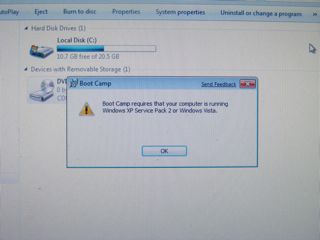
That doesn’t seem to be happening with other folks, however. The instructions don’t provide for this. I’m wondering whether or not the version of my disk (10.5.1) may have something to do with it: the Boot Camp Installer is different as its an earlier version.
There is a way to fix this however if Boot Camp is failing. It involves taking the following steps:
1) Create a folder on the hard drive. For the sake of convenience, I placed it on my desktop for easy access. Name it “BootCamp” or whatever you’d like.
2) Open up the CD’s contents. For you Mac folks, this process in Windows 7 is Computer > right click on DVD drive > Open.
3) Copy the entire contents to that folder you have just created.
4) Download this file: Bootcamp.msi.
5) Place that downloaded file in the Apple directory of the copied version of the DVD, it should overwrite the previous one.
6) Run the setup.exe file. Boot Camp should install properly.
In some cases, there has been reports that this has not worked. Let us know if it doesn’t for you. But it should for most.
So far all features appear to work normally, including sound. I have also noticed the residual benefit of a much quicker load time coming into Windows.
7 Comments
Read more:













February 1st, 2009 at 12:19 pm
Hi Ed,
I didn’t go the BootCamp route but installed Windows 7 64bit under VMware Fusion 2.0.1 on my 2008 MacBook Pro. The basic functions work well, though I haven’t explored everything yet and need to check out networking. The only problems I’ve seen are IE 8 doesn’t render some CSS correctly and Chrome won’t work at all. Firefox seems fine.
I’ll spend some more time with it. On first glance, Win 7 works surprisingly well.
I’ve also installed Win 7 dual booted on my regular Windows workstation and that went very smoothly. It recognized all my hardware, including two big flat screens I use.
Rod
February 1st, 2009 at 12:27 pm
Hrm. I installed Windows 7 Beta on a white late-2008 MacBook, and used a Leopard 10.5.4 retail disk – it worked fine. The only thing that didn’t work for me was the audio driver.
Are you using the disk that came with your computer, or a retail copy? If I recall correctly, Apple updated BootCamp to 2.1 along with the .5.4 update, and that might fix your problems…
February 1st, 2009 at 12:32 pm
This happened to me with the 10.5.1 disk aswell, the solution I found was to look into the folders on the disk and find a bootcamp setup program within the disk, once set to “Vista compatibility” mode it’ll will run.
February 1st, 2009 at 12:33 pm
For the audio driver, install this http://majorgeeks.com/Realtek_High_Definition_Audio_for_Vista_d5513.html
February 1st, 2009 at 1:02 pm
To the folks that got Boot Camp to install in Windows 7. What works, what doesn’t?
February 1st, 2009 at 5:49 pm
Hi Ed,
I actually recognize this problem as I have already installed Windows 7 on two different macs via Boot Camp. I would write out the whole solution, but I have already done so in a post. Check it out here:
http://daveslab.posterous.com/tips-on-installing-windows-7-o
Specifically with installing the boot camp tools, you may need to change a registry entry to spoof the version of windows you have to allow the boot camp tools to install.
February 1st, 2009 at 9:08 pm
Yaay David! You rock.. let me try this.