Facebook 1.5 for BlackBerry: A More Integrated Experience
By Patrick Moorhead | Wednesday, April 22, 2009 at 8:22 am
 I got real excited when I heard about the new Facebook application 1.5 for BlackBerry phones, thinking it would provide the same functionality as is delivered on my iPod Touch or my wife’s iPhone. Question is, does it even come close to the iPhone interface, or does it leverage the strength of the BlackBerry?
I got real excited when I heard about the new Facebook application 1.5 for BlackBerry phones, thinking it would provide the same functionality as is delivered on my iPod Touch or my wife’s iPhone. Question is, does it even come close to the iPhone interface, or does it leverage the strength of the BlackBerry?
I instantly appreciated the following improvements on my BlackBerry Bold:
- Viewing comments on someone’s status. Hard to imagine, but no, you couldn’t do that before on a BlackBerry.
- Commenting on a status update and commenting on those comments.
- Connecting your Facebook contacts to your BlackBerry’s contacts. Here is where it gets really interesting. While in Facebook 1.5, you choose a contact and it gives you the option choose to “Connect to BlackBerry Contact”. You then get the chance to “Select Contact” from your BlackBerry address or create a “New Contact”. If the person already in your BlackBerry address book it marks that contact as a Facebook contact then places the avatar picture in the BlackBerry address book. If it’s a new contact and you choose “New Contact”, it creates a new one in the BlackBerry address book. In either case, if you don’t have the person’s phone number, it will send a message asking them for it.
- Connecting your Facebook messages to the BlackBerry’s inbox. Message integration is easy to explain… you see Facebook messages in the BlackBerry’s universal inbox with a Facebook icon to let you know it’s from Facebook. You can also go into BlackBerry messages and select “Facebook”, to send a message over FaceBook. I can also go into my BlackBerry address book, choose a friend on FaceBook, then either send that person a message, write on his or her wall, or poke him or her. This leverages the BlackBerry’s universal inbox and address book.
- Connecting your FaceBook calendar to BlackBerry’s. I did not try out the calendar function as I don’t use that in Facebook. I did go into the BlackBerry calendar and it would allow me to pick “Send using FaceBook.”
So the new FaceBook 1.5 BlackBerry application does leverage BlackBerry’s strengths. This is impressive to me as I believe for my uses, BlackBerry has a superior universal inbox, calendar, and address book. But I still want some of the items available on the iPhone, such as the application bar and the ability to easily view photos, links, the live feed, notes, and other apps. I can’t have it all!
If you have a BlackBerry and want to give the new Facebook a spin, try it out here. Here are a few images of it in action:
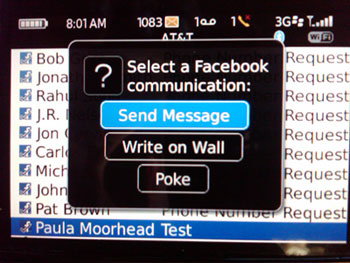



4 Comments
Read more:
3 Comments For This Post
1 Trackbacks For This Post
-
WhoSayWhatWhen - Facebook 1.5 for BlackBerry: A More Integrated Experience … Says:
April 22nd, 2009 at 11:26 am[…] Facebook 1.5 for BlackBerry: A More Integrated Experience … I got real excited when I heard about the new Facebook application 1.5 for BlackBerry phones, thinking it would provide the same functionality as is delivered on my iPod Touch or my wife’s iPhone. Question is, does it even come close to … […]













April 22nd, 2009 at 11:51 pm
I prefer not to have any Facebook messages in my universal inbox, since it is used mostly for office purposes. Can it be done that way, so all my Facebook messages is stored only within Facebook apps and not in my universal inbox?
October 4th, 2009 at 5:12 am
i really love the cool features of Blackberry. my hubby and i both have Blakberries and we use it all the time to communicate.
January 16th, 2012 at 8:06 pm
Blackberry has really made an impressive impact to users. Thank you for the info, I'll give it a try..