Project Switchback: Moving from a Mac to Windows 7
By Harry McCracken | Monday, November 2, 2009 at 7:44 am
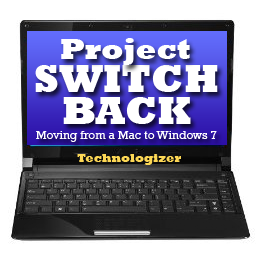 Back in 2004, I was shopping for a new laptop at CompUSA. I took a wrong turn into the store’s tiny Apple section and had an epiphany: Why not buy a Mac? (I’d been a Mac user in the 1980s, and still used them on the job to do page layouts, but every computer I’d bought since 1992 had run Windows.) If nothing else, I figured it would make me a smarter computer journalist, and I couldn’t think of any showstopping arguments against owning a Mac…even though I was the editor of PC World.
Back in 2004, I was shopping for a new laptop at CompUSA. I took a wrong turn into the store’s tiny Apple section and had an epiphany: Why not buy a Mac? (I’d been a Mac user in the 1980s, and still used them on the job to do page layouts, but every computer I’d bought since 1992 had run Windows.) If nothing else, I figured it would make me a smarter computer journalist, and I couldn’t think of any showstopping arguments against owning a Mac…even though I was the editor of PC World.
I ended up buying a 12-inch PowerBook. I’ve purchased and used both Macs and Windows machines in the years since, but have unquestionably logged more hours on Macs than on Windows PCs over the past two or three years.
That’s about to change, at least for a little while. Now that Windows 7 is the current version of the operating system, I’m not only going to use it–which I’ve been doing with various versions for a year–but to run it as my primary OS. What better way to come to some real-world, up-to-the-moment conclusions about how Windows and Apple’s OS compare?
The Windows 7 computer I’m going to be spending most of my time with is an Asus UL30A-X5. It’s one of those newfangled ultra-low voltage, thin-and-light laptops that the PC industry hopes will replace netbooks. It’s got a 1.3-GHz Intel Core 2 Duo CPU, 4GB of RAM, no optical drive, and the most hard-disk space I’ve ever had in one PC: 500GB. The screen measures 13.3″, the keyboard and the touchpad are comfy. The touchpad button is too small, and the claimed battery life of twelve hours feels like an impossible dream so far. Mostly, though, I’m happy–especially for the $675 I paid.
A few initial thoughts about life with Windows 7 on the UL30A-X5:
This thin-and-light form factor is nice. I don’t think it’s going to kill off netbooks, since there’s a price premium–this UL30A-X5 cost $300 more than my Asus Eee PC 1000HE. But I like the balance of size, weight, power, and price. It’s sort of like a hybrid of the best features of the $999 white MacBook and the $1499 MacBook Air, only much less expensive than either.
Windows 7 runs well on this system. Last year, I bought a Lenovo ThinkPad with Windows Vista preinstalled, and it was a chokey, pokey dog of a PC–until I downgraded it to Windows XP, whereupon it became quite pleasant. The Asus comes with the 64-bit version of Windows 7 Home Premium, and it’s run pretty smoothly so far. It hasn’t been quirk-free–at one point it shut itself down and rebooted for reasons I couldn’t determine, and PowerPoint sometimes forgets to render thumbnails–but Macs can behave oddly, too.
Windows remains kinda messy. This is something which Windows 7 didn’t seem to address. I have two Downloads folders–one alongside my My Documents one and one inside it. Different software companies still have different philosophies about where they should program files. Some programs install a folder on the Start menu, and others just stick an icon there. End result: I spend more time looking for stuff than I do in Snow Leopard.
Macs still make a better first impression. This Asus isn’t crippled by unwantedware, but it does have a cryptically-named advertising demo on the desktop, along with a bunch of Asus utilities which don’t really need to be there. The Trend Micro security software demanded my attention from the moment I booted up the PC for the first time. And I don’t quite understand why Asus’s system backup software tells me to have blank CDs ready when this laptop doesn’t have an optical drive.
The Control Panel needs work. It performs roughly the same tasks as Snow Leopard’s System Preferences, yet it’s about five times more intimidating. (The dumbed-down interface that it’s had in recent Windows releases makes it harder to use, not easier.) I’d put reinventing it among the top ten items in my personal wish list for Windows 8.
My MacBook Pro comes out of sleep mode way quicker. I open it up, and by the time I’m ready to begin doing something, it’s ready to accept my input. With the Asus, by contrast, I have to press the power button, and then sit through a lengthy sequence of screens.
Hey, what’s with computer names in the Windows world? “UL30A-X5” is a typical moniker, but it’s also nearly impossible to memorize. Don’t manufacturers want to help us remember the names of their systems so we can recommend them to our pals and relatives?
Despite all of the above quibbles, I’ve enjoyed my first week with this system. In most respects that matter, it’s the nicest Windows computer I’ve owned in many years–I’m defining “nicest” as “least annoying”–and Windows 7 deserves much of the credit. More thoughts as I continue to use it…and I’ll let you know whether it stays my main machine or I end up segueing back to the Mac.
23 Comments
Read more:
22 Comments For This Post
1 Trackbacks For This Post
-
Two More Weeks With Windows 7 | Technologizer Says:
November 16th, 2009 at 11:03 am[…] all: News It’s been a couple of weeks since I reported on Project Switchback, my experiment in using an ASUS UL30A-X5 thin-and-light notebook as my primary computer after a […]













November 2nd, 2009 at 8:19 am
Use either Start menu search or search in the Control Panel window to find control panel stuff. I no longer find myself starting at the Control Panel wondering “which area is xxx in?”
I use Start menu search more often, so I don’t even see the top level control panel.
November 2nd, 2009 at 9:13 am
You going to use a grown-up browser or IE?
November 2nd, 2009 at 9:39 am
@tom b. Chrome, mostly. Actually, getting access to a reliable, shipping version of Chrome is one of the advantages of Windows over the Mac, for the moment at least.
–Harry
November 2nd, 2009 at 10:02 am
From your description, sounds like Win7 comes out of sleep mode as slow as Vista does. Have you used Chrome before? I’ve had success with Firefox over IE8 in Vista. Noticeably quicker.
Also, why does Apple continue to keep their prices significantly higher than PC’s? I might bite on a Mac if they had lower price points.
November 2nd, 2009 at 10:02 am
I’ve been using Chrome as a portable app for about two months and I have to say, I’m quite impressed with it. Over all I’m looking forward to Using Win7, it’s the first version of Windows I’ve ever really been enthused about.
November 2nd, 2009 at 10:26 am
I have an HP Mini 311 with ION and I am extrememly pleased with it. The ION GPU makes a huge difference in usability of the device. I do have Windows 7 on it but since I am a windows guy I can make no comparisons to Mac but what I can say is that this unit runs better with Win 7 than with XP.
November 2nd, 2009 at 10:58 am
Harry, how do feel about the build quality of the Asus? When I purchase a laptop, I can’t get over all of the creaky plastic found in cheap PCs. Despite wanting a ThinkPad, I always settle on a MacBook Pro, which feels like a solid brick of aluminum, and are usually even lighter than their plastic counterparts. I’m just a sucker for solid build quality in everything I buy, from cars to computers.
On the other hand, one thing I do envy of PC laptops is the page-up/page-down, and forward delete keys. As a programmer, I use these keys a lot and, despite years of using Macs, I have never acclimated to their MacBook alternatives. I don’t like turning “delete” into a two-button operation. It ain’t natural!
Any thoughts on the changes in the keyboard setup?
What about the noise level?
November 2nd, 2009 at 11:39 am
“Also, why does Apple continue to keep their prices significantly higher than PC’s?”
Because they can; they’re growing market share every year. But I would quibble over the word “significantly”– spec out Mac and a name-brand PC in detail, and you won’t see a large price difference. If you use a lot of Windows because of some app you need, the Mac looks like a steal, because you can run Windows for your app, plus OS X for everything else, on one machine.
“access to a reliable, shipping version of Chrome is one of the advantages of Windows over the Mac”
Given that Google hasn’t shipped a stable version yet, I’m willing to wait. FF 3 is fast, stable, and full-featured.
November 2nd, 2009 at 11:42 am
re: the Control Panel – I agree, I always found myself switching back to the ‘classic’ display.
@Harry: (unrelated) why does your site (lately) always load the ‘mobile’ version when browsing with mobile safari? I relly hate mobile versions of siten on my touch, and also when I switch back to ‘normal view’ I always have to refresh teh page, since it no longer zooms in/out.
Any adjustments to that behavior would be welcome. thanks.
November 2nd, 2009 at 12:09 pm
I’d be interested to know how this machine (well ULA processors in general) handle most HD streaming web content.
Can it keep up with what we are seeing as a trend in internet based video
November 2nd, 2009 at 1:52 pm
Documents is a library that contains ‘My Documents’ 🙂
The library can include other folders, it’s like a very simple saved search, that you can save to. A shame saved searched don’t work the same way, I can’t make a toolbar folder from my recent documents search, that would be really useful.
November 2nd, 2009 at 2:27 pm
You should take your HP and use the boot 132 loader and install Snow Leopard and run windoze for free using Virtualbox. Or better yet get rid of windows altogether.
After all, its only a matter of time for Apple to surpass Microsoft in sales. Only so many Microsoft keyboards, MS Mice Zunes and mobile windowz to flog yet alone the multitude of expensive flavors of windows 7 to wash that vista flavor out of your mouth.
http://seekingalpha.com/article/132943-how-soon-can-apple-s-market-cap-surpass-microsoft-s
No matter how you slice it, Apple is growing and Microsoft is shrinking.
November 2nd, 2009 at 4:34 pm
@Josh: The build quality of the Asus isn’t Apple-quality, but it seems pretty good for a $675 laptop. It’s mostly plastic, with an aluminum back on the lid. Keyboard is MacBook-esque, but with Del, Home, PgUp, PgDn, and End keys. It runs quiet and cool. And the speakers are surprisingly loud and crisp.
I’ll see how it holds up (I’m going to drop it repeatedly in the coming months even if it’s always accidental!) but so far it’s good stuff.
November 2nd, 2009 at 5:24 pm
My work PC had a habit of spontaneously rebooting after waking from sleep mode and losing any unsaved work in the process. 🙂
November 2nd, 2009 at 5:32 pm
Start menu search to find the right control panel.
Oh boy.
Yet another reason why the control panel in Windows is horrible and the Start Menu is worse.
This is what you get with designed by committee UI’s.
November 2nd, 2009 at 6:00 pm
You can blame Chrome for the “Downloads” folder under your Documents folder. Both IE and Firefox respect the location of the existing Downloads folder under your profile directory.
November 3rd, 2009 at 12:25 pm
Michael is right, Chrome creates its own “Downloads” folder. I think it does it that way to be more compatible with XP, but really it’s just laziness on Google’s part.
November 3rd, 2009 at 6:45 pm
I found your article at the MacSurfer site.
I’ve recently purchased a new laptop running Windows 7 – a standard “desktop replacement” model from Toshiba. It is the first PC I have owned since the days of Windows 95. Mac’s have taken up all of my computer time for quite a few years. Well, there was one short stint with Vista under Boot Camp on a MacBook – not pleasant.
Why did I buy this thing? First off, I’m not wed to the Mac platform and it’s not a career altering decision. Cost played a part. Regardless of what the Apple faithful claim, a Mac usually is a much more expensive purchase. Finally, I decided to simplify my entire home office and eliminate as much hardware as possible. This meant a switch to a single laptop computer to handle everything. I’ll allow for an AC adaptor and maybe a wireless mouse – but that’s it. A nearby printer is available when needed.
My current MacBook is almost always connected to an external display. The built-in screen is just too small for extended use – too many pixels crammed in too small of a space. I found the larger models to be just as uncomfortable. I don’t have terrible eyesight but I’m not a kid either. In contrast, the Toshiba has a 16” screen running at 1366×768. Power users may scoff, but this combination is so much easier on my eyes. No eyestrain here, and I’m again reminded of the slightly fuzzy look of text when rendered on a Mac.
The Toshiba keyboard is also more complete. It offers full size, dedicated page navigation keys along with a built-in numeric keypad. The “feel” isn’t all that great but it is serviceable. This machine might just work as a replacement for a desk full of hardware.
Windows 7 isn’t all that bad. The taskbar, in particular, is already proving more useful and efficient than the OS X Dock. I’ve never been a big fan of the Dock and after a week removed, it almost feels a bit cartoonish in nature. The Windows Explorer seems to work just fine – I can find what I’m looking for without much trouble. The whole Library thing seems a bit redundant – for now at least. I do like the Contacts folder. For my basic needs, it is nice to handle all of that from a standard Explorer window. I feel much the same about the (downloadable) Photo Gallery. For basic use, it’s a pleasure to use a program that doesn’t haul me off to an alternative universe.
Oh, by the way, Word 2007 runs rings around its Mac counterpart.
What do I miss from my Mac? I miss the System Preferences app. Setting up and configuring OS X is a much cleaner and more consistent process. Windows 7 still coughs up a hodge-podge of Aero panels, old style dialog boxes, vendor installed items and obscure third-party utilities. Realtec, Synaptics…who are these people and how did they get in my house?
I miss the system wide dictionary/thesaurus/spell checker found in OS X. It works almost everywhere – except of course in Office. The actual Dictionary app is very handy as well. The integrated Wikipedia lookup is a great procrastination tool. Also, the relative freedom from Internet infections has to be mentioned. The whole security situation does seem to be changing, but for now, my Mac is probably still a safe haven. Native PDF support is another plus – if for no other reason than the avoidance of yet another third party utility.
On the hardware side, the (black) MacBook wins – hands down – in the design department. It has a clean, solid build that looks good and feels good. The scrolling trackpad works like a charm. Apple’s newer unibody models are nicer still. The Toshiba is a bit lacking in refinement. I’m not sure if I’d call it cheap, but there is a noticeable difference. The fact that it would be used as a desktop replacement limits my concerns about durability. As a road warrior’s machine, I would look elsewhere. Toshiba has included some multi-touch functions to the trackpad. In practice, it pales in comparison to the Apple product. One more point in Apple’s favor is the inclusion of system restore discs in every box. Backing up the PC install required 5 recordable DVD’s and a considerable length of time.
Would I actually make the switch? I certainly could. Nothing that I really need to do with a computer would require the use of a Macintosh. The iLife suite doesn’t interest me nor do Apple’s pro offerings. This Toshiba could very much simplify my home office setup. It’s an all-in-one solution with a comfortable screen, functional keyboard and plenty of battery life should I need it. After the initial setup, Windows 7 seems like a fine operating system – I’m comfortable with it. As mentioned, Word 2007 is head and shoulders above Word for Mac and I’ve never really taken to the Pages app. Yes, Windows can run on a Mac but the cost would be hard to justify – even if I could find a suitable Apple laptop.
November 4th, 2009 at 8:00 am
“With the Asus, by contrast, I have to press the power button, and then sit through a lengthy sequence of screens.”
What sequence of screens are you having to go through? Are you sure you aren’t hibernating the Windows machine? (Although I do agree that coming out of sleep mode is usually faster on a Mac than a Windows box, although not by much)
November 4th, 2009 at 11:12 am
Good review Scott. Yet another example that there is no right or wrong answer when it comes to computing. Use what works for you. I agree with you on Office 2007. It is actually quite good.
January 10th, 2011 at 1:41 am
Great post. YOu cause it to be seem so easy to share your experiences. I wish possible do as well inside sharing on my blog site. I just got the idea started and sometimes feel stuck on the to share or if its the right thing to share. what to do?
January 16th, 2012 at 8:00 pm
Really fascinating review and you really show some expertise on the topic.. Windows 7 works quite fine for me as of now.