In Search of the Ideal iPad Office Suite
By Harry McCracken | Friday, June 11, 2010 at 11:09 am
Venerable mobile office suite Quickoffice has landed on the iPad. Quickoffice Connect for iPad carries an introductory price of $9.99, does Microsoft Office-compatible word processing and spreadsheets, and sports a user interface designed with the iPad in mind. (For instance, if you touch and hold the right side of a document, you get thumbnails of all the pages.) It also has built-in support for document sharing via Google Docs, Dropbox, Box.net, and Mobile Me, plus simple file transfers to and from your computer over Wi-Fi.
It’s nice to see Quickoffice on the iPad. But for now, traditional archrival Documents to Go, which arrived on the iPad on June 1st, is a better overall bet: Dataviz’s product has more of the features I expect to see in an office suite, including numbered lists and a basic presentation editor (Quickoffice can display but not edit PowerPoint files). It also has search features both within documents and in its file manager, a capability that Quickoffice could really use. And it supports the same file-sharing services as Quickoffice and adds SugarSync.
Then there are Apple’s own iWork apps–Pages, Numbers, and Keynote, sold separately at $9.99 a pop. In multiple respects, they trump both Quickoffice and Documents to Go, with some of the best user interfaces on any iPad apps to date, full-blown editing features like styles and image handling, and much richer presentation support. But the file compatibility situation is truly miserable. It’s a hassle to get documents in and out of the iPad–and when I’ve tried to do so, the apps have frequently munged the formatting or refused to open external documents, period.
The iPad’s potential to be a terrific business-productivity tool is immense–but it’ll be fundamentally hobbled until it has at least one well-rounded and capable office suite that makes dealing with Microsoft Office files a cakewalk. Most of the features it needs are already here; they just happen to be scattered among three different suites.
I hope that Quickoffice, Dataviz, and Apple are all unsatisfied with their current products, and have more ambitious versions in the works. The best situation for iPad users by far would be if there were three solid office suites to choose from…
10 Comments
Read more:
6 Comments For This Post
4 Trackbacks For This Post
-
PortalPG.com Says:
June 11th, 2010 at 3:20 pmiPad vs Fogo…
I found your entry interesting thus I’ve added a Trackback to it on my weblog 🙂 – Gostei deste post e adicionei às notícias importantes de nosso portal….
-
Storytelling Social Media Marketing PR Business & Technology Curated Stories June 11, 2010 Says:
June 11th, 2010 at 3:35 pm[…] In Search of the Ideal iPad Office Suite Published: June 11, 2010 Source: Technologizer Venerable mobile office suite Quickoffice has landed on the iPad. Quickoffice Connect for iPad carries an introductory price of $9.99, does Microsoft Office-compatible word processing and spreadsheets, and spor… […]
-
The Arena Football League Calls It Quits | Copy ... Out Says:
June 13th, 2010 at 12:29 am[…] In Search of the Ideal iPad Office Suite […]
-
Recent Links (weekly) « Innovation Emerges…Anywhere Says:
June 20th, 2010 at 2:44 pm[…] In Search of the Ideal iPad Office Suite […]

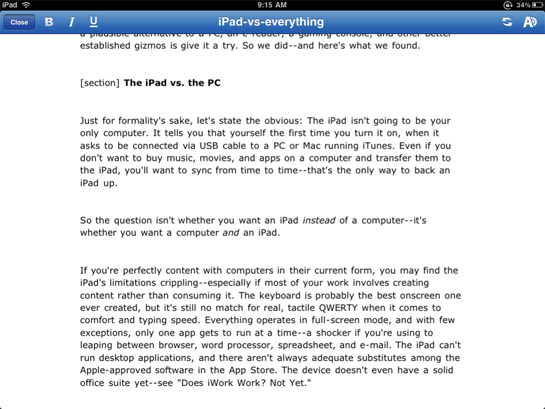













June 11th, 2010 at 1:01 pm
HyperOffice would make a great unifying system. HyperOffice plus QuickOffice. Can anyone put me in touch with someone at QuickOffice?
http://www.hyperoffice.com/collaboration-suite/
Shahab
EVP Marketing & Product Management
HyperOffice
September 28th, 2010 at 11:56 am
Commenting on an iPad article using a link that cannot be opened on an iPad?
June 11th, 2010 at 2:14 pm
It’s easy to get docs in and out of the iPad. Use Dropbox.
June 21st, 2010 at 2:14 am
thanks for the information office HyperOffice plus QuickOffice, i should use it is easy to use, i search for the newest office application, better is free 🙂
July 21st, 2010 at 2:28 am
I use both and like docs to go with dropbox. Hard to beat it.
December 25th, 2011 at 9:08 am
Checked out Quick office some, but I need to use it more to get the full benefits from it. I really like it with my ipad – how easy it is to carry around and use wherever.