Memeo Connect's Take on the GDrive
By Harry McCracken | Wednesday, June 16, 2010 at 4:38 pm
Me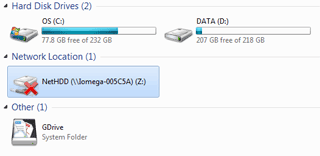 meo Connect, which my colleague David Worthington tried and liked a few weeks ago, is an app that lets Google Apps users sync their documents and other files to a PC or Mac so they can get access to them even when they’re offline. And as of today, it’s available in a beta of version 2.0, which lets you get at synced files not only in Memeo’s app but in Windows Explorer or the OS X finder, as well as in file open/save dialog boxes. The sync is two-way, so anything you drag or save into this repository gets moved back to Google Apps’ storage once you’re back online. And as before, Connect can handle files of all sorts and do conversions between Google Docs files and PDF and Microsoft Office formats.
meo Connect, which my colleague David Worthington tried and liked a few weeks ago, is an app that lets Google Apps users sync their documents and other files to a PC or Mac so they can get access to them even when they’re offline. And as of today, it’s available in a beta of version 2.0, which lets you get at synced files not only in Memeo’s app but in Windows Explorer or the OS X finder, as well as in file open/save dialog boxes. The sync is two-way, so anything you drag or save into this repository gets moved back to Google Apps’ storage once you’re back online. And as before, Connect can handle files of all sorts and do conversions between Google Docs files and PDF and Microsoft Office formats.
This virtual drive shows up in Explorer or Finder labeled as “GDrive”–a playful reference to a Google product that people have been expecting to arrive any day now for at least half a decade. (Don’t tell anyone, but I’ve seen something called Google Web Drive in use at Google’s offices; I assume it’s undergoing internal testing and will get rolled out to the rest of us someday.) All in all, the new Connect competes more closely with Box.net (which launched its own syncing feature recently) and sync-focused services such as SugarSync.
Memeo Connect 2.0’s other major feature is full-text search of the files in your Google Docs collection: Previous versions could only search file names.
The Memeo Connect 2.0 beta is free, but the final version will cost $9 per user per year. It requires a $50/year Google Apps Premier account. (I think plenty of users of Google Apps’ free version would pay for it, but Google only lets third-party apps and services that access the Apps API work with the paid edition.) I found the beta a bit quirky, and the Mac one was a bit more refined than the Windows version. But it’s worth checking out if you’re using Google Apps for business purposes–especially if you work in disconnected environments such as airplanes and/or want to treat your Google Apps online storage as a hard drive that happens to live in the cloud.
(Full disclosure: My fiancée performs work for Memeo on a contract basis.)
2 Comments
Read more:
1 Comments For This Post
1 Trackbacks For This Post
-
Memeo Connect Ships, Adds iPhone App Says:
August 18th, 2010 at 1:21 pm[…] 1:21 pm on Wednesday, August 18, 2010 Memeo Connect, 2.0 the Google Apps synchronization service whose beta I wrote about a couple of months ago, has been released in an official shipping version. And Memo added an iPhone version to the mix. As […]













June 17th, 2010 at 4:11 am
You have to trust Google quite a lot to have your company’s data flowing via their servers to your computer(s) on the move. I’m not sure I’d want to with anything sensitive.