Roxio Creator: Cheap n' Simple 3D
By Harry McCracken | Tuesday, August 24, 2010 at 5:30 am
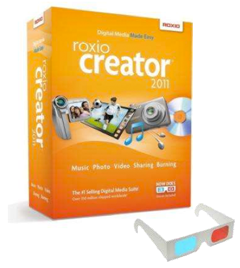 Full disclosure: I think of myself as a 3D skeptic. On balance, I think its impact on the movie business is pernicious–sixty years after the first 3D boom, it remains a gimmick, not an artform. As for 3D TV, much of the enthusiasm I’ve witnessed so far comes from TV manufacturers rather than consumers, and the need to pay for all those pricey glasses still seems like an overwhelming gotcha.
Full disclosure: I think of myself as a 3D skeptic. On balance, I think its impact on the movie business is pernicious–sixty years after the first 3D boom, it remains a gimmick, not an artform. As for 3D TV, much of the enthusiasm I’ve witnessed so far comes from TV manufacturers rather than consumers, and the need to pay for all those pricey glasses still seems like an overwhelming gotcha.
Despite all that, I kind of like the approach to 3D in Roxio’s new Creator 2011, the new version of a venerable swiss-army knife package for creating, editing, and sharing media of all sorts. If you happen to be one of the few folks who own a 3D camera or camcorder, a 3D HDTV, or a laptop or monitor that works with Nvidia’s $200 3D Vision active shutter glasses, Creator ‘s new 3D features will work with them. But they don’t require any special equipment other than the pair of blue-and-red lens cardboard spectacles that come in the box, and you don’t need to know anything about 3D to give them a whirl.
Creator can apply a 3D effect to any photo by analyzing a single image and converting it into layers of depth, but you’ll get better results if you snap two photos with any digital camera: one a little to the left, and one a little to the right. Open them up in Creator, and it creates an anaglyphic (red/blue) image. Move around the two layers until the effect is pleasing, and you’re done.

You can also import any video and have VideoWave, Creator’s video editor, analyze them and convert it into 3D; it also lets you apply 3D transition effects. (Obviously, it helps if whatever’s going on in the scene involves moving elements at a clear distance from each other).

How good is this simple-n’-cheap 3D? Well, there’s a limit to how good anaglyphic 3D can get. It’s nowhere near as effective as active-shutter 3D at its best: Colors, in particular, look washed out. (Tip: When looking at a picture, you might want to crank up your screen’s brightness more than usual.) And like much 3D, it makes people other object look like cutouts. But with test photos and videos I created as well as samples shown to me by Roxio (along with sample video), the effect was fun, and better than I expected. It’s a novelty, but that’s okay.
One cool option: You can upload 3D videos to YouTube. Here’s one I created, just in case you have glasses handy.
3D is the major new feature in Creator 2011. As always, though, the package is bursting at the seams with features: It edits photos and videos, burns CDs and DVDs, converts between media formats, backs up hard drives, rips music, designs disc labels, and more. Beyond 3D, major new features in this version include the ability to rotate videos (useful if you shoot in landscape mode but really want portrait orientation) and a DLNA server for streaming media from one PC to another locally or over the Internet.
Creator 2011 is $99.99, and a lot of software for the money; a Pro edition with built-in Blu-Ray burning capability and additional tools for audio and HD editing, backup, and encryption is $129.99. Roxio is also selling a fancier $9.99 pair of red/blue glasses with plastic frames, but they proved less than perfectly compatible with my own eyeglasses–unlike the ones you get at the movie theater, they weren’t wide enough to fit comfortably over my frames. Those of you with narrower noggins than me may have better luck.
1 Comment
Read more:













October 30th, 2010 at 2:17 pm
Having used the program to convert a feature film, it almost completely removed the colour and the resulting file, once Roxio had spent a couple of hours converting it and then burning to disc, was very poor image quality, jittering image with badly distorted audio. This was despite using an 8.5 gb disc to try and obtain the best quality result. It may be fine for small youtube clips, but I wont be hurrying back to use this software again.