Xoom, Xoom, Xoom: A Q&A on the First Android 3.0 Honeycomb Tablet
By Harry McCracken | Wednesday, February 23, 2011 at 6:11 pm
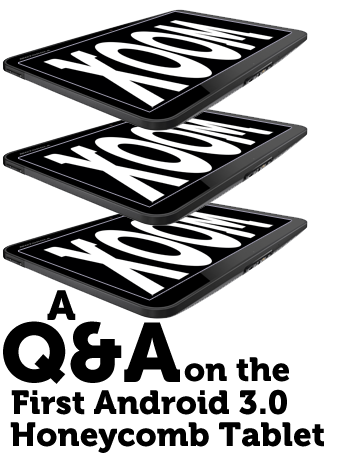 Motorola’s Xoom goes on sale at Verizon stores tomorrow. I wrote a formal review of it for TIME.com, but there’s a lot to say. So here’s a longer look. You don’t mind if I do it in FAQ form, do you?
Motorola’s Xoom goes on sale at Verizon stores tomorrow. I wrote a formal review of it for TIME.com, but there’s a lot to say. So here’s a longer look. You don’t mind if I do it in FAQ form, do you?
I don’t want to read 2,000 words about the Xoom. Is there any way I can convince you to give me the bottom line right now?
For you, anything. Overall, I like it quite a bit–it’s the first iPad rival from a big company that deserves to be taken seriously, period. (Samsung’s Galaxy Tab has its charms, but tablets running a version of Android prior to 3.0 Honeycomb are pseudotablets as far as I’m concerned.)
But Motorola is shipping a product that’s not yet quite all it’s going to be: The 4G capability is coming along via a free upgrade, Flash is a few weeks away, and the MicroSD card slot doesn’t yet work. And I found Honeycomb a touch on the quirky, apparently buggy side. With Apple announcing the new iPad in a week and the BlackBerry PlayBook supposedly nearly here, I’d wait a bit longer before buying any tablet–unless you’re comfortable with the concept of buying what’s essentially a Xoom .9 when you really want a Xoom 1.1.
Isn’t the real question “Would you buy this instead of an iPad?”
I guess so, but given that a new iPad is coming along next week and numerous other tablets will arrive soon thereafter, it’s a question with a short shelf life. Like I say, the Xoom as it’s shipping is cool but slightly incomplete. But once it does 4G, that capability alone could sway some folks to buy it instead of an iPad–assuming that the next iPad doesn’t do 4G.
Here’s the real question, which is unanswerable at the moment: “Would you buy the iPad 2 we don’t know enough about yet or the Xoom once it’s more complete or the BlackBerry PlayBook or the HP TouchPad or some underdog tablet?” Unless I was in a tearing hurry, I’d keep my money in my pocket and wait until the market settles down at least a tad.
Um, the Xoom is $799.99? Isn’t that way pricey compared to a $499 iPad?
Well, Motorola clearly isn’t going after casual folk and people on tight budgets. But given the included wireless capability (3G now, 4G to come), 32GB of storage, dual cameras, dual-core processor, 1GB of RAM, and other features, $799.99 isn’t irrational. It’s just that Motorola is going after what may be a relatively limited audience: very affluent people who are impressed by beefy specs and who don’t want an iPad.
Would you sign up for two years of Verizon data service to get the Xoom for $599.99?
Probably not, but I hate contracts. If I had $599.99 to spend it on a tablet, I’d buy one I could get for that price, commitment-free. Here, there’s one on this page.
How about waiting for the $600 Wi-Fi-only Xoom?
Motorola says it’s going to manufacture such a beast, but a company representative told me that it hasn’t announced plans to sell it in the US. If it doesn’t come along, Toshiba’s upcoming tablet sounds like it could be a decent alternative; its specs are uncannily Xoomlike.
What’s in the Xoom box?
The Xoom. A MicroUSB cable for connecting to a PC or a Mac. A petite AC charger (the Xoom apparently needs to be plugged into a wall to charge). And some brief documentation.
What’s on the device?
Lots of Honeycomb versions of standard Google apps, including Android Market, Books, Browser, Calculator, Calendar, Camera, Clock, Contacts, Email, Gallery (photos and videos), Gmail, Google Maps, Google Talk, Latitude, Music, Navigation, Places, Voice Search, and YouTube. Also a video editor called Movie Studio and two games: Cordy and Dungeon Defenders. No Verizon crudware, at least on the review unit I’ve been trying.
Wait, I thought it came with a new Google Music service?
Not that I can find, although there’s a nicely Honeycomb-ized app for playing music you transfer over via USB cable. In fact, one of the biggest differences between the iOS universe and the Android universe is that iOS has the iTunes Store and Android has nothing comparable for music and movies. Yet.
How’s Honeycomb?
Buggy! In much the same way that major operating system upgrades–including ones from Apple–always are. Apps have crashed on my a few times, the OS has briefly seized up upon occasion, and I’ve witnessed one Blue Screen of Death-like spontaneous reboot. Other than that, Honeycomb is a great big leap forward. It’s the first version of Android with an interface that’s generally pleasing rather than embarrassingly clunky; I could imagine myself using this for several hours a day and enjoying the experience. (In fact, this week I’ve been doing exactly that.) It’s not on a par with Apple’s iOS–look at it as Windows 7 to iOS’s OS X–but I’m relieved. (I was worried that Honeycomb would dominate the tablet market without being very good.)
How does Honeycomb compare to RIM’s BlackBerry Tablet OS and HP’s Web OS?
 Well, that’s tough to say until the BlackBerry PlayBook and HP TouchPad enter the wild. But I think there’s a good chance that we’ll be in the happy situation of having four credible tablet OSes to pick from for the foreseeable future: iOS, Android, BlackBerry Tablet OS, and Web OS. Maybe five, if Microsoft surprises us.
Well, that’s tough to say until the BlackBerry PlayBook and HP TouchPad enter the wild. But I think there’s a good chance that we’ll be in the happy situation of having four credible tablet OSes to pick from for the foreseeable future: iOS, Android, BlackBerry Tablet OS, and Web OS. Maybe five, if Microsoft surprises us.
What’s this about no buttons?
It’s weird, isn’t it? Until now, Android has had an interface defined in part by the profusion of hardware buttons, including ones for home, back, menu, and search. But the Xoom doesn’t have any buttons at all on its front. Instead, home and back appear in a strip on the bottom of the display that’s always oriented properly, along with an icon that lets you jump to other open applications. Menus and search fields appear as appropriate at the top of the screen–much as they would in a Windows or OS X app. (Exception: If you’re running a pre-Honeycomb app that involves menus, it gets a menu icon in the bottom strip.)
This works dramatically better than the button-heavy way of old–I can’t wait until new Android phones take the same approach.
The other button-related news is…well, odd: The power button is on the back of the tablet, near one of the speakers and the camera lens. That’s not catastrophic, and you’d probably get used to it quickly. But it does leave me futzing with my fingertip every time I turn the Xoom on.
How’s the on-screen keyboard?
 Mostly roughly comparable to the one on the iPad–bearable for light typing, but not a thing of joy. But when you use the Xoom in landscape mode, the keyboard is slightly wider than on the iPad, and meaningfully comfier, at least for me: I had to angle my wrists less. Even so, if you plan to do a lot of text entry–say, because you write about technology for a living–what you want is some sort of laptop, not a tablet.
Mostly roughly comparable to the one on the iPad–bearable for light typing, but not a thing of joy. But when you use the Xoom in landscape mode, the keyboard is slightly wider than on the iPad, and meaningfully comfier, at least for me: I had to angle my wrists less. Even so, if you plan to do a lot of text entry–say, because you write about technology for a living–what you want is some sort of laptop, not a tablet.
How well do non-Honeycomb apps work?
I’ve had mixed success. Two apps have had issues: Facebook’s search field doesn’t let me see what I’m typing, and Twitter sometimes refuses to launch. I assume showstopping issues with major programs will get fixed swiftly.
When programs do work, it’s not in the jaggy magnified mode you get when you run an iPhone app on an iPad–software knows it’s on a higher-resolution screen and reformats itself appropriately. But that’s usually not very satisfying: Apps don’t use new Honeycomb features such as top-of-the-screen menus and don’t truly take advantage of all the extra real estate–in many cases, they ended up with vast expanses of white space.
This I know for sure: If you buy a tablet, you really want to use it to run tablet apps. Honeycomb isn’t going to match the iPad’s 60,000+ native apps anytime soon, but it’s going to be so pervasive on machines from so many manufacturers that I think there’s a good chance it’ll be very well supported.
Have you tried any Honeycomb apps other than the ones supplied on the Xoom?
 Just a few, provided by Google in pre-release form. They include Google’s own Google Body (not really a third-party program, but cool), a Honeycomb version of the excellent iPad news reader Pulse, and a Coupons.com app. They all whetted my appetite for more Honeycomb software, as did the demos by the Economist, Time Inc., and others at Google’s recent Honeycomb event.
Just a few, provided by Google in pre-release form. They include Google’s own Google Body (not really a third-party program, but cool), a Honeycomb version of the excellent iPad news reader Pulse, and a Coupons.com app. They all whetted my appetite for more Honeycomb software, as did the demos by the Economist, Time Inc., and others at Google’s recent Honeycomb event.
Is the lack of Flash a problem? Will the arrival of Flash be a boon?
No on the first question–or at least I haven’t had any moments so far when I was dying for Flash and felt deprived of it. On the second question, the big issue is whether Flash Player 10.2 with the new “Stage Video” feature runs more smoothly, reliably, and efficiently than Flash for mobile devices has so far. Judging from the history of mobile Flash so far, I’m not going to assume a thing until it’s out.
How does the Xoom feel in the hands?
Before I used it extensively, I was fixated on the larger diagonal screen measurement than the iPad–10.1″ vs. 9.7″–and thought of it as being “bigger than the iPad.” Not really true, at least in any tangible way. Between the skinny aspect ratio (16:10) and the thinner border around the screen, the Xoom feels a bit smaller than the iPad. When you use it in landscape mode, which is its primary orientation, it’s strikingly wide; when you switch to portrait, it’s strikingly narrow. This presents some problems with pre-Honeycomb Android apps–Amazon’s Kindle, for instance, lets you choose between “pages” of text that are either uncomfortably wide or strangely tall. But it’s not an issue with the built-in apps, and I don’t think it’ll be a major annoyance once Honeycomb apps start to appear en masse.
In terms of fit and finish, the Xoom doesn’t match the iPad’s Lexus-like, aluminum-clad built quality, nor does it try to. But it seems quite good for a plastic-cased device; consider it a Camry.
Is it too heavy?
There’s no definitive answer to that question, but it weighs just about the same as a 3G-equipped iPad: 1.6 pounds. If you think the iPad weighs a ton, you won’t like the Xoom either. (In both cases, I find that they work well in lap, but can be a bit tiring if I hold them up book-style for extended periods.)
How’s the Verizon wireless access?
Well, it’s 3G, so it’s not yet the major selling point that it’ll be once the Xoom moves to LTE, which it’s supposed to do during the second quarter. And it’s not as fast as an AT&T iPad in an area of strong coverage. But using it around San Francisco during the past couple of days, it’s done what Verizon is good at: providing reliable, acceptably speedy access with a minimum of muss and fuss.
How’s the screen?
 From a hardware standpoint, it’s the most disappointing thing about the Xoom: It’s not anywhere near as nice as the one on the iPad or the Galaxy Tab or any number of Android handsets. At least photos were noticeably grainy and video was somewhat blocky on my review unit–it’s possible that the issues relate to software or video circuitry rather than the display itself. It’s not a complete showstopper, but if image quality is important to you, I’d take a look at the Xoom in person before I plunked down my money.
From a hardware standpoint, it’s the most disappointing thing about the Xoom: It’s not anywhere near as nice as the one on the iPad or the Galaxy Tab or any number of Android handsets. At least photos were noticeably grainy and video was somewhat blocky on my review unit–it’s possible that the issues relate to software or video circuitry rather than the display itself. It’s not a complete showstopper, but if image quality is important to you, I’d take a look at the Xoom in person before I plunked down my money.
And the cameras?
You know, for all the time people spend obsessing over the (current) iPad’s lack of cameras, they really aren’t essential features on a tablet. The Xoom’s 5MP rear camera (with dual-LED flash) and 2MP front-facing camera get the job done, delivering results similar to what you’d expect from comparable features on a garden-variety Android smartphone. I’m just not sure that you want to spend that much time capturing still images and video with a device as large as a tablet–unless the battery on your phone conks out first.
But video calls are a killer app, right?
Honeycomb does come with a video-enabled version of Google Talk, which is an advance over Android handsets that have expected you to make calls using glitchy third-party apps. But it’s hard to hold the Xoom at an angle that shows your whole head, especially in a flattering manner. When I exchanged calls with a pal who was also trying a Xoom, we kept ending up starting at video of each other’s foreheads. Also, the video quality was unappealing over both 3G and Wi-Fi. And while Google Talk provides FaceTime-like ease of connection when it works, we seemed to encounter a couple of instances in which it failed to complete the connection.
The Xoom has an HDMI port, right?
Yup. I plugged the Xoom into my 42-inch Vizio, and its display was replicated onto the HDTV. It was fuzzy but fun.
What about the battery life?
Motorola claims iPad-like endurance: ten hours of video on a charge. I haven’t had my hands on the Xoom long enough to verify, but it does feel like it’s more iPadesque than notebook-like–the battery gauge goes down slowly and precisely. I was worried that the dual-core Nvidia Tegra 2 processor might consume battery juice ravenously, but that doesn’t seem to be the case. (On the other hand, we don’t yet know the impact that Flash Player and LTE will have on power consumption.)
Speaking of that dual-core CPU, is it–and the 1GB of RAM–a plus?
I think so–although if I were to make a list of the fifteen things I like least about the iPad, “It’s too slow” wouldn’t make the cut. The Xoom generally feels very zippy, hopping between apps happens in a heartbeat, HD video playback is smooth, and the user interface has a bunch of minor-but-cool 3D effects that leverage the power of the platform. And the two bundled games (Cordy and Dungeon Defenders Deluxe) are gorgeous. I did occasionally encounter momentary freezes of a sort I haven’t seen on the iPad (or on Android phones), but I think they’re Honeycomb issues rather than the hardware wheezing to keep up with the tasks the OS and apps throw at it.
Tell me about accessories, please.
Sure, even though you didn’t phrase that as a question. The Xoom probably won’t inspire the surging sea of third-party stuff that the iPad has, but Motorola, as is its wont, is offering some respectable goodies. I wrote part of my review for TIME using a Bluetooth keyboard. There are also two docks which charge the Xoom and keep it upright: a standard one and one with built-in speakers.
Do you have any other answers for me?
Not right now. But if you (or anyone else) has more questions, I’ll try to answer them…
13 Comments
Read more:















February 23rd, 2011 at 10:37 pm
A two-year contract seems silly with these tablets. My barely one-year-old iPad is already feeling long-in-the-tooth. But a one year contract would make more sense. I wonder how much it is with a one-year contract.
February 23rd, 2011 at 10:50 pm
Seems promising but way expensive. The price of tablets are at a premium at their early stage of development. Remember laptop/ notebook price were something like $2000-$3000 about a decade ago. A typical netbook nowadays with twice as much power/performance and 5 time the storage capacity of the current first generation tablets costs $199. I will wait for another five years to get a five times more powerful tablet then that of today at no more than $199.
Till then I have my desktop and laptop for home and work; netbook for travel and Android smatrtphone for the "to go" computing needs.
February 24th, 2011 at 7:07 am
Arguing against tablets is not going to work, that point has been proven.
A notebook, tablet, and smart phone are all you need. Next time out, consider getting a tablet instead of the desktop and netbook. You'll have more mobility and flexibility and it should be cheaper.
February 24th, 2011 at 7:04 am
This is the second XOOM review I've read and the second one that says "don't buy it."
> killer app
The killer app on tablets is apps. If iPad only came with Safari (Web apps) and App Store (native C apps) it would still be 98% as good. Android tablets need apps.
> HDMI
I will take AirPlay over this any day.
February 24th, 2011 at 8:37 am
Hey now guys you are comparing apples and oranges here on pricing! Let's compare them properly! IPad 32 with3g is 729.99! You can't compare a 32 3g with upgrade capability to 4g LTE to a WiFi 16 iPad! Who's watching our controllable variables here? When you compare them correctly you are paying only 70.00 more and getting LTE, a dual core and expandable memory. If your gonna play comparison make sure you control your controllables!
February 24th, 2011 at 8:52 am
Hey guys you are comparing apples and oranges here. You can’t compare a WiFi only 16 IPad with a 32 WiFi/3g/getting 4g LTE! if you compare pricing you need to what controllable variables! An iPad 32 WiFi/3g sells at $729.99 now that is really only $70.00 difference and with that you will be getting not only 3g/WiFi but a dual core, upgrade to 4g LTE, expandable memory, and flash player. All that for only $70.00 more. So next time you compare electronics let ne sure to watch our control variables! You can’t compare a Taurus with a Lexus and expect the same price.
February 24th, 2011 at 10:51 am
DOA. Too much rough edges. Unfinished business. Very googly.
February 24th, 2011 at 12:56 pm
As someone who likes android better than the iphone for the way I use a phone, I would never buy this now over an iPad. Too expensive and not enough apps. Give me a $450 wifi version with a 16GB SD card, and 500-1000 GOOD tablet apps. The screen sounds really disapointing.
February 24th, 2011 at 10:32 pm
Guess some people can't handle the truth enough to publish it since my post got deleted. To bad last time I read anything you've written. Really to bad because I liked your other stuff. Oh well guess boys don't like it when the women come out to play.
February 28th, 2011 at 8:18 am
My Droid X leaves much to be desired in the text manipulation area. I cannot, for example, copy and paste text from one email to another. And when writing a message it is very hard to reposition the cursor to edit prior text.
What can you tell me about these issues?
tnx
March 11th, 2011 at 10:09 pm
Wonder how the Xoom v2.0 will improve with all this needle picking and the pre brain washed MAChead comment flying. I still would not touch a iPAD even with my dead cold body's hands. And can a MAChead be de-Zombie-fied?
April 5th, 2011 at 3:38 am
the best Xoom Video format is 1280*754 H.264 mp4 video format,
January 19th, 2012 at 4:25 am
When I heard of this gadget, I can say nothing but be amazed. I really like this tablet. Though it has some not-so good features, I still like it anyway.