(This interview is part of David Spark’s (@dspark) series “Making Money from Podcasting” (read summary “9 Successful Techniques for Making Money from Podcasting”) where he interviews podcasters who are actually generating revenue from their podcasts. There are many techniques, and here’s one person’s tale of how he’s making money from podcasting.)

Don McAllister, host of ScreenCastsOnline
Give away every other episode. Make them pay for the rest.
Don McAllister is the host of ScreenCastsOnline, a weekly video podcast of how-to tutorials of some Mac software. Each 25-30 minute episode is a screen recording of his monitor as he narrates his way through the software. The goal of each episode is to help Mac users get the most out of the latest and greatest software.
 McAllister has built a business model for ScreenCastsOnline where he gives away every other episode for free. If you’d like to get all the episodes (four a month instead of two), then you have to become a subscriber. Subscribers also get high def versions of the shows (higher res icons! Yay!) plus chapters within individual shows. To become a subscriber costs $57 for a six month subscription, which gives you access to McAllister’s back catalog of more than 200 shows. After the initial six months, continuing your subscription costs $25 for the next six months.
McAllister has built a business model for ScreenCastsOnline where he gives away every other episode for free. If you’d like to get all the episodes (four a month instead of two), then you have to become a subscriber. Subscribers also get high def versions of the shows (higher res icons! Yay!) plus chapters within individual shows. To become a subscriber costs $57 for a six month subscription, which gives you access to McAllister’s back catalog of more than 200 shows. After the initial six months, continuing your subscription costs $25 for the next six months.
Interview (Time: 11:04)
Download MP3
McAllister’s been doing his show for four years now, and like most podcasters who are now making money, the show started out purely as a hobby and for free. He created a fan base and during those early days his viewers sent emails asking how they could contribute to the show. Heeding their call, McAllister set up a donation page. Funds from donations started working out ok, but it wasn’t enough. He wanted to move into a paid subscription model, but he didn’t think he could sustain it. So before he jumped to subscriptions, he approached some software vendors and offered to demo their software for a fee. Essentially he turned a few of his episodes into an infomercial screencast. He still produces paid-for screencasts, but not nearly as often. When McAllister does do those shows, he always discloses that they’ve been sponsored, and he makes those shows available for free.
McAllister soon had enough money and fans to launch his paid subscription business model. It’s been going so well that three years ago he made ScreenCastsOnline his sole source of income. He estimates 10 to 15 percent of his total free subscribers have become paid subscribers. Not only does he make money from subscriptions, but he’s built up his brand as well and is often offered paid speaking opportunities.
McAllister’s paid subscription model works and is repeatable as proven by another podcaster, Israel Hyman, who has successfully copied McAllister’s subscription model three times. Read and listen to my interview with Israel Hyman, host of Izzy Video, as he tells his tale of meeting McAllister and learning his tricks of the trade.
McAllister attests his success as being unique in the world of podcasting. There aren’t many other people doing what he’s doing. When I asked about Lynda.com which offers a huge library of screencast tutorials, McAllister notes that those programs are usually focused on pro applications and they’re much longer form, four to five hours long if not more.
Listen to my interview with McAllister as he provides advice to others that wish to follow his lead on how to make money from podcasting.
More episodes of “Making Money from Podcasting”
- Never Not Funny (Technique: “Partial show for free – full show paid”)
- Personal Life Media (Technique: “Build your own media network of programming and sell advertising against it”)
- Pregtastic (Technique: “Get your own sponsors”)
- Elsie’s Yoga Class (Technique: “Sell an iPhone application along with your podcast”)
- Mac OS Ken (Technique: “Give away five shows for free, make them pay for the sixth”)
- Alaska HDTV (Technique: “Get your own sponsors”)
- Duct Tape Marketing (Technique: “Build your brand to sell your services”)
- Izzy Video (Technique: “Give away every other episode. Make them pay for the rest.”)
- Slate Gabfests (Technique: “Integrating sponsorship with the show’s editorial”)
- Wizzard Media (Technique: “Got audience? We’ll get you sponsors. Or, get sponsors on your own and we’ll insert the ads” PLUS “Sell an iPhone application along with your podcast”)
- Premiumcast.com (Technique: “Build an audience and sell premium podcasts”)
- Manager Tools (Technique: “Build your brand to sell your services”)
- ESPN (“Build your own media network of programming and sell advertising against it”)
- Mevio (Technique: “Motivate your audience”)





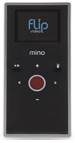 If you use
If you use  Ten years ago when I worked at ZDTV (later to become TechTV) I made all the mistakes a first time producer can make in video production. I shot too much video. I didn’t set up a shoot schedule. I didn’t have an outline of what I wanted. And I ended up reshooting projects because I didn’t plan correctly.
Ten years ago when I worked at ZDTV (later to become TechTV) I made all the mistakes a first time producer can make in video production. I shot too much video. I didn’t set up a shoot schedule. I didn’t have an outline of what I wanted. And I ended up reshooting projects because I didn’t plan correctly.