 TomTom’s long-awaited–relatively speaking–GPS navigation software for the iPhone is now available on Apple’s App Store. It’s $99.99 for a version that includes maps for the U.S., Puerto Rico, and Canada–pricey for an iPhone app (and almost three times as much as CoPilot Live, which I haven’t tried yet) but not outrageous given the extreme usefulness of turn-by-turn driving directions.
TomTom’s long-awaited–relatively speaking–GPS navigation software for the iPhone is now available on Apple’s App Store. It’s $99.99 for a version that includes maps for the U.S., Puerto Rico, and Canada–pricey for an iPhone app (and almost three times as much as CoPilot Live, which I haven’t tried yet) but not outrageous given the extreme usefulness of turn-by-turn driving directions.
This isn’t a full-blown review, but I’ve been using TomTom for a few quick trips around my neighborhood, and so far I’ve found it far less appealing than AT&T’s Navigator (a $10-a-month iPhone service powered by TeleNav)–even though the two products are comparable in many ways and TomTom is packed with worthwhile features.
That’s for two basic reasons:
A) TomTom offers spoken directions available in multiple languages with a variety of voices in both genders with a variety of accents. They sound nice and crisp. But so far in my trips, they’ve never spoken the names of roads–not even major highways, let alone neighborhood streets. Navigator offers only one voice (plus a Spanish-language option) and it sounds pretty muffled even over my car stereo. But when it tells me to turn, it mentions the street by name. Every time so far.
B) When TomTom wants to give me a heads up that I’ll need to do something before long, it specifies distances in yards. Odometers, most road signs, and my brain all use fractions of miles. And so does Navigator.
Between the lack of spoken road names and the frequent references to yardage, I’m finding it mighty tough to follow TomTom’s directions through the audio instructions alone; I have to glance at the iPhone a lot, and even then it’s not always clear what TomTom wants me to do. With Navigator, by contrast, it’s pretty easy to keep on track simply by following the spoken directions.
Other notable differences between the two packages relate to the fact that TomTom is an app-plus-maps package sold at a flat price, while Navigator is a service that downloads maps and other info as you need them. TomTom occupies a hefty 1.2GB of space on your iPhone, works even if you don’t have a data connection, and doesn’t offer live traffic info. (Maybe the company will offer traffic data as an optional service–it’s available for its hardware devices.)
Navigator, by contrast only uses 3.2MB of memory on your phone but requires a working data connection. And it does offer live traffic info–a feature which helps to justify the monthly fee.
Both Navigator and TomTom have done a good job of keeping pace with my wanderings via the iPhone’s built-in GPS so far, but I’m still intrigued by TomTom’s car kit, which builds more powerful external GPS into a mounting bracket. TomTom doesn’t seem to have announced the price for this optional accessory yet.
Bottom line for now? I’ll take Navigator over TomTom for now, but I’m still looking for my dream iPhone GPS solution, and want to check out other available options. Are you using an iPhone for GPS? Any recommendations?
After the jump, a couple of TomTom screens.
Continue Reading →
 Augmented reality–the process of overlaying computer-generated information and imagery on live video–is as good a candidate as any for tech buzzword du jour, and it’s come to the iPhone. As Robert Scoble discovered, the new version of the Yelp application contains an Easter Egg: Shake your iPhone 3GS three times (hard!) and it unlocks a new feature called Monocle.
Augmented reality–the process of overlaying computer-generated information and imagery on live video–is as good a candidate as any for tech buzzword du jour, and it’s come to the iPhone. As Robert Scoble discovered, the new version of the Yelp application contains an Easter Egg: Shake your iPhone 3GS three times (hard!) and it unlocks a new feature called Monocle.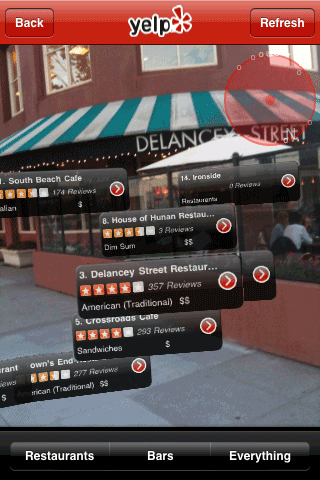

 iPhone bashing is the
iPhone bashing is the 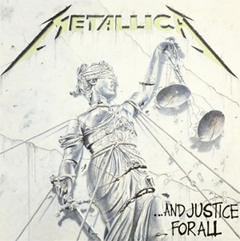 Apple
Apple RealNetworks’ Rhapsody is a very nicely done music service. But like all
RealNetworks’ Rhapsody is a very nicely done music service. But like all  The great silence is over. Apple has responded to the
The great silence is over. Apple has responded to the  TomTom’s long-awaited–relatively speaking–GPS navigation software for the iPhone is
TomTom’s long-awaited–relatively speaking–GPS navigation software for the iPhone is  Daring Fireball’s John Gruber has a smart post up exhorting somebody–anybody–to
Daring Fireball’s John Gruber has a smart post up exhorting somebody–anybody–to  Google’s Gmail has trained a lot of us to think of an inbox as a place with near-instant access to all our e-mail. reMail–an e-mail search application for the iPhone that’s
Google’s Gmail has trained a lot of us to think of an inbox as a place with near-instant access to all our e-mail. reMail–an e-mail search application for the iPhone that’s 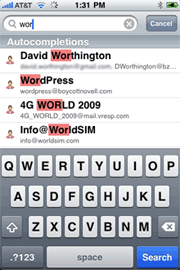 ReMail works with Gmail and IMAP e-mail accounts, and begins by downloading all your messages. (It’s estimating that it’ll take about seven hours to download about 13,500 messages from my Gmail account via Wi-Fi.) It compresses messages and trips out formatting and graphics, so a boatload of mail doesn’t take that much space: It estimates that those 13,500 messages will occupy about 88MB, which is practically a pittance on my 32GB phone. And reMail says its search is five times faster than Mail’s.
ReMail works with Gmail and IMAP e-mail accounts, and begins by downloading all your messages. (It’s estimating that it’ll take about seven hours to download about 13,500 messages from my Gmail account via Wi-Fi.) It compresses messages and trips out formatting and graphics, so a boatload of mail doesn’t take that much space: It estimates that those 13,500 messages will occupy about 88MB, which is practically a pittance on my 32GB phone. And reMail says its search is five times faster than Mail’s. Last week, Apple marketing honcho Phil Schiller
Last week, Apple marketing honcho Phil Schiller