 HP likes it when people print. And print. And print. And I’m at an event where the company just unveiled (literally!) the PhotoSmart Premium with Touchsmart Web, a new $399 inkjet all-in-one printer. It’s got a large color touchscreen and connects directly to the Web via Wi-Fi–so you print out stuff without ever touching your PC or using a browser.
HP likes it when people print. And print. And print. And I’m at an event where the company just unveiled (literally!) the PhotoSmart Premium with Touchsmart Web, a new $399 inkjet all-in-one printer. It’s got a large color touchscreen and connects directly to the Web via Wi-Fi–so you print out stuff without ever touching your PC or using a browser.
Here’s a fuzzy photo of HP printing honcho Vyemesh Joshi using the printer to browse coupons from Coupon.com and print one out–the UI looks fairly slick, like an iPhone embedded in the printer’s control panel:
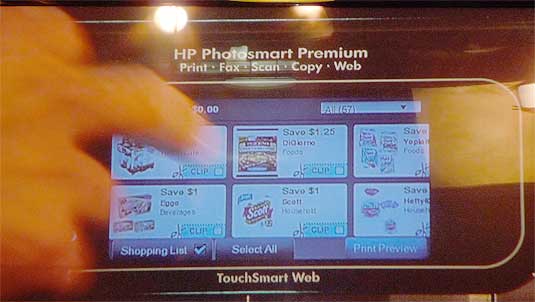
So far, HP hasn’t talked too much about the technical details, but Web sites will apparently have to prepare content specifically for access via the printer–that’s not a full-blown browser that you get access to via the screen. The company has lined up a pretty impressive group of sites to endorse the printer and presumably support it: Google (with Google Maps), Coupons.com, Fandango, and Nickelodeon.
My impulse is always to be a tad skeptical of new technology products based on the assumption that there are large numbers of people out there who are itching not to use PCs. The demo is over and we’re watching a panel discussion; everybody on stage is explaining why printing is great, but they’re not saying just what’s so difficult about printing from a PC.) And $399 is potentially pricey these days for a home printer, although HP hasn’t mentioned what other features the printer has. (Joshi says the company thinks that $99 printers will have these Web features eventually.)
Actually, listening to the discussion, I think the pitch here isn’t so much that the printer eliminates the need to print from a PC–it’s that a Web-connected printer can start to reduce the need for stuff like millions of coupons being wastefully distributed via newspapers. (Sorry, newspaper publishers!) They’re talking about a day when most of the printed items in our lives might be printed on demand. That sort of makes sense, although it’s going to be a while before we get there and one printer is a very small step in that direction.
It’s an intriguing idea, anyhow, and potentially a useful one if the interface works well and lots of major companies support it. (The API is HP-only, not open; wouldn’t a standard usable by all printer makers be cooler and stand a great chance of success?)
During the on-stage demo, I wondered why HP only showed the Coupons.com app, and that one only briefly. I think I got my answer when the presentation ended and we were able to get hands-on experience with the printer. The Google Maps application was quite slow, and didn’t seem to be fully implemented; an HP representative told me that they’re still optimizing everything, so I wouldn’t judge the printer that will ship by its current state. (The Web features, incidentally, run on Linux and use a Webkit-based browser.)
The printer will ship in the Fall. Here it is:

And here’s a close-up of the screen–yes, it does look rather like a skinny iPhone attached to the front of a printer:

 The navigation products available for cell phones aren’t perfect, but there are a lot of us out there that depend on their directions to get from Point A to Point B. However, up until now the app had no way of knowing whether a road was closed or a traffic jam or accident would slow your trip down–thus, knowing traffic before you left or during your trip was a necessity.
The navigation products available for cell phones aren’t perfect, but there are a lot of us out there that depend on their directions to get from Point A to Point B. However, up until now the app had no way of knowing whether a road was closed or a traffic jam or accident would slow your trip down–thus, knowing traffic before you left or during your trip was a necessity.
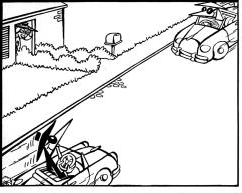
 Among the bevy of interesting things about
Among the bevy of interesting things about  HP likes it when people print. And print. And print. And I’m at an event where the company just unveiled (literally!) the
HP likes it when people print. And print. And print. And I’m at an event where the company just unveiled (literally!) the 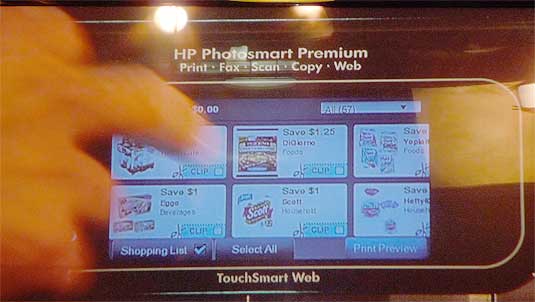


 Whether you’re nervous about a possible pandemic or just want to stay informed, some Google Maps mashups are making it easy to track the worldwide spread of swine influenza.
Whether you’re nervous about a possible pandemic or just want to stay informed, some Google Maps mashups are making it easy to track the worldwide spread of swine influenza. McCracken’s Law of Software Mascots states definitively that they’re almost always a truly lousy idea. Most of the evidence has come in the form of grating, patronizing Microsoft characters, from
McCracken’s Law of Software Mascots states definitively that they’re almost always a truly lousy idea. Most of the evidence has come in the form of grating, patronizing Microsoft characters, from 