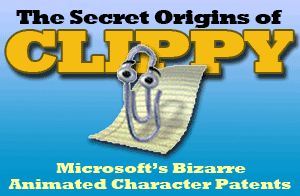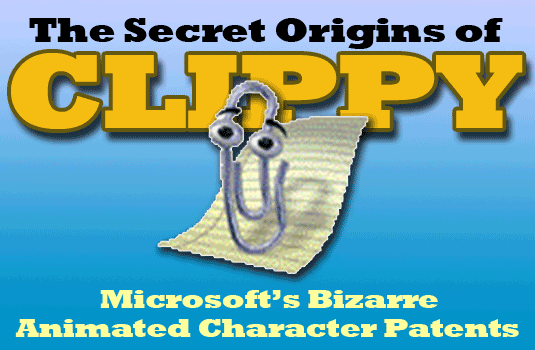I promise we’ll stop commemorating the 15th anniversary of Microsoft Bob after today–and today is the anniversary of the app’s formal release–but bear with me for one last item. Bob’s great significance isn’t as a piece of software–it’s as an albatross around Microsoft’s corporate neck. Just about everyone who wants to take a swipe at a new Microsoft product finds it expedient to compare the item in question to Bob. And in that respect, it’s eerily similar to another product released five years later: Apple’s G4 Cube. Like Bob, the Cube was launched with immense fanfare but sold poorly and died after a year. And it, too, is an albatross–one that will live forever as the product people bring up when they want to predict that a new Apple offering is going to be a dud.
I promise we’ll stop commemorating the 15th anniversary of Microsoft Bob after today–and today is the anniversary of the app’s formal release–but bear with me for one last item. Bob’s great significance isn’t as a piece of software–it’s as an albatross around Microsoft’s corporate neck. Just about everyone who wants to take a swipe at a new Microsoft product finds it expedient to compare the item in question to Bob. And in that respect, it’s eerily similar to another product released five years later: Apple’s G4 Cube. Like Bob, the Cube was launched with immense fanfare but sold poorly and died after a year. And it, too, is an albatross–one that will live forever as the product people bring up when they want to predict that a new Apple offering is going to be a dud.
After the jump, a quick comparison of these unexpected soulmates, in the form of a T-Grid.

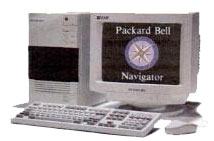 Thinking back to my youth, my dad suffered from deal myopia. He was always looking for one, and couldn’t pass up buying whatever appeared to be the best value for our family. Sometimes those deals turned into ordeals– like the time when he purchased a PC that was preloaded with Packard Bell’s Microsoft Bob-like front end. I thought about it as I read our coverage of
Thinking back to my youth, my dad suffered from deal myopia. He was always looking for one, and couldn’t pass up buying whatever appeared to be the best value for our family. Sometimes those deals turned into ordeals– like the time when he purchased a PC that was preloaded with Packard Bell’s Microsoft Bob-like front end. I thought about it as I read our coverage of  In 2008, in Microsoft’s own TechNet magazine, Windows team member Raymond Chen
In 2008, in Microsoft’s own TechNet magazine, Windows team member Raymond Chen  When Microsoft Bob officially hit store shelves on March 31st, 1995, it wasn’t synonymous with “tech-product flop of monumental proportions.” Even pundits who weren’t so sure about it tended to buy into the notion that it was a sneak peek at where interfaces were going. And almost nobody would have guessed that Microsoft would kill it a year later.
When Microsoft Bob officially hit store shelves on March 31st, 1995, it wasn’t synonymous with “tech-product flop of monumental proportions.” Even pundits who weren’t so sure about it tended to buy into the notion that it was a sneak peek at where interfaces were going. And almost nobody would have guessed that Microsoft would kill it a year later. What’s the most efficient way to deride a technology product as a stinker and/or a flop? Easy: Compare it to Microsoft Bob. Bring up the infamous Windows 3.1 front-end for computing newbies–officially released fifteen years ago this week, on March 31st, 1995–and you need say no more. Everything from
What’s the most efficient way to deride a technology product as a stinker and/or a flop? Easy: Compare it to Microsoft Bob. Bring up the infamous Windows 3.1 front-end for computing newbies–officially released fifteen years ago this week, on March 31st, 1995–and you need say no more. Everything from