![]() I’m at a Google Apps press event at San Francisco’s Clift hotel, where Google execs are talking up Google Apps as a Microsoft Office alternative for big companies. They’re bragging about their productivity apps (one rep just said that Gmail is the world’s best e-mail app, period) and touting large companies that have deployed Apps to thousands of users. But the morning’s big news involves something Google is doing to help companies keep on using part of Office–namely Google Apps Sync for Microsoft Outlook. It’s a piece of software that lets companies stop using Microsoft’s Exchange Server, but keep on allowing users to run Outlook. As the name suggests, it does so by letting Outlook sync with Google Apps. (It runs on Windows and is now included with the for-pay Premier and educational versions of Google Apps.)
I’m at a Google Apps press event at San Francisco’s Clift hotel, where Google execs are talking up Google Apps as a Microsoft Office alternative for big companies. They’re bragging about their productivity apps (one rep just said that Gmail is the world’s best e-mail app, period) and touting large companies that have deployed Apps to thousands of users. But the morning’s big news involves something Google is doing to help companies keep on using part of Office–namely Google Apps Sync for Microsoft Outlook. It’s a piece of software that lets companies stop using Microsoft’s Exchange Server, but keep on allowing users to run Outlook. As the name suggests, it does so by letting Outlook sync with Google Apps. (It runs on Windows and is now included with the for-pay Premier and educational versions of Google Apps.)
Why would anyone want to keep using Outlook if Gmail is so great? Representatives from big Google Apps customers such as Genentech are here at the event, and they’re saying that some users within their organizations are simply comfortable with Outlook and have no desire to give it up. Apps Sync lets them continue to wrangle e-mail and calendaring in Outlook, and silently syncs messages, folders, appointments, and other data to and from the cloud, so it’s available within both Outlook and Google Apps services such as Gmail and Google Calendar. Companies also get access to all the other features and services that Apps makes possible, such as push Gmail for BlackBerry phones.
Google’s move here is an interesting reflection of the real world, which is one in which Microsoft Office is an undeniable fact of life. I like Google Apps–hey, I’m a customer myself–but think Google has a major challenge ahead of it if it’s trying to lure a meaningful percentage of the world’s companies away from Office. (The company won’t disclose how many paying users Apps has.) Living with Office rather than trying to utterly replace it makes a lot of sense.

 Up until now, we haven’t known much about Microsoft’s plans for the next version of Microsoft Office except that they involve
Up until now, we haven’t known much about Microsoft’s plans for the next version of Microsoft Office except that they involve 
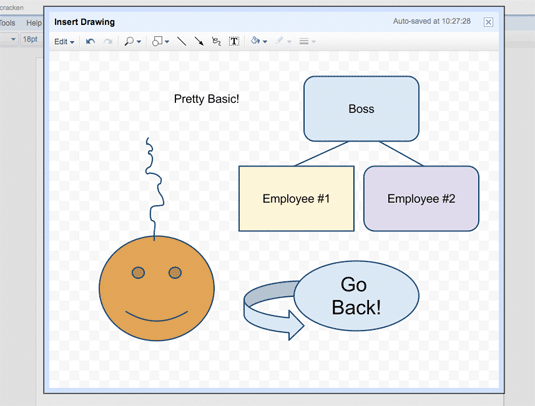
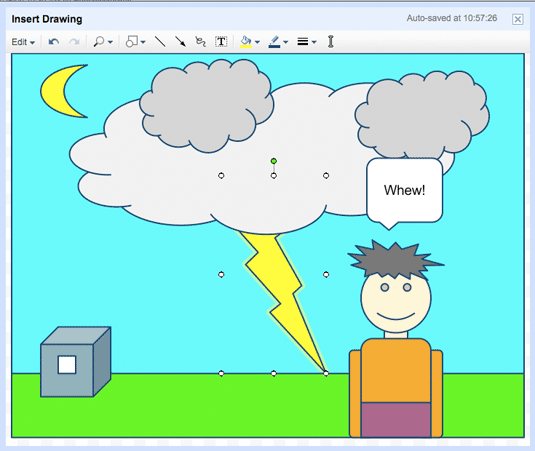
 Over at ZDNet, Mary Jo Foley is reporting that Microsoft has begun to
Over at ZDNet, Mary Jo Foley is reporting that Microsoft has begun to  So it’s official: Microsoft will release (if “lightweight”)
So it’s official: Microsoft will release (if “lightweight”)