Back in August, Google launched an advertising campaign aimed at business customers called Going Google. It involved billboards in four major U.S. cities and defined “Going Google” thusly:
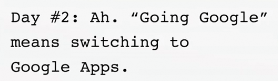
Tonight, it’s expanding the campaign by bringing the ads to airports, train stations, and other locations in Australia, Canada, France, Japan, Singapore, the UK and the US. But here’s how a new video defines Going Google:

Google’s enterprise products, as defined by the video, include not only Google Apps but also the Google Search Appliance device and its Postini e-mail security/management service.
The expanded definition doesn’t seem to have affected how many companies Google defines as having Gone Google–it said 1.75 million had done so in early August, with 3,000 more doing so every day, and now claims 2 million such customers–about what it should have after another couple of months of growth. But the notion of doing some enterprise business with Google is less intimidating than “switching to Google Apps.” In the new campaign, Google says that sixty percent of the Fortune 100 and sixty percent of the world’s top brands have Gone Google, a claim which is impressive but also suggests that Google decided to define Going Google loosely enough that it’s not a weird exception to the rule but something that the majority of major companies have done.
I wonder whether any of the companies Google now says have gone Google–Genentech, Motorla Mobile Devices, Northwestern University, New York Life, the Onion, Rentokil Initial, Telegraph Media Group, and others–are Search Appliance or Postini customers but not Google Apps users. It’s also worth noting that the first two organizations Google mentions as having Gone Google are ones with deep Google ties: Genentech’s former CEO was a member of Google’s board until last week, and Motorola’s Mobile Devices division is a major Google partner via devices such as the Cliq and Droid.
Earlier, Google claimed that 1.75 million companies had “switched to Google Apps.” Switching suggests a 100% transition from another product–ya think it might be Microsoft Office in this case?–but given that most of Google Apps only works when you have an Internet connection, and none of the apps have every feature every power user might want, I have a hard time believing that any company of real size doesn’t have copies of Office (or another traditional suite such as OpenOffice.org) floating around. Maybe lots of them.
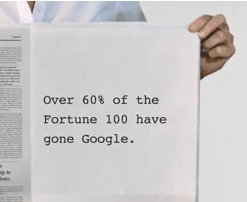
My sense is that Google still thinks that dealing with the innate conservatism of big companies is one of the biggest challenges it faces with its business products and services. That’s why it’s making the point that it’s got a lot of business customers, including some big names. And it’s why it took the idiosyncratic-but-simultaneously-realistic step of releasing software that lets Microsoft Outlook serve as a client for Gmail and Google Calendar.
Mind you, I’m a Google Apps fan myself, although I haven’t exactly Gone Google: Depending on what I’m up to, I use Google Apps, Zoho, Sliderocket, Microsoft Office 2007, and Apple’s iWork–a sort of suite of suites. I’m just one guy, and Google Apps doesn’t have enough stuff to make me 100% happy 100% of the time, so it’s neither surprising nor embarrassing that the current version isn’t anywhere near ready to eradicate Office from typical large companies.
We’re nearing the end of the first phase of the Google Apps vs. Microsoft Office war–the period during which Google Apps is a service and Office is a piece of software. Next year, Microsoft will release the first true Web version of Office, and while I don’t expect it to be a massive game changer–Microsoft keeps insisting it’s a complement to the traditional Office apps, not a replacement for them–I can understand why Google would like as many companies as possible to Go Google before they have a new reason to Stay Microsoft.
 Microsoft is planning to release a public test version of Office 2010 next month, reports Cnet’s Ina Fried. The company’s technical betas of the suite and its Web-based version have been open to only a relatively small pool of testers, so the upcoming release will be the first time that anyone with an interest in what’s next for Office will be able to get some hands-on experience.
Microsoft is planning to release a public test version of Office 2010 next month, reports Cnet’s Ina Fried. The company’s technical betas of the suite and its Web-based version have been open to only a relatively small pool of testers, so the upcoming release will be the first time that anyone with an interest in what’s next for Office will be able to get some hands-on experience.
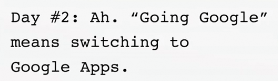

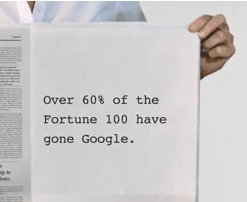
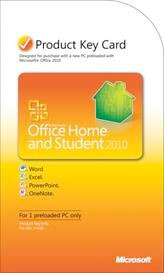 When
When  Microsoft Word: I can’t think of another application I’d like to have re-written to meet my needs. I’ll kvetch some more another time. Today, I have five tricks to fire up the way you use Word.
Microsoft Word: I can’t think of another application I’d like to have re-written to meet my needs. I’ll kvetch some more another time. Today, I have five tricks to fire up the way you use Word.

 Last October, Microsoft casually dropped a bombshell at its PDC event: It was working on a new version of Microsoft Office that would include browser-based versions of
Last October, Microsoft casually dropped a bombshell at its PDC event: It was working on a new version of Microsoft Office that would include browser-based versions of 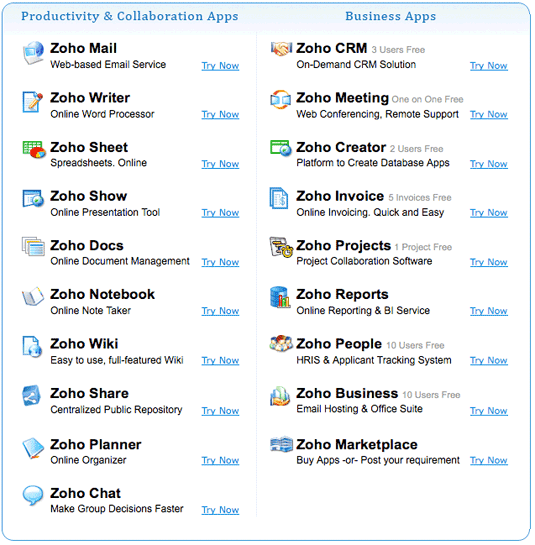

 In the latest apparent case of the U.S. patent system run amok, Judge Leonard Davis of the U.S. District Court for the Eastern District of Texas issued a permanent injunction on Tuesday
In the latest apparent case of the U.S. patent system run amok, Judge Leonard Davis of the U.S. District Court for the Eastern District of Texas issued a permanent injunction on Tuesday 
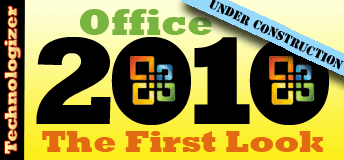 Today at its
Today at its  Yesterday, DataViz announced that its
Yesterday, DataViz announced that its