 Opera has released a Mac version of Opera 10.50, whose Windows version impressed me when it came out a couple of weeks ago. Like that version, it uses Opera’s new JavaScript engine, which Opera says is eight times faster than its predecessor.
Opera has released a Mac version of Opera 10.50, whose Windows version impressed me when it came out a couple of weeks ago. Like that version, it uses Opera’s new JavaScript engine, which Opera says is eight times faster than its predecessor.
How does it perform? Well, Seth Weintraub of Computerworld and 9 to 5 Mac used the SunSpider test to put it through its paces, and found that it beat Safari and Chrome, the fastest OS X browsers in terms of JavaScript.
Zippy JavaScript performance doesn’t automatically translate into a browser that feels zippy. Judging from the time I’ve spent with Opera 10.50 today, though, it does indeed feel like an unusually fast browser in ways that earlier versions of Opera didn’t. (It also feels like a beta–it crashed on me while I was posting this articles–and so I’d suggest trying it as a complement to your main browser rather than a substitute.)
One of the things I like about the the Windows version is its Chromelike minimalist interface, which compresses all of Opera’s options into a single menu. Like Chrome, Opera isn’t so sleek on OS X–it’s got eight menus, plus the Apple menu and the Opera one. That’s at least in part because one of the most fundamental differences between the Windows and Mac interfaces is that OS X has a fixed menu bar at the top. If you start to remove menus from it, it doesn’t conserve space and leaves the bar looking a little naked.
Google Analytics tells me that 98.5 percent of Technologizer community members aren’t using Opera. On both OS X and Windows, I’m excited about 10.50’s potential to be the first version of Opera in a long while that tempts users of other browsers to switch allegiences.

 Norwegian browser company Opera, which has been
Norwegian browser company Opera, which has been 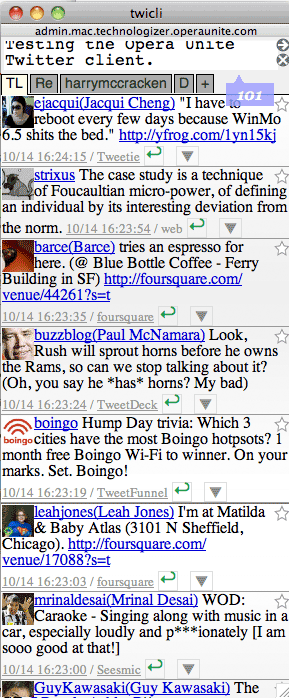
 Cloud-based services are changing everything about computing–and they’re having an impact in some pretty unexpected places. Such as the Nintendo Wii, where some clever folks are utilizing the console’s Opera browser to deliver nifty little free games that even take advantage of the Wii Remote and provide online play. Jared Newman has rounded up ten of his favorites–try ’em all!
Cloud-based services are changing everything about computing–and they’re having an impact in some pretty unexpected places. Such as the Nintendo Wii, where some clever folks are utilizing the console’s Opera browser to deliver nifty little free games that even take advantage of the Wii Remote and provide online play. Jared Newman has rounded up ten of his favorites–try ’em all! Nintendo recently made the Wii’s Opera Web browser free to all, perhaps realizing that only a fool would pay $5 for it. But even with the Internet at the command of your Wii Remote, it’s not clear what to do, especially with no support for Hulu and premium content withheld from YouTube.
Nintendo recently made the Wii’s Opera Web browser free to all, perhaps realizing that only a fool would pay $5 for it. But even with the Internet at the command of your Wii Remote, it’s not clear what to do, especially with no support for Hulu and premium content withheld from YouTube.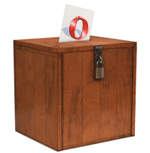 When the European Commission (EC) mandated that Microsoft ship Windows XP sans Windows Media Player, the final product proved unpopular with consumers. For Windows 7, the issue is Internet Explorer, and a more diligent EC
When the European Commission (EC) mandated that Microsoft ship Windows XP sans Windows Media Player, the final product proved unpopular with consumers. For Windows 7, the issue is Internet Explorer, and a more diligent EC 
