Hey, I guested with Jason Snell on Macworld’s podcast, and it’s up now for your listening pleasure. The topic: Windows 8, especially as it relates to Apple’s products.
Tag Archives | Operating Systems
The History of Operating Systems, Charted
Horace Dediu of Asymco has tried to quantify and chart how fast Windows is evolving compared to other operating systems. I could write hundreds of words quibbling with his methodology–for one thing, Windows 3.1 wasn’t the first stand-alone version of Windows and, in fact, required that you buy and install a separate copy of DOS–but his thoughts are interesting and his commenters have lots of smart things to say.
The contrast is then striking: Consumerized devices with over-the-air updates on a 12 month cycle are five times more agile than a traditional corporate Windows desktop. Another way to look at this is that for every change in a corporate desktop environment, the average user will change their device experience five times. Although Microsoft might find comfort in Enterprises’ leisurely pace of change[2], those are the wrong customers to keep happy going forward.
Dediu says he’s glad that Windows 8 is named Windows 8. It’s worth reminding ourselves that it’s only a code name at this point–and that “Windows 8” is the first version of Windows in Windows history that might plausibly be called something other than Windows, since the Metro interface lacks windows as we knew them. (That said, I hope that Microsoft does indeed call it Windows 8.)
3 comments
Is the Touch-Enabled PC a Keeper or a Fad?
Over at my new Challengers blog on Cnet, I wrote about Windows 8’s “touch-first” interface–and whether it’ll lead to touch becoming a standard feature on new PCs. (I think the odds are good…or at least higher than they were for the Tablet PC…but it’s not going to happen instantly the moment Windows 8 ships.)
5 comments
Please, PC Makers, Don’t Ruin Windows 8
 Who says you can’t teach an old operating system new tricks? For years, Windows was the world’s most annoying piece of software. It would blithely interrupt your work to tell you that there were unused icons on your desktop. Its search feature–even in the Professional version–inexplicably involved a puppy dog. It made paying customers jump through hoops to prove they hadn’t pirated the software, and sometimes accused them of stealing it anyhow. It rebooted itself to install updates when it felt like it, regardless of what you might be doing at the moment. I get irritated just thinking about it.
Who says you can’t teach an old operating system new tricks? For years, Windows was the world’s most annoying piece of software. It would blithely interrupt your work to tell you that there were unused icons on your desktop. Its search feature–even in the Professional version–inexplicably involved a puppy dog. It made paying customers jump through hoops to prove they hadn’t pirated the software, and sometimes accused them of stealing it anyhow. It rebooted itself to install updates when it felt like it, regardless of what you might be doing at the moment. I get irritated just thinking about it.
With Windows 7, Microsoft took a major step in the right direction: The best thing about the upgrade was that it stayed out of your face. And now Windows 8 promises to go even further, with a new interface, Metro, that’s remarkably tasteful and pleasant. If Microsoft delivers on Win 8’s potential when it ships it next year, you might forget you’re using Windows at all.
But I’m already nervous that PC markers will sabotage Microsoft’s good work by layering on junkware that makes the operating system slower, less reliable, and more aggravating.
34 comments
Needed: A Great Office for Windows 8
My friend Jeremy Toeman says that it’s imperative that Microsoft come up with a great version of Office that uses Windows 8’s new Metro interface. He’s right, of course–without one, there’s little reason for any business to consider an upgrade, and a really good one could be a major selling point. And I’ll eat a Windows 8 tablet if Microsoft doesn’t have a pretty ambitious one ready by the time Windows 8 PCs go on sale.
I will quibble with one point in Jeremy’s post: He says that early demos of Windows Vista were “awesome.” I remember spending what seemed like eons running early versions of Vista and being briefed by Microsoft on them, and being consistently underwhelmed. I expressed some guardedVista skepticism well before the OS shipped, but to this day I wish I’d been even more skeptical even earlier. Then I could say “I told you so…”
3 comments
Windows 8: The Verdict Isn’t In!
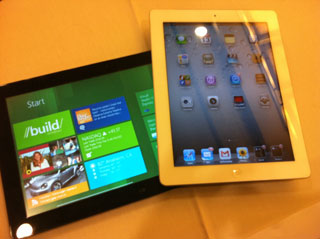
My lousy photo of two of the devices I'm carrying around at the moment.
On Monday, the day before Microsoft formally unveiled Windows 8 at its BUILD conference here in Anaheim, it held a event for the press. Tech journalists from around the world (including me) got a preview of the news that would break a day later, and we went back to our hotel rooms with loaner Samsung tablets loaded with the developer preview of Windows 8. We agreed to a Microsoft embargo that said we could publish our stories at 9:05am on Tuesday, once the BUILD keynote was underway.
On Monday night, I frantically put the Samsung through its paces and hurriedly began to write, knowing that my first-impressions piece would be one of dozens that would hit the next morning.
And then I thought to myself: What’s the rush?
44 comments
Five Big Unanswered Questions About Windows 8
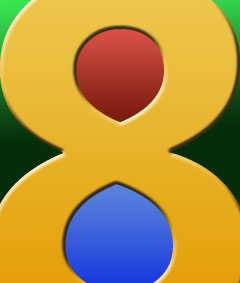 Today’s formal unveiling of the Windows 8 developers preview at Microsoft’s BUILD conference in Anaheim revealed a boatload of information about the upcoming OS, which will introduce so many innovations that attendees and journalists are still trying to formulate (and assess) a coherent big picture.
Today’s formal unveiling of the Windows 8 developers preview at Microsoft’s BUILD conference in Anaheim revealed a boatload of information about the upcoming OS, which will introduce so many innovations that attendees and journalists are still trying to formulate (and assess) a coherent big picture.
26 comments
Watch: How Long It Takes to Boot Windows 8
Since I can’t turn on my laptop with the power of my mind, I guess I’ll have to live with waiting for it to boot up. You know, for eight seconds. It might be seven-and-a-half seconds too long, but since I can’t expect my phone to also cook, wash my clothes and let me travel into the future, I might have to recalibrate my expectations.
10 comments
Windows 8: Two, Two, Two Operating Systems in One
Steven Sinofsky, Microsoft’s Mr. Windows, on why the company is trying to build a Windows 8 that’s both a modern tablet OS and a smooth successor to Windows 7:
Windows 8 brings together all the power and flexibility you have in your PC today with the ability to immerse yourself in a Metro style experience. You don’t have to compromise! You carry one device that does everything you want and need. You can connect that device to peripherals you want to use. You can use devices designed to dock to large screen displays and other peripherals. You can use convertible devices that can be both immersive tablets and flexible laptops.
Which brings us back to the improvements we’re making to the desktop experience: we believe in the Windows desktop. It powers the experiences today that make a Windows 7 PC the most popular device in the world. So, even if we believe that over time many scenarios will be well-served by Metro style apps, for the foreseeable future, the desktop is going to continue to play a key role in many people’s lives. So we are going to improve it. We’re having a good dialog about what folks might think about our design choices but also wanted to put these choices in a broader context of the unmatched utility of the desktop.
Our design goal was clear: no compromises. If you want to, you can seamlessly switch between Metro style apps and the improved Windows desktop. Existing apps, devices, and tools all remain and are improved in Windows 8. On the other hand, if you prefer to immerse yourself in only Metro style apps (and platform) and the new user experience, you can do that as well! Developers can target the APIs that make sense for the software they wish to deliver. People can debate how much they need or don’t need different aspects of the product, but that has always been the case. All of this is made possible by the flexibility of Windows.
Microsoft is setting the bar of success really high–and I can’t wait to judge whether it’s succeeded for myself. (With any luck, I’ll be able to do so at its Build conference, which is coming up in a couple of weeks.)
5 comments
The Nation’s Windows 8 Newspaper
Hey, a preview of USA Today’s Windows 8 app over at ZDNet:
So far, all we’ve seen of applications utilizing Windows 8’s new user interface is what Microsoft has publicly demonstrated. But now, just 2-and-a-half weeks away from Microsoft’s BUILD conference, I’ve managed to unearth a couple of portfolios showcasing the first Windows 8 apps to be seen in the wild by 3rd party, non-Microsoft entities — one of them, being from USA Today.
