 A startup called Legacy Locker is launching today with a weighty mission: helping folks plan ahead–really ahead, one hopes–by recording login info for online accounts such as e-mail, social network, and photo sharing sites, and specifying who should be given access to them in event of the Legacy Locker user’s death. Co-founder Jeremy Toeman told me that the idea for the company was inspired in part by what happened when his own grandmother passed away at 94: She was an avid e-mail user, and her relatives wanted access to the family-related correspondence that remained in her inbox.
A startup called Legacy Locker is launching today with a weighty mission: helping folks plan ahead–really ahead, one hopes–by recording login info for online accounts such as e-mail, social network, and photo sharing sites, and specifying who should be given access to them in event of the Legacy Locker user’s death. Co-founder Jeremy Toeman told me that the idea for the company was inspired in part by what happened when his own grandmother passed away at 94: She was an avid e-mail user, and her relatives wanted access to the family-related correspondence that remained in her inbox.
Legacy Locker plans to make its service available starting in April. Users specify two people who are responsible for informing the company of the user’s passing; once Legacy Locker has confirmed that person is no longer with us, it will disperse account information to the individuals specified by user. It’ll will cost $30 a year or $300 for, um, lifetime service, and Legacy Locker plans to work with financial and estate planners to market it to their customers.
It’ll be interesting to see if the service catches on–as Jason Kincaid points out at TechCrunch, using it indicates that you think Legacy Locker will be around after you aren’t. Which certainly isn’t a given, since startups tend to die a lot earlier and more unexpectedly than human beings do. And most people still don’t think of digital assets as, well, assets: In a world in which so many individuals can’t remember their passwords, period, how many will plan far enough ahead to think about taking steps to preserve their passwords after their own demise?
Still, if nothing else, Legacy Locker might get you thinking about the value of your online world. If my Twitter status remained mysteriously static after I went to my reward, it wouldn’t be a tragedy. But on both my mother’s and father’s side of the family, we’ve treasure the photos, letters, and other mementos that have survived for decades after the folks who first possessed them left us. With so much current family correspondence being in the form of e-mail rather than beautifully hand-written letters, and all new family photos being digital, it’s not a given that any of this stuff will be around decades from now.
Legacy Locker isn’t really about ensuring that memories are preserved for future generations; if anyone reads my e-mail or looks at my photos a century from now, I kind of doubt it’ll be because Gmail and Flickr are still around and accessible. But if you’re the type who has an up-to-date will and is otherwise willing to confront the uncomfortable fact that any of us could be gone tomorrow, you might be the sort who the company is trying to reach.
Any thoughts on your online accounts, activities, and possessions and what would happen to them if you weren’t around to take care of them?

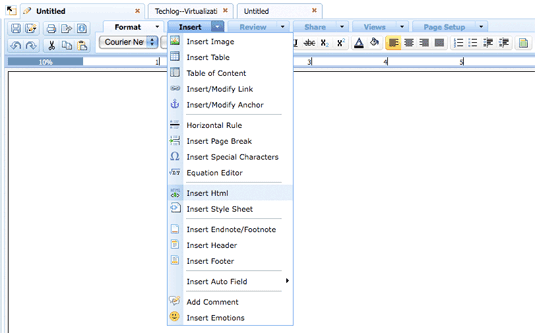

 Venture capitalists telling the startups they invest in that
Venture capitalists telling the startups they invest in that