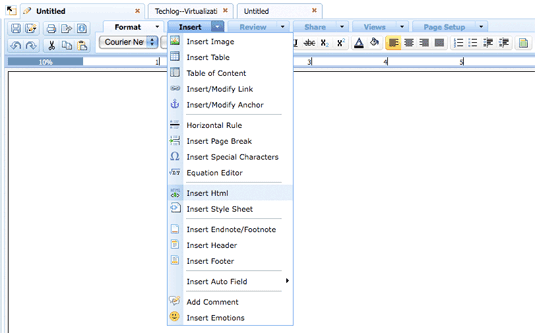![]() The most interesting company in Web-based office suites isn’t Google. It won’t be Microsoft, even after the Web-based version of Office shows up next year. It’s the much smaller company Zoho. Its productivity tools aren’t always best of breed, but they’re always inventive, and Zoho keeps showing its willingness to try new things at a fast clip.
The most interesting company in Web-based office suites isn’t Google. It won’t be Microsoft, even after the Web-based version of Office shows up next year. It’s the much smaller company Zoho. Its productivity tools aren’t always best of breed, but they’re always inventive, and Zoho keeps showing its willingness to try new things at a fast clip.
At the moment, Zoho offers nineteen apps, all of which are available in free versions, and all of which are worth checking out:
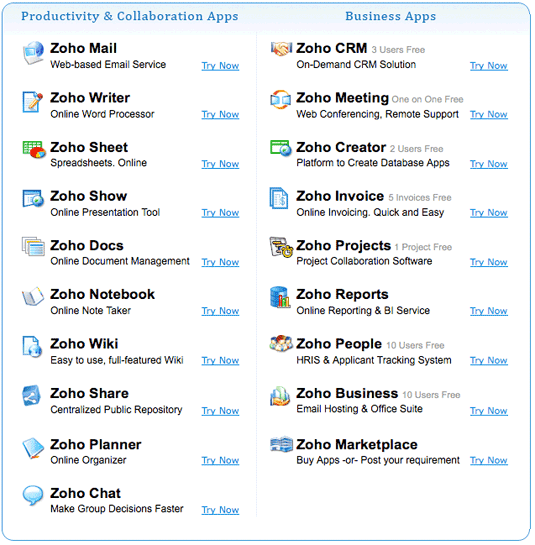
The newest thing Zoho is trying is letting users of Google Apps sign into Zoho apps using their Google credentials. Which certainly makes it easier to mix and match services from Google and Zoho to create a custom online suite of your own…which is something that I was doing already. Along with a lot of other Zoho fans, I’ll bet. (You could already sign into Zoho with a standard Google or Yahoo account.)

The New York Times’ Steve Lohr has a nice blog post up on Zoho, saying that the company is doing well despite being a fairly small outfit engaged in intense competition with Google. When Microsoft does release its online Office, Zoho will be up against two giants–but I hope it’ll continue to flourish, and I have a feeling it will.

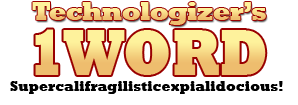 [NOTE: Response to
[NOTE: Response to