 The last bit of Microsoft’s Office 2010 rollout is now in place: The suite upgrade has gone on sale at retail stores, and is now being shipped in a pre-installed version on new PCs. (Even if the Windows machine you buy doesn’t include a paid-for copy of Office 2010, chances are pretty high that it includes a trial version which can be unlocked, or used indefinitely in a dumbed-down, ad-supported Starter mode.
The last bit of Microsoft’s Office 2010 rollout is now in place: The suite upgrade has gone on sale at retail stores, and is now being shipped in a pre-installed version on new PCs. (Even if the Windows machine you buy doesn’t include a paid-for copy of Office 2010, chances are pretty high that it includes a trial version which can be unlocked, or used indefinitely in a dumbed-down, ad-supported Starter mode.
For people who care about office-suite upgrades at all, I think Office 2010 is a good bet overall–especially the $150 Home and Student edition, which can be installed on three machines simultaneously, providing impressive bang for the buck as long as you don’t need Outlook.
But I seem to be way less impressed with the new Office Web Apps than the average tech pundit (here’s Walt Mossberg’s cautiously positive take). I get that Microsoft sees them as a complement to traditional Office rather than a substitute, and appreciate the much-better-than-average file compatibility and rendering fidelity. But too many very, very basic features are absent: For instance, I don’t quite understand how anyone could release a presentation app in 2010 that doesn’t let you draw a square or circle.
I attended an Office launch event last night, and Microsoft executives said they plan to beef up the Office Web Apps on an ongoing basis; I’ll keep tabs on further developments. And maybe the company’s contention that the current versions provide most of the features that most real people want is closer to being right than I think it is–if you try out the Web Apps (or Office 2010 itself) I’d love to hear your thoughts.

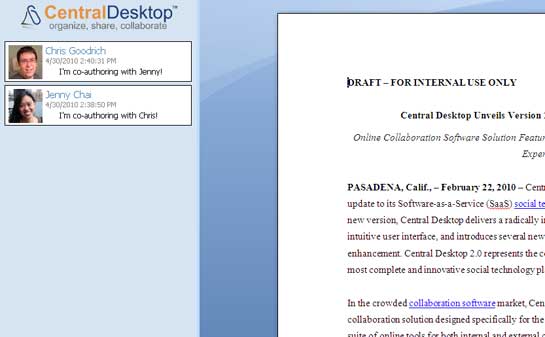
 Facebook’s F8 developer conference kicked off today, so the Web is rife with
Facebook’s F8 developer conference kicked off today, so the Web is rife with 

 Microsoft plans to ship
Microsoft plans to ship 